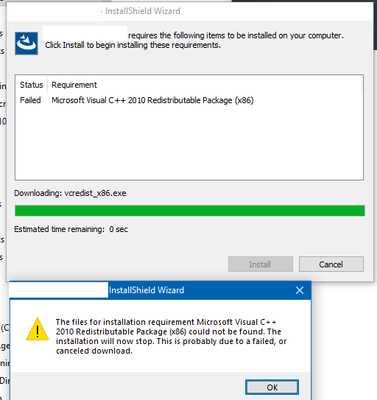- Revenera Community
- :
- InstallShield
- :
- InstallShield Forum
- :
- C++ 2010 runtime URL incorrect
- Mark Topic as New
- Mark Topic as Read
- Float this Topic for Current User
- Subscribe
- Mute
- Printer Friendly Page
This just recently starting happening. Attempting to install a C++ 2010 x86 fails with this error.
I have tried unchecking and re-adding this, so I am just using the defaults. Any ideas?
Else you can also try to change the prq setting from download from web to copy from source media or extract from setup.exe
Right click on VC++2010 and then select copy from source media options,
uncheck the prq from redistributables list and recheck it will ask for download click YES to download the redistributable file
The go to releases --> select setup.exe --> select Installshield prq location field
select follow individual selection or copy from source media
The save the ism and rebuild the project and install the setup and see it works.
Hi,
The issue due to the checksum values are changed from the new VC redist from windows, we have modified the prq files and it will work without any issue, Please download the attached prq files and replace with existing file in below or respective installshield installed path and then try again
C:\Program Files (x86)\InstallShield\2020\SetupPrerequisites
Hope it helps,
Hi,
Unfortunately, I replaced the .prq files as you described last week, and it seemed to work ( I reported that to Support).
But today users reported the problem is still happening.
Did something change again? Is there some way to force this to <work> no matter what? I don't care about the size of my Setup.exe etc. and I don't need to do worry about anything fancy other than - install it if its not there, do not install if it is.
Thanks!
I replaced the .prq last week built a setup.exe - handled the C++ 2010 X86 runtime fine. Built a Setup.exe today, users report the problem described at the beginning of this thread. So the bad behavior reappeared.
I have checked the prq files attached in above case comments, and im able to install VC++2010 without any issue, or install x64 or x86 version,
Please download the attached prq and replace in your redistributables list and then rebuild and try and check it works or not.
Else you can also try to change the prq setting from download from web to copy from source media or extract from setup.exe
Right click on VC++2010 and then select copy from source media options,
uncheck the prq from redistributables list and recheck it will ask for download click YES to download the redistributable file
The go to releases --> select setup.exe --> select Installshield prq location field
select follow individual selection or copy from source media
The save the ism and rebuild the project and install the setup and see it works.
I did not refresh the redistributables grid, this is important to do; the 2010 icon had a ! even after reopening the project. I also had set Copy from Source Media , which was in conflict with what I wanted to do (create a single .exe