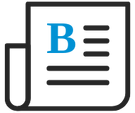
- Flexera Community
- :
- Flexera One
- :
- Flexera One Blog
- :
- Enhancements to Tabular Views of Optimization Recommendations
- Subscribe to RSS Feed
- Mark as New
- Mark as Read
- Subscribe
- Printer Friendly Page
- Report Inappropriate Content
- Subscribe to RSS Feed
- Mark as New
- Mark as Read
- Subscribe
- Printer Friendly Page
- Report Inappropriate Content
We’re excited to announce the latest enhancements to our Optimization Recommendation tabular views. Our goal is making it simpler and more intuitive for you to review and understand our recommendations.
Default Visibility for Relevant Columns
One of the enhancements is the default visibility of relevant columns, eliminating the need for additional clicks in the column selector. Now, when you are examining rate reduction recommendations, essential columns such as Term, Payment Option, and Scope among others will be readily visible.
Similarly, when exploring usage reduction recommendations, critical columns like resource utilization for CPU and Memory, Recommended Resource Type, Tags, and others, will be immediately accessible.
Additional Columns
Another notable enhancement is the addition of the Recommendation Details column, providing a concise explanation of the recommendation in plain English. This allows you to easily grasp the essentials of the recommended action and distinguish between Terminate and Rightsize actions with clarity and ease.
Furthermore, Recommendation ID is now available in the tabular view, facilitating tracking.
These enhancements extend to our Optimization page, providing enhanced drill-down views for rate reduction and usage reduction recommendations. In addition, same enhancements are available in the corresponding Optimization tabs under Billing Centers.
Explore more details in Flexera documentation
You must be a registered user to add a comment. If you've already registered, sign in. Otherwise, register and sign in.
- Enhancing Cloud Resource Optimization with Recommendation Grouping in Flexera One Blog
- Feature Update: Improvements for analyzing cloud spend in Flexera One Blog
- Feature Update: Billing Centers now include Potential Savings Recommendations in Flexera One Blog
- Cloud Dashboard and Billing Center Refresh in Flexera One Blog
