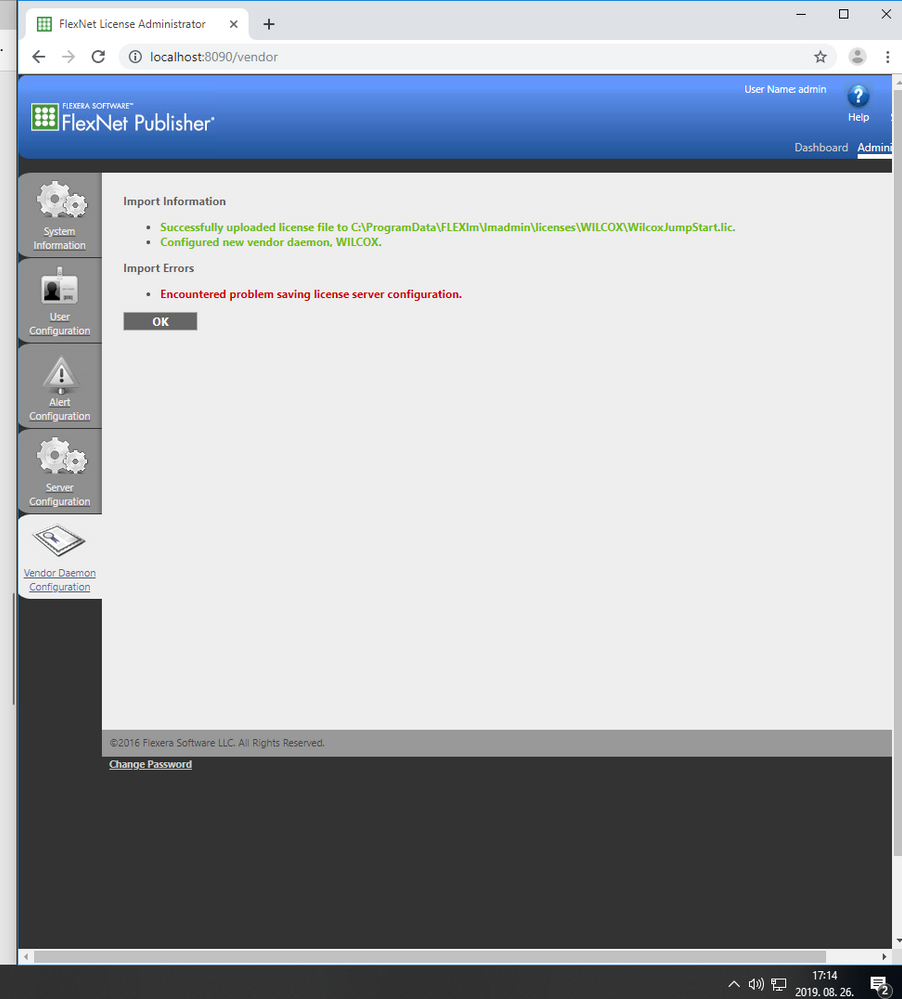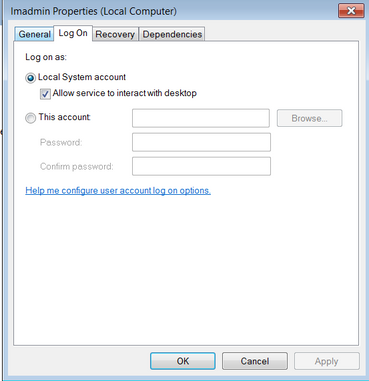- Revenera Community
- :
- FlexNet Publisher
- :
- FlexNet Publisher Forum
- :
- Re: Encountered problem saving license server configuration
- Mark Topic as New
- Mark Topic as Read
- Float this Topic for Current User
- Subscribe
- Mute
- Printer Friendly Page
- Mark as New
- Subscribe
- Mute
- Permalink
- Report Inappropriate Content
Encountered problem saving license server configuration
My problem is:
After installed the Flexnet License Server I got some problems.
To configure the lic server three files are needed.
After I have copied the three files to the installation folder,
WILCOX.exe
wilcox_libFNP.dll
WilcoxJumpStart.lic
In the FlexNet web admin console tried to import the License ,
I got saving error.
After any setting change or password change it can’t save properly.
It looked like it doesn’t save any settings at all.
All the times it started with the deafult username and password (admin/admin).
So I think the main problem is this Saving error of the Flexnet Lic server.
Cause after a restart it needed to reconfigure the whole Flexnet Lic Server again. Also the lmadmin service won’t start automaticly. Needed to start manualy from services.
It's a problem on a specific computer.
On my personal notebook this version works fine. It saves the settings, operate correctly.
What are the requeriments from Operatinal system side?
Does it need any specific wright ?
Any tips or tricks for installing?
- Mark as New
- Subscribe
- Mute
- Permalink
- Report Inappropriate Content
Hi @balazscsak ,
Could you please give complete details of the saving error that you got while trying to import the license?
It is quite possible that the configuration file ("lmadmin/conf/server.xml" file) got corrupted for some or the other reason.
- Mark as New
- Subscribe
- Mute
- Permalink
- Report Inappropriate Content
I'm just guessing , but maybe it's some wrights issue on the operational system.
Meanwhile I have tested out on my laptop(Win7) and a demo laptop(Win10) .
With the same installer like used before.
On this two machines it worked fine. The Flex Lic server could save the settings, and it worked properly.
So it looks like that it’s some restriction on the clients PC what disturbs the saving process.
Maybe do you know which folders need to be writable or what wrights should be given to this service?
This server got installed antivirus and firewall software .
Regards,
Balázs Csák
- Mark as New
- Subscribe
- Mute
- Permalink
- Report Inappropriate Content
If the problem was that of write permission for config file, the error message would have been "The license server configuration file is not writable.".
If the configuration file has got corrupted, I fear that you will need to create a fresh installation of lmadmin.
- Mark as New
- Subscribe
- Mute
- Permalink
- Report Inappropriate Content
The issue might be a read/write issue with the lmadmin additional directory, where the config, logs files, etc are stored. One test to rule this out would be grant the user read/write access for the following directory:
C:\ProgramData\FLEXlm\<lmadminInstallationDirName>
Note: <lmadminInstallationDirName> is the name you specified of the directory where you installed the additional lmadmin files during installation. The default is 'lmadmin'.
Hope this helps.
Joe
- Mark as New
- Subscribe
- Mute
- Permalink
- Report Inappropriate Content
If the problem was that of write permission for config file, the error message would have been "The license server configuration file is not writable.".
If the configuration file has got corrupted, I fear that you will need to create a fresh installation of lmadmin.
- Mark as New
- Subscribe
- Mute
- Permalink
- Report Inappropriate Content
Thank you for all the answers.
I also got some tipps, to check the running service lmadmin
Cause it was a case when it was logged on to a weird account.
After setting it back to Local system account it worked fine.
We will try booth solution and if its succesfull ,I will leave a reply here.