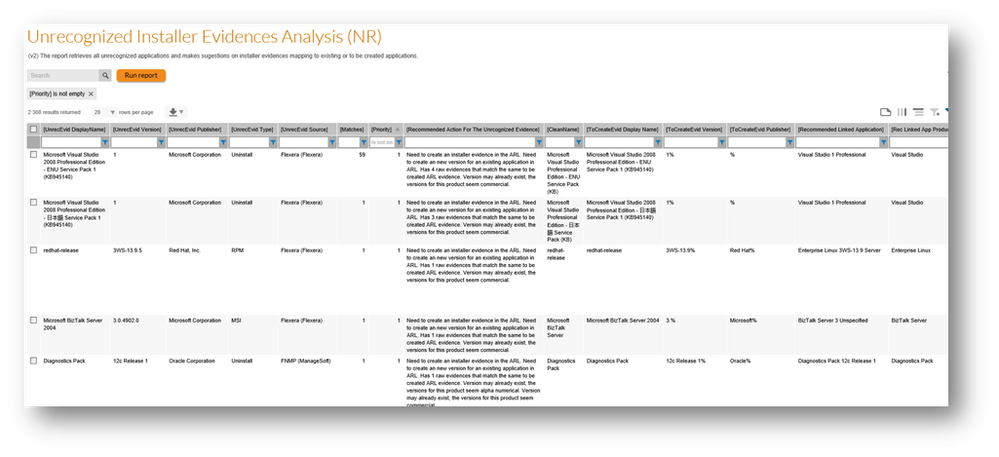A new Flexera Community experience is coming on November 25th. Click here for more information.

- Flexera Community
- :
- FlexNet Manager
- :
- FlexNet Manager Knowledge Base
- :
- Unrecognized Installer Evidence Prioritization Custom SQL Report
- Mark as New
- Mark as Read
- Subscribe
- Printer Friendly Page
- Report Inappropriate Content
- Mark as New
- Subscribe
- Mute
- Permalink
- Report Inappropriate Content
- Article History
- Mark as New
- Mark as Read
- Subscribe
- Printer Friendly Page
- Report Inappropriate Content
- Owner: Nicolas Rousseau
- Solution Type: Custom SQL Reports
- Flexera Product & Version: FNMS on Premise
- Environment:
- Development Effort: 2 day
- Implementation Days: 0.1 Day
- Pre-Requisites: DB access with read write access
- Disclaimer:
SOLUTIONS ARE PROVIDED ON AN "AS IS" BASIS. NEITHER FLEXERA NOR ITS SUPPLIERS MAKE ANY WARRANTIES, EXPRESS OR IMPLIED, STATUTORY OR OTHERWISE, INCLUDING BUT NOT LIMITED TO WARRANTIES OF MERCHANTABILITY, TITLE, FITNESS FOR A PARTICULAR PURPOSE OR NONINFRINGEMENT. LICENSEE MAY HAVE OTHER STATUTORY RIGHTS. HOWEVER, TO THE FULL EXTENT PERMITTED BY LAW, THE DURATION OF STATUTORILY REQUIRED WARRANTIES, IF ANY, WILL BE LIMITED TO THE SHORTER OF (I) THE STATUTORILY REQUIRED PERIOD OR (II) THIRTY (30) DAYS FROM LICENSEE’S ACCEPTANCE OF THE AGREEMENT.
Business need and approach
Flexera ARL recognizes more than 300K Software Titles (product of versions and editions).
There are however cases where versions are not all recognized, which leads uncertainties on application data quality when managing Software Asset Management, particularly in large organizations.
If an application is recognized in the ARL for versions 3, 4, 5, 6 and 8, there is a good chance we could guess version unrecognized 7 signature based on other evidence used and a “recognition / normalization pattern”.
Understanding the naming patterns for installer evidence and deducting the links of these evidence to existing applications or to be created new versions of existing products is the goal of this Unrecognized Installer Evidences Analysis report.
The view enclosed:
- Extracts all unrecognized raw installer evidence from the database it is executed in
- Finds matching recognized evidence (will catch the first one found) based on an exact match of the “clean name”, that is the display name without any number or “.” AND the Publisher
- Catches all information on this matching evidence (“Brother Evidence”)
- Matched recognized software title (the first one, again)
- Product
- Version
- Edition
- Classification
- Normalization level (Major, Minor, Minor-Minor)
- Linked License (the first one). This link will help prioritizing the evidence to recognize as a commercial application linked to a license has high priority
- Matched recognized software title (the first one, again)
- Builds an ARL Evidence that will use fuzzy matching
- ARL Evidence Display Name will be the raw evidence display name
- ARL Evidence Version will be set according to the raw evidence, applying a “5.%” or “5.3%” or “5.31%” fuzzy matching logic if the recognition is at major, minor or minor-minor level
- ARL Evidence Publisher is the Brother evidence Publisher name (that sometimes already has some fuzzy matching logic)
- Determines the application (Application information (SoftwareTitle, (Product, version, edition), including the ARL recognition ID) that needs to be linked to the constructed ARL Evidence
- Checks if the version exists or not (IsNewVersion field)
- It creates a priority for creating the evidence
- 1: Application version does not exist and Brother Software Title is licensed
- 2: The application exists, is commercial, Brother Software Title is linked to a license
- 3: The Brother Software Title is commercial
- 4: Other evidence that can be matched to an application
- A “comment” column summarizes needed actions
- It also checks if the versions may be alpha numerical, which could lead to wrong new versions creation suggestions (for instance Oracle 18c version suggested as 18 by the script): IsBrotherVersionNonNumerical column, it does the same on commercial (when the Software Title versions is not consistent with the evidence version)
- In case the versions are not numerical or commercial, the script will check if similar evidences are not linked to other applications, to avoid suggesting the creation of new version
- It shows additional information to make the decision to create the application or analyze what was missing in the out of the bow recognition if the unrecognized evidence links to an existing version of the
- Other versions of the “Brother Product” (to understand if there is an issue such as alpha numerical versions or mix of major and minor version in the ARL for the product)
- All Installer Evidences for the suggested linked application if it is already recognized
The bigger the FNMS instance (FNMS SaaS is a great candidate for such investigations), the more automated extension will be collected.
A next step is to create Application, Installer Evidences and link the evidences to existing or newly created evidences. There are existing imports for local applications that can be shared, but the Content team has probably solution for that.
Preview
Report creation script
Please take the SQL code embedded in the attached Word document
Mar 02, 2022 09:21 AM - edited Aug 05, 2022 04:27 AM
- Mark as Read
- Mark as New
- Permalink
- Report Inappropriate Content
Hello Nicolas,
Good Day.
We are using this report to work on unrecognized evidence in our environment. However, it's been observed that the publishers what reports is extracting are not present in the Unrecognized Evidence file that we can append from Flexera.
What could be the possible reasons for that.
If you can help us in resolving this that would be really great.
Thank You.
Regards,
Prasad Deshpande