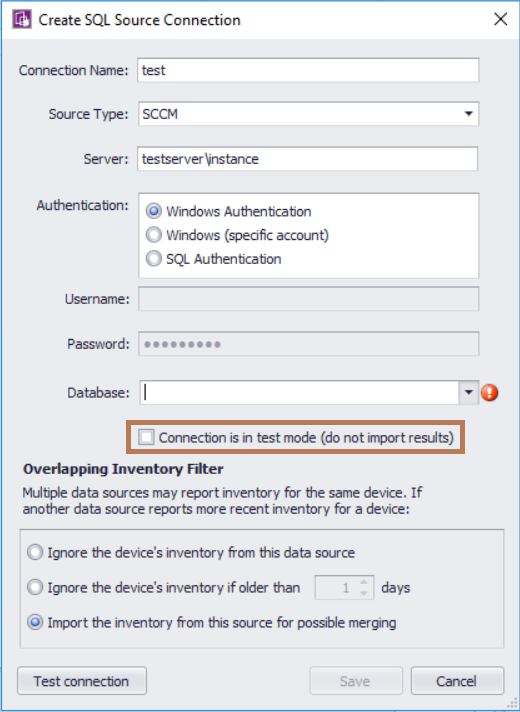The Community is now in read-only mode to prepare for the launch of the new Flexera Community. During this time, you will be unable to register, log in, or access customer resources. Click here for more information.

- Flexera Community
- :
- FlexNet Manager
- :
- FlexNet Manager Knowledge Base
- :
- SCCM Import times out at the 'Import into Staging - pending status' stage
- Mark as New
- Mark as Read
- Subscribe
- Printer Friendly Page
- Article History
- Mark as New
- Mark as Read
- Subscribe
- Printer Friendly Page
Symptoms:
Our SCCM import task is constantly timing out.
On our System Tasks page, we can see the SCCM inventory import task remains 'In progress' until timing out.
Expanding the + icon to expose the sub-tasks, we can see the Gathering inventory data and Uploading to Application Server stages are both flagged as Completed.
Despite this, the 'Import into staging' remains in 'Pending' status for some time prior to entering Timed Out status after 12-24 hours.
Diagnosis:
This may have been caused by the SCCM connection being mistakenly set to Test Mode. This would generate the Intermediate Data file within the IntermediateData location, and may upload due to the overnight catch-up process for stalled intermediate data uploads, but this would not be imported into the Staging DB - hence the task timeout.
For On-Premises customers, on the FNMSCompliance or FNMP database's ComplianceConnection table run:
SELECT * FROM ComplianceConnection
Identify your impacted SCCM Connection, and ensure the TestConnection column is set to 0.
(Please query with the Support Team if this is something you'd appreciate being run on the Cloud Database)
Solution:
On the Inventory Beacon, ensure that, when our connection is Edited, the 'Connection is in test mode (do not import results) is not checked.
Jul 06, 2020 03:07 AM