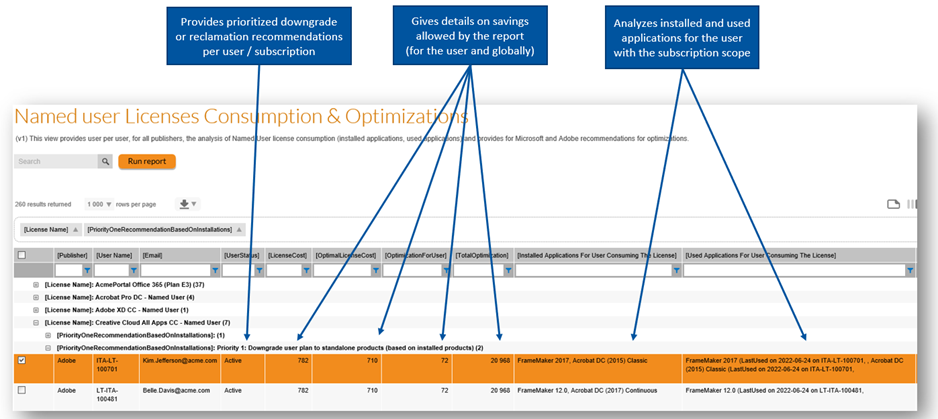The Community is now in read-only mode to prepare for the launch of the new Flexera Community. During this time, you will be unable to register, log in, or access customer resources. Click here for more information.

- Flexera Community
- :
- FlexNet Manager
- :
- FlexNet Manager Knowledge Base
- :
- Named User License consumption and Optimization report
- Mark as New
- Mark as Read
- Subscribe
- Printer Friendly Page
- Article History
- Mark as New
- Mark as Read
- Subscribe
- Printer Friendly Page
- Owner: Nicolas Rousseau
- Owner Email Address: nrousseau@flexera.com
- Solution Type: Custom Inventory Import & Custom SQL Reports
- Flexera Product & Version: FNMS 2016+
- Environment: On Prem Only
- Development Effort (Days): 3
- Implementation Effort (Days): 0.1
- Disclaimer:
SOLUTIONS ARE PROVIDED ON AN "AS IS" BASIS. NEITHER FLEXERA NOR ITS SUPPLIERS MAKE ANY WARRANTIES, EXPRESS OR IMPLIED, STATUTORY OR OTHERWISE, INCLUDING BUT NOT LIMITED TO WARRANTIES OF MERCHANTABILITY, TITLE, FITNESS FOR A PARTICULAR PURPOSE OR NONINFRINGEMENT. LICENSEE MAY HAVE OTHER STATUTORY RIGHTS. HOWEVER, TO THE FULL EXTENT PERMITTED BY LAW, THE DURATION OF STATUTORILY REQUIRED WARRANTIES, IF ANY, WILL BE LIMITED TO THE SHORTER OF (I) THE STATUTORILY REQUIRED PERIOD OR (II) THIRTY (30) DAYS FROM LICENSEE’S ACCEPTANCE OF THE AGREEMENT.
The Named User Consumption and Optimization Report will be released early August in the 2022 R1.4 version of Flexera One ITAM. This report extends the logic of a report already published in the community for Adobe: https://community.flexera.com/t5/FlexNet-Manager-Blog/Import-your-Adobe-subscriptions-directly-from-the-Adobe-Portal/ba-p/207424
Below is the documentation and the code to implement the report in an on premise instance of FlexNet Manager. The SQL code to create the report is in the attached Word document.
Business need and approach
The Named User Licenses Consumption and Optimization Report when ran, allows Software Asset Managers to actively track subscriptions for installed applications, and returns license consumption for all named user licenses.
By design, named user licenses can be complex as subscriptions often allow for bundled software. This makes it hard to understand what applications (installed applications, installed and used applications) are consuming the named user license. To address this complexity and optimization opportunity, this report brings a summarized view, per user consumption that provides all details to understand the consumptions: installed and used applications consuming the license.
Report details
The report returns extensive user details such as full name, email address and so on. As well as consumption details such as installed applications consuming licenses, and installed and used applications consuming licenses.
Beyond Software Asset Management data transparency, the report computes optimization recommendations assessing each user(s) with an active subscription against lower cost subscriptions from the same Publisher, for installed and used applications. Specifically for Adobe, the report will identify if it's cheaper to license standalone Adobe products in comparison to subscribing to the Creative Cloud All Apps license subscription.
The report provides all cost information (current cost, optimal cost, potential saving for users, total potential saving and so on).
Software Asset Managers can subsequently use this data to action subscription(s) downgrades.
Note: By design, a named user license will cover installed applications for only those users who are allocated the license.
On running the report after the latest inventory import and license reconciliation process, the report will compute the following:
- Installed applications on any and all active computers inventoried for the user(s).
- Used applications on any and all active computers inventoried for the user(s).
- Installations/usage not monitored by any particular license, therefore showing "under the radar" usage.
- Prioritizes two different optimizations:
- Priority 1: installed applications. (considered priority 1 because optimization is more straightforward, subscribing to a lower plan is immediately possible)
- Priority 2: used applications. (considered priority 2 because optimization is less straightforward, unused applications need to be uninstalled prior to subscribing to a lower plan).
- For Adobe only: the report will check the Adobe Creative Cloud All Apps license consumption and identify if it's cheaper to license standalone Adobe products instead. The threshold for this is less than three. If there are less than three products, then it is financially advantageous to license two individual products and to cancel the Creative Cloud All Apps license subscription. If there are three or more products, then it is worth subscribing to the Creative Cloud All Apps license subscription.
- For Microsoft 365 only: the “F3<E1<AppsForEnterprise<E3<E5” subscription sequence is checked.
- For all other products (generic): A generic Optimization is computed, per vendor, checking each user’s installed and used applications against the “lower” named user licenses from the lowest number of covered products to the highest. The ranking of subscriptions is purely based on the number of covered products by the license.
Note: The report does not include Microsoft Developer Network (MSDN). MSDN has a very specific configuration (in certain cases, can have hundreds of applications linked to a license) and does not have any downgrade capability.
Note: This report is scoped to the data that each operator is entitled to see, according to their access rights.
While an administrator can see all licenses, consumption, and optimizations, another operator who has access rights restricted to EMEA sees only those elements linked to the EMEA location, and to any of its child locations.
Preview
Script code
Report Code
To create the report, please execute the code below on the FNMSCompliance database. It will create the report at the root of your report tree. You can then move the report in a selected folder with the following query (make sure the folder name and report name are unique)
UPDATE ComplianceSavedSearch
SET ComplianceSearchFolderID = (SELECT ComplianceSearchFolderID
FROM ComplianceSearchFolder f
WHERE f.Name = 'MyTargetFolder'
AND f.Path LIKE '-17.%')-- reports folders
WHERE ComplianceSavedSearch.SearchName = 'Named user Licenses Consumption & Optimization (NR)'
Jul 20, 2022 09:59 AM