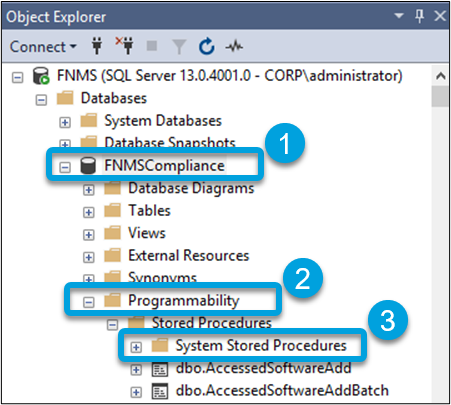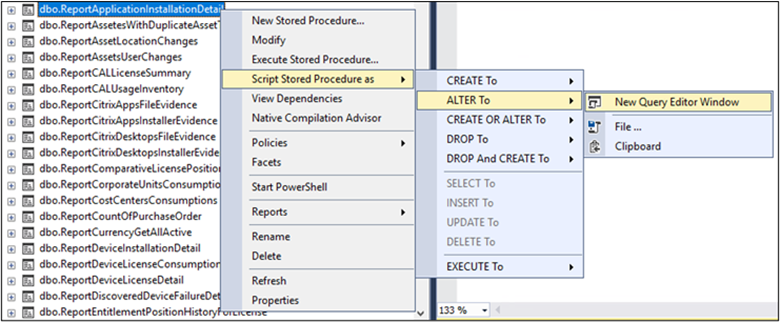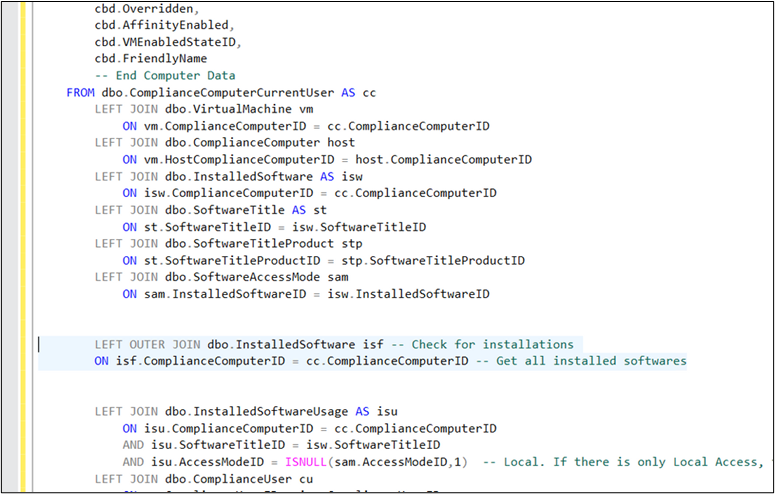Some users may experience issues accessing the Product and Licensing Center. We are actively investigating the issue and working towards a resolution.

- Flexera Community
- :
- FlexNet Manager
- :
- FlexNet Manager Knowledge Base
- :
- Last used date not populated in the Application Installations Detail report
- Mark as New
- Mark as Read
- Subscribe
- Printer Friendly Page
- Report Inappropriate Content
- Article History
- Mark as New
- Mark as Read
- Subscribe
- Printer Friendly Page
- Report Inappropriate Content
If the Application Installation Detail report is not populating the Last used date, this may be due to the configuration of the application's usage period. The Application Installation Detail only collects a Last used date if the date falls in the Usage Period window defined in the application's properties page. If the date does not fit in the usage period window, the installation is considered unused, and the Last used date will not be populated.
Use the below workaround to modify the ReportApplicationInstallationDetail stored procedure and include a left join on the InstalledSoftware table.
Workaround
- Save a backup file of the ReportApplicationInstallationDetail stored procedure using this query:
EXEC sp_helptext ReportApplicationInstallationDetail - Open the compliance database, then navigate to Programmability > System Stored Procedures.
- Right-click ReportUserLicenseDetails and navigate to Script Stored Procedure as > ALTER To > New Query Editor Window.
- Locate the following code block:
a. Modify theReportApplicationInstallationDetail stored procedure to include the following left join on the InstalledSoftware table:LEFT JOIN dbo.SoftwareAccessMode sam ON sam.InstalledSoftwareID = isw.InstalledSoftwareID
LEFT OUTER JOIN dbo.InstalledSoftware isw -- Check for installations
ON isw.ComplianceComputerID = cc.ComplianceComputerID -- Get all installed softwares
on
Aug 10, 2023
10:37 AM
- edited on
Aug 10, 2023
10:53 AM
by
![]() HollyM
HollyM
![]()