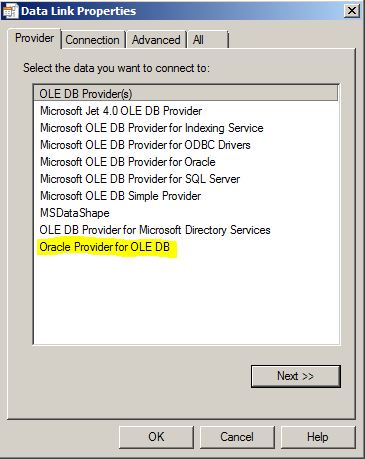The 32-bit Oracle Provider for OLE DB must be installed in order to gather Oracle Database inventory from a beacon. This article describes an approach to checking whether this component is installed and registered.
Instructions
- Run the following commands in a command shell window with local Administrator rights:
COPY NUL %TEMP%\testoledb.udl
%windir%\SysWOW64\rundll32.exe "%ProgramFiles(x86)%\Common Files\System\Ole DB\oledb32.dll",OpenDSLFile %TEMP%\testoledb.udl
- Select the Provider tab on the Data Link Properties, and then check whether Oracle Provider for OLE DB exists in the list: