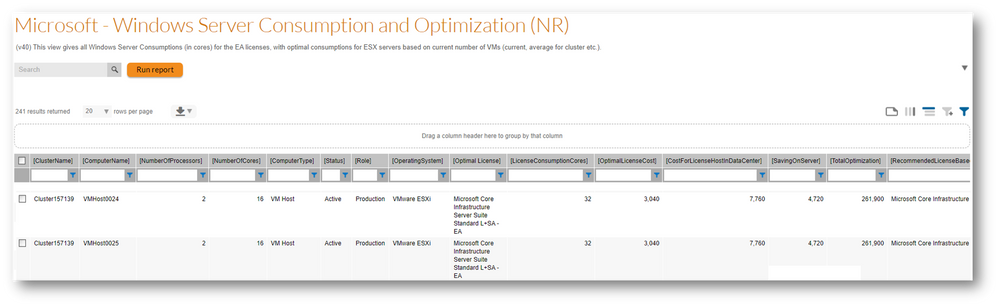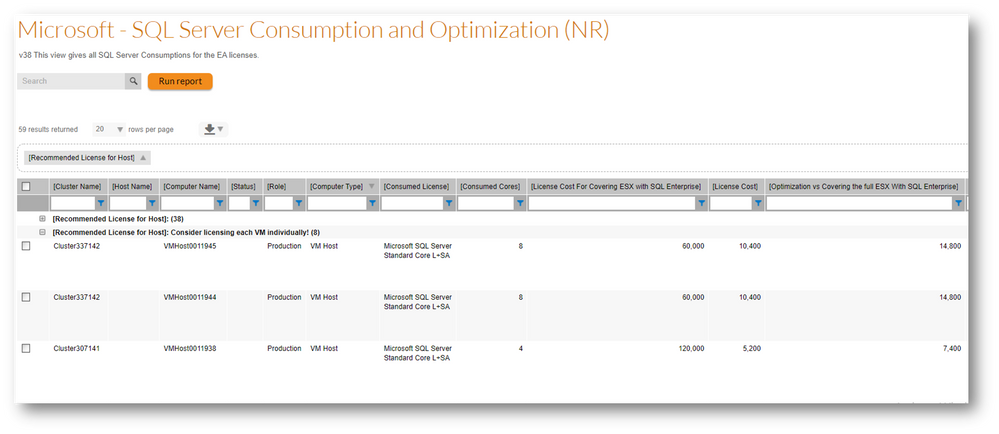A new Flexera Community experience is coming on November 25th. Click here for more information.

- Flexera Community
- :
- FlexNet Manager
- :
- FlexNet Manager Knowledge Base
- :
- FNMS - Windows Server and SQL Server Optimization reports (on Premise)
- Mark as New
- Mark as Read
- Subscribe
- Printer Friendly Page
- Report Inappropriate Content
- Mark as New
- Subscribe
- Mute
- Permalink
- Report Inappropriate Content
- Article History
- Mark as New
- Mark as Read
- Subscribe
- Printer Friendly Page
- Report Inappropriate Content
- Author: Nicolas Rousseau
- Author Email Address: nrousseau@flexera.com
- Solution Type: Custom Report
- Flexera Product & Version: FlexNet Manager 2016-2022R1
- Environment: On Premise Only
- Development Effort (Days): 2
- Implementation Effort (Days): 0.1
- Disclaimer:
SOLUTIONS ARE PROVIDED ON AN "AS IS" BASIS. NEITHER FLEXERA NOR ITS SUPPLIERS MAKE ANY WARRANTIES, EXPRESS OR IMPLIED, STATUTORY OR OTHERWISE, INCLUDING BUT NOT LIMITED TO WARRANTIES OF MERCHANTABILITY, TITLE, FITNESS FOR A PARTICULAR PURPOSE OR NONINFRINGEMENT. LICENSEE MAY HAVE OTHER STATUTORY RIGHTS. HOWEVER, TO THE FULL EXTENT PERMITTED BY LAW, THE DURATION OF STATUTORILY REQUIRED WARRANTIES, IF ANY, WILL BE LIMITED TO THE SHORTER OF (I) THE STATUTORILY REQUIRED PERIOD OR (II) THIRTY (30) DAYS FROM LICENSEE’S ACCEPTANCE OF THE AGREEMENT.
Foreword: please note that these reports have been productized with FlexNet Manager 2022R1 and the the new "per VM" metric for Windows Server Standard (updated on Jan 28th 2023 in this document) has been added as an enhancement to the existing report in 2022R2.
Goal of the document and audience
This document gives the details for two Microsoft Optimization reports, that allow to analyze the optimal licenses for virtualized environments (ESX servers and virtual machines) for Windows and SQL Server.
Indeed, Windows Server and SQL Server have complex licensing rules such environments. Depending on the infrastructure (particularly, the number of virtual machines per host), the use of an edition or another will be financially optimal.
This document is intended to SAM Managers that will use these optimization reports for their true ups for instance and FlexNet Manager admins that will be able to implement the code for the reports.
Business need and approach
Licensing Windows Server and SQL Server on ever changing virtualized infrastructures is a challenge.
Microsoft give a poisonous choice to license Windows Server:
- Pay more and cover the ESX servers for an unlimited number of VMs with Windows Server Data Center Edition
- Or cover the ESX with Windows Server Standard with a complicated licensing rule, proportional with the number of hosted VMs and a “mobility” rule that stipulates: “A license cannot be reused for 90 days on another host”. Note that in October 2022, a new "per VM" licensing has been offered to customers that have Software Assurance as an option. The Windows Server report also support this option.
This rule is very hard to apply, the calculations are complex… customers chose the safe but expensive (in USD millions) way of licensing all ESX server with Windows Server DataCenter!
A second complexity for Windows Server is that a bundle license (Microsoft Core Infrastructure Server (DataCenter or Standard Edition)) allows to license Windows Server (DataCenter or Standard Edition) and SCCM (all System Center agents).
For SQL Server, like for Windows server, there is a great temptation to cover virtualized environments with SQL Server Enterprise that can cover an unlimited number of VMs installed with SQL Server in any edition, while each VM must be licensed with Standard Edition. Contrarily to Windows Server, If SQL is covered by Software Assurance, you can license the “snapshot” position. No mobility rule exists for SQL server.
When they do not license all ESX servers’ cores with Enterprise Edition (Highly expensive approach), SAM Managers can spend hours in Excel for basic optimization (one complexity being the mix of SQL server Standard and Enterprise on the same hosts) before Microsoft true ups…
The two reports provided below will compute optimal license to choose on each ESX server and evaluate the saving FNMS allows, taking the assumption that without the report, SAM Managers would license all ESX servers with SQL Server Enterprise or Windows Server Data Center edition.
An extension of the reports is to use an allocation script (a sample is provided for Windows Server), that will allocate the hosts and the VMs to the optimal license, every morning, as a step in the custom Inventory
Preview
Microsoft - Windows Server Consumption and Optimization (NR)
Microsoft - SQL Server Consumption and Optimization (NR)
Mar 08, 2021 12:13 PM - edited Jun 23, 2023 07:42 AM
- Mark as Read
- Mark as New
- Permalink
- Report Inappropriate Content
Apologies, the v6 was using a view / table that has been introduced in 2022R2. The v7 just uploaded contains an embedded file for the Windows Server Optimization code (For "FlexNet Manager versions prior to 2022R1").
- Mark as Read
- Mark as New
- Permalink
- Report Inappropriate Content
Hi,
thanks for providing this report and the information
Our customer has the following question about this report: he uses FNMS 2022 R2. His question is whether the report offered here brings a significant added value when used without the extension - the use of an assignment script for license assignment - since FNMS 2022 R1 already comes with a new report optimizes licenses for SQL Server.
Thanks and kind regards
Corinna
- Mark as Read
- Mark as New
- Permalink
- Report Inappropriate Content
Hello @CorinnaSeiferth , as the foreword says (see below), the report shared in this article will do the same job as the out of the box report. An interesting part that this document bring is the two SQL scripts that perform automated allocations of servers to optimal licenses, until the license consumption calculation brings this additional optimization logic.
Foreword: please note that these reports have been productized with FlexNet Manager 2022R1 and the the new "per VM" metric for Windows Server Standard (updated on Jan 28th 2023 in this document) has been added as an enhancement to the existing report in 2022R2.
Best regards,
Nicolas
- Mark as Read
- Mark as New
- Permalink
- Report Inappropriate Content
Hi Nicolas,
many thanks for your feedback
Kind regards
Corinna