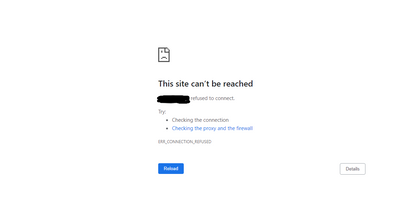A new Flexera Community experience is coming on November 25th. Click here for more information.

- Flexera Community
- :
- FlexNet Manager
- :
- FlexNet Manager Knowledge Base
- :
- FNMEA Admin Module Unable to start
- Mark as New
- Mark as Read
- Subscribe
- Printer Friendly Page
- Report Inappropriate Content
- Mark as New
- Subscribe
- Mute
- Permalink
- Report Inappropriate Content
- Article History
- Mark as New
- Mark as Read
- Subscribe
- Printer Friendly Page
- Report Inappropriate Content
Symptoms:
If you have just recently relicensed your server and are unable to get the login screen within FNMEA such as the below screenshot could be caused by a number of things.
In this instance, the service is not running and cannot be started as it keeps shutting down.
Diagnosis:
Check within the admin logs located by default <install Directory> Manager/ Admin/ Logs/
Within the server log you might see the following
2020-02-05 13:10:45,076 INFO [stdout] (MSC service thread 1-12) The server is not properly licensed: Invalid license specifications: 2020-02-05 13:10:45,076 INFO [stdout] (MSC service thread 1-12) 3 2020-02-05 13:10:45,076 INFO [stdout] (MSC service thread 1-12) 2020-02-05 13:10:45,076 INFO [stdout] (MSC service thread 1-12) Server is shutting down.
Solution:
First Check how many increment lines you have, there should be 20 by default. If there are more it is highely likely that you have older versions within the license file. So simply remove the duplicate older versions of the lines.
Secondly check to see your servername. This is case sensitive, so what ever it says within your system page Control Panel>System> Computer Name
If is SeRverName01 the license file needs to be the same, it cannot be servername01 it has to match the case.
Jun 12, 2020 05:35 AM - edited Jun 12, 2020 05:38 AM