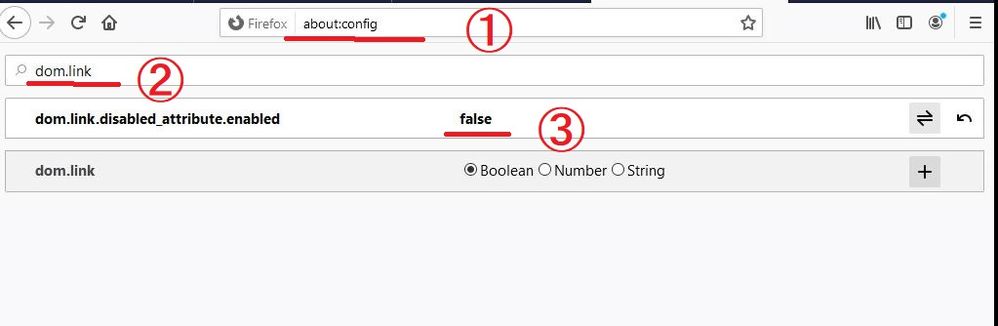Symptoms:
Users may see the following error when trying to edit reports with Firefox:
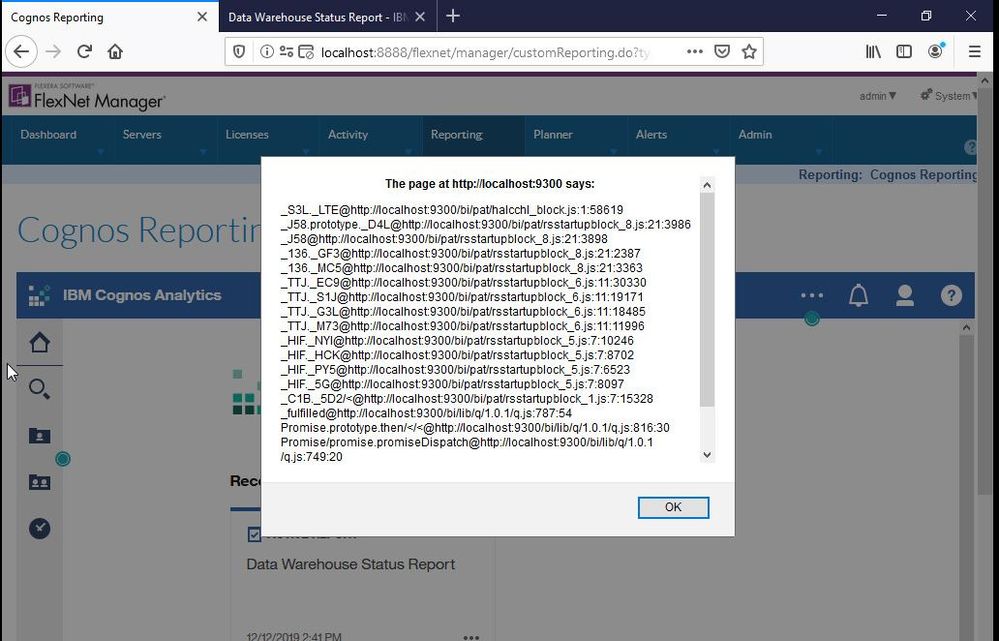
Solution:
1) Open Firefox and navigate to the configuration page by inputting "about:config" in the URL field
2) Search the "dom.link.disabled_attribute.enabled" setting
3) Set the "dom.link.disabled_attribute.enabled" setting to "false"