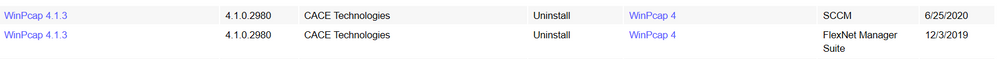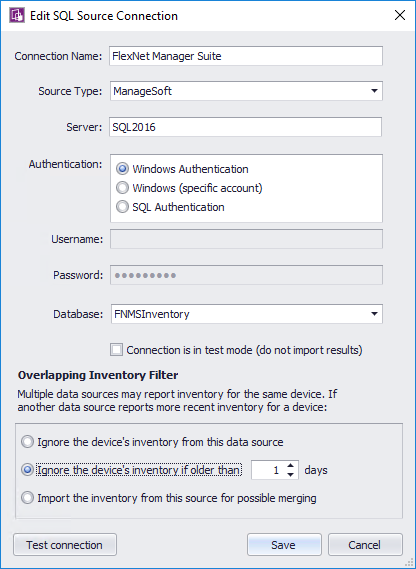A new Flexera Community experience is coming on November 25th. Click here for more information.

- Flexera Community
- :
- FlexNet Manager
- :
- FlexNet Manager Forum
- :
- Re: Stale Evidence
- Subscribe to RSS Feed
- Mark Topic as New
- Mark Topic as Read
- Float this Topic for Current User
- Subscribe
- Mute
- Printer Friendly Page
Stale Evidence
- Mark as New
- Subscribe
- Mute
- Subscribe to RSS Feed
- Permalink
- Report Inappropriate Content
- Mark as New
- Subscribe
- Mute
- Subscribe to RSS Feed
- Permalink
- Report Inappropriate Content
What is the best way to manage stale evidence? We have a device that had the Flexnet agent installed and collected inventory. It appears the Flexnet Agent is no longer working on this device which is not a huge concern since we now collect data through SCCM. We do have an issue were its still reporting on old evidence that was found in the Flexnet agent scan from months ago.
Is there a way to set the FNMS agent data to become ignored after so many days?
SCCM inventory is set to primary.
Thank you.
Jun 26, 2020 02:06 PM
- Mark as New
- Subscribe
- Mute
- Subscribe to RSS Feed
- Permalink
- Report Inappropriate Content
- Mark as New
- Subscribe
- Mute
- Subscribe to RSS Feed
- Permalink
- Report Inappropriate Content
Jun 26, 2020 02:09 PM
- Mark as New
- Subscribe
- Mute
- Subscribe to RSS Feed
- Permalink
- Report Inappropriate Content
- Mark as New
- Subscribe
- Mute
- Subscribe to RSS Feed
- Permalink
- Report Inappropriate Content
Hi,
The "Overlapping Inventory Filter" could help (see bottom):
Best regards,
Markward
Jun 27, 2020 04:57 AM
- Mark as New
- Subscribe
- Mute
- Subscribe to RSS Feed
- Permalink
- Report Inappropriate Content
- Mark as New
- Subscribe
- Mute
- Subscribe to RSS Feed
- Permalink
- Report Inappropriate Content
i tried this but it didn't seem to clean up the aged evidence.
Jul 06, 2020 08:49 AM
- Mark as New
- Subscribe
- Mute
- Subscribe to RSS Feed
- Permalink
- Report Inappropriate Content
- Mark as New
- Subscribe
- Mute
- Subscribe to RSS Feed
- Permalink
- Report Inappropriate Content
Hi,
Please check you stale inventory. Here is an example showing all (software) inventory older than 90 days.
USE FNMSInventory
SELECT *
FROM Computer c
JOIN InventoryReport ir
ON c.ComputerID = ir.ComputerID
WHERE DATEADD(DAY,90,SWDate) < GETDATE()With minimal changed to the query, you can then remove unwanted inventory.
Best regards,
Markward
Jul 06, 2020 09:57 AM
- Oracle Advanced Security - what is the evidence which FNMS checks for Usage(Nes/No) of this product; not installation. in FlexNet Manager Forum
- FlexNet Manager Update: Application Recognition Library #2840 and Service Life Data Pack #687 are available in FlexNet Manager Content Blog
- FlexNet Manager Update: Application Recognition Library #2838 and Service Life Data Pack #685 are available in FlexNet Manager Content Blog
- Looking for table/view/SP behind Inventory Device Properties->Evidence->Installer evidence view in FlexNet Manager Forum
- FlexNet Manager Update: Application Recognition Library #2837 and Service Life Data Pack #684 are available in FlexNet Manager Content Blog