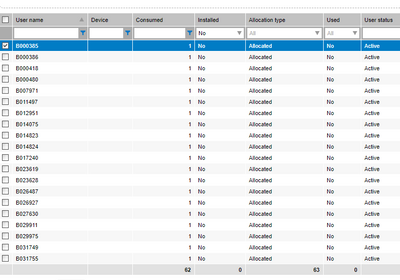The Community is now in read-only mode to prepare for the launch of the new Flexera Community. During this time, you will be unable to register, log in, or access customer resources. Click here for more information.

- Flexera Community
- :
- FlexNet Manager
- :
- FlexNet Manager Forum
- :
- Flexera Installation Data Vs SCCM Data
- Subscribe to RSS Feed
- Mark Topic as New
- Mark Topic as Read
- Float this Topic for Current User
- Subscribe
- Mute
- Printer Friendly Page
Flexera Installation Data Vs SCCM Data
- Mark as New
- Subscribe
- Mute
- Subscribe to RSS Feed
- Permalink
- Mark as New
- Subscribe
- Mute
- Subscribe to RSS Feed
- Permalink
Hello All,
When i am verify the data with the SCCM, Lot of difference in it.
Flexera shows there is nothing installed for the given user, where SCCM shows that particular product has been installed. In confused state now. What to trust?
Jan 16, 2020 11:05 AM
- Mark as New
- Subscribe
- Mute
- Subscribe to RSS Feed
- Permalink
- Mark as New
- Subscribe
- Mute
- Subscribe to RSS Feed
- Permalink
Hi,
That screenshot seems not particularly helpful. Could you elaborate a bit what you have been comparing? Have you traced the evidences to understand the differences?
Best regards,
Markward
Jan 16, 2020 11:48 AM
- Mark as New
- Subscribe
- Mute
- Subscribe to RSS Feed
- Permalink
- Mark as New
- Subscribe
- Mute
- Subscribe to RSS Feed
- Permalink
Hi Yuvarajseka
Your screenshot shows the consumption for a license of type "User".
In FNMS, when looking at the consumption tab for a license of type "User", the "Installed" column the table shows the User name as well as Devices linked to the user. Multiple devices may potentially be assigned to each user which will lead to multiple rows for the same user name.
If your company is not working with androids only, you typically won't install software on a user. It is more common to install an application on devices that are assigned to a user.
Your screenshot shows no user that has any devices linked to it. Because no device is linked, the "Installed" column shows "no". However, the software license has been allocated to users directly, leading to one license being consumed per user. It looks as if the assignment of users to devices (or vice versa) did not work.
If you would like to see devices where a certain application has been detected, this will be easier from the "License Compliance > Applications > Installed Applications" view in the FNMS Web UI.
Jan 16, 2020 12:48 PM
- FlexNet Manager Update: Application Recognition Library #2841 and Service Life Data Pack #688 are available in FlexNet Manager Content Blog
- FlexNet Manager Update: Application Recognition Library #2840 and Service Life Data Pack #687 are available in FlexNet Manager Content Blog
- FNMS License Requirement - Citrix VDI in FlexNet Manager Forum
- FlexNet Manager Update: Application Recognition Library #2838 and Service Life Data Pack #685 are available in FlexNet Manager Content Blog
- FlexNet Manager Update: Application Recognition Library #2837 and Service Life Data Pack #684 are available in FlexNet Manager Content Blog