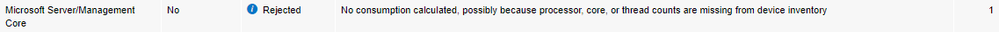A new Flexera Community experience is coming on November 18th, click here for more information.

- Flexera Community
- :
- FlexNet Manager
- :
- FlexNet Manager Forum
- :
- Re: FNMS 2019 R2 - VMs without hosts
- Subscribe to RSS Feed
- Mark Topic as New
- Mark Topic as Read
- Float this Topic for Current User
- Subscribe
- Mute
- Printer Friendly Page
- Mark as New
- Subscribe
- Mute
- Subscribe to RSS Feed
- Permalink
- Report Inappropriate Content
- Mark as New
- Subscribe
- Mute
- Subscribe to RSS Feed
- Permalink
- Report Inappropriate Content
Hi,
I am seeing VMs without hosts not cosuming entitlements in existing licenses, although the application is covered and entitlements are still available.
Have there been changes to how FNMS treats VMs without host? Licenses are "Microsoft Server/Management Core". Can somebody please double check this in his 2019 R2 environment?
Here is my idea: The "Application Licenses Assessed" view states "No consumption calculated, possibly because processor, core, or thread counts are missing from device inventory". While the VMs have all these details, they are not being mapped to hosts, and therefore the "missing" hosts are missing these CPU details.
Best regards,
Markward
Nov 18, 2019 11:14 AM
- Mark as New
- Subscribe
- Mute
- Subscribe to RSS Feed
- Permalink
- Report Inappropriate Content
- Mark as New
- Subscribe
- Mute
- Subscribe to RSS Feed
- Permalink
- Report Inappropriate Content
Hi Mark,
Your guess is correct, Current implementation of Microsoft Server/Management Core license type within FNMS required host inventory to calculate license position based physical cores per processor comes from host inventory.
It does not consider virtual machines if host inventory (virtual machine is running on) is not available.
This is an existing behaviour, has not changed in FNMS 2019 R2 release.
Glad license assignment transparency feature introduced in FNMS 2019 R2 release is helping and providing more visibility.
HTH
Aamer
Nov 18, 2019 09:09 PM - edited Nov 18, 2019 09:46 PM
- Mark as New
- Subscribe
- Mute
- Subscribe to RSS Feed
- Permalink
- Report Inappropriate Content
- Mark as New
- Subscribe
- Mute
- Subscribe to RSS Feed
- Permalink
- Report Inappropriate Content
Hi Mark,
Your guess is correct, Current implementation of Microsoft Server/Management Core license type within FNMS required host inventory to calculate license position based physical cores per processor comes from host inventory.
It does not consider virtual machines if host inventory (virtual machine is running on) is not available.
This is an existing behaviour, has not changed in FNMS 2019 R2 release.
Glad license assignment transparency feature introduced in FNMS 2019 R2 release is helping and providing more visibility.
HTH
Aamer
Nov 18, 2019 09:09 PM - edited Nov 18, 2019 09:46 PM
- Mark as New
- Subscribe
- Mute
- Subscribe to RSS Feed
- Permalink
- Report Inappropriate Content
- Mark as New
- Subscribe
- Mute
- Subscribe to RSS Feed
- Permalink
- Report Inappropriate Content
Hi Aamer,
Thanks for the clarification. I was under the impression that VMs without hosts would be counted as a worst case with their virtual cores as hardware cores. I should have checked this with an older release earlier.
Maybe one idea to further improve the assessment feature: How about adding "No host" as "Assessment reason" or at least mention the possibility of missing host to the existing reason?
Best regards,
Markward
Nov 19, 2019 03:30 AM
- Mark as New
- Subscribe
- Mute
- Subscribe to RSS Feed
- Permalink
- Report Inappropriate Content
- Mark as New
- Subscribe
- Mute
- Subscribe to RSS Feed
- Permalink
- Report Inappropriate Content
Thanks Mark for the feedback, We will improve the reason message to cover missing host (hardware properties) link to high this possibility as well.
Appreciate your feedback!
Nov 19, 2019 05:18 PM - edited Nov 19, 2019 05:19 PM
- Mark as New
- Subscribe
- Mute
- Subscribe to RSS Feed
- Permalink
- Report Inappropriate Content
- Mark as New
- Subscribe
- Mute
- Subscribe to RSS Feed
- Permalink
- Report Inappropriate Content
Is there a best practice for how to reflect the consumption from VMs without hosts within FNMS for products with this license type?
Typically I reflect the worst case scenario by assuming each VM without host is licensed for the minimum 16 cores. However, I need to do this analysis manually in a spreadsheet and then remember to add that to the consumption showing in FNMS.
Apr 15, 2020 12:01 PM
- Mark as New
- Subscribe
- Mute
- Subscribe to RSS Feed
- Permalink
- Report Inappropriate Content
- Mark as New
- Subscribe
- Mute
- Subscribe to RSS Feed
- Permalink
- Report Inappropriate Content
Are there any answers regarding dealing with this? The cloud servers don't have hosts.
Sep 25, 2020 08:39 PM
- Mark as New
- Subscribe
- Mute
- Subscribe to RSS Feed
- Permalink
- Report Inappropriate Content
- Mark as New
- Subscribe
- Mute
- Subscribe to RSS Feed
- Permalink
- Report Inappropriate Content
I'm also interested in a best practice solution. In my opinion Flexera should calculate license needs also for VMs with missing host information.
Especially in scenarios where a customer is using external datacenter virtual machines (where by nature no host information can be gathered), license management should be available.
So a solution would be great.
I also thought that this scenario was covered in former releases.
Best regards
Sascha
Oct 18, 2020 05:27 AM
- Mark as New
- Subscribe
- Mute
- Subscribe to RSS Feed
- Permalink
- Report Inappropriate Content
- Mark as New
- Subscribe
- Mute
- Subscribe to RSS Feed
- Permalink
- Report Inappropriate Content
Still trying to figure out how to get calculation for the VMs without hosts in Cloud. Should the License Metric be changed to something other than Microsoft Server/Management Core?
May 07, 2021 08:16 AM
| User | Count |
|---|---|
| 8 | |
| 7 | |
| 3 | |
| 3 |