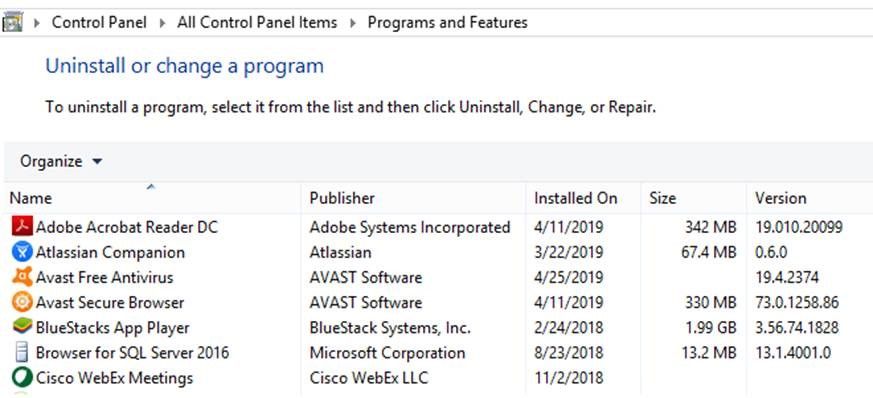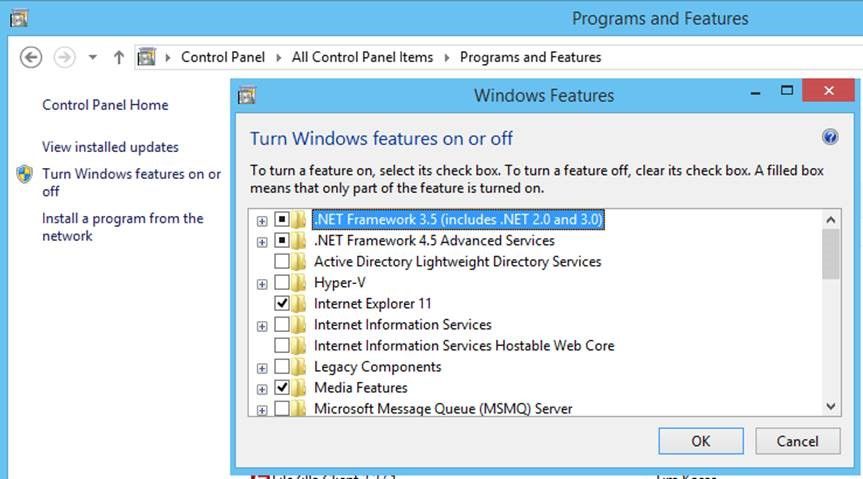- Flexera Community
- :
- Data Platform
- :
- Data Platform Knowledge Base
- :
- Normalization of Windows Features On Demand (FOD)
- Subscribe to RSS Feed
- Mark as New
- Mark as Read
- Subscribe
- Printer Friendly Page
- Report Inappropriate Content
- Mark as New
- Subscribe
- Mute
- Subscribe to RSS Feed
- Permalink
- Report Inappropriate Content
- Article History
- Subscribe to RSS Feed
- Mark as New
- Mark as Read
- Subscribe
- Printer Friendly Page
- Report Inappropriate Content
Microsoft Features on Demand
Features on Demand (FODs) are Windows feature packages that can be added at any time to Windows 10 or Windows Server 2019. They are distributed as .cab files on the Feature on Demand ISO and you can use Deployment Image Servicing & Management (DISM) to add a FOD to a Windows image. There are 2 types of Features on Demand
- FOD's without satellite packages: Comprise features with all language resources packaged into the same package. These FODs are distributed as a single .cab file.
- FODs with satellite packages: Language-neutral FODs that have language and/or architecture resources in separate packages (satellites). These FODs are distributed as a set of several .cab files, but are installed by specifying a single 'capability name'.
Some FODs come preinstalled with Windows 10 or Windows Server 2019. You can also add additional FODs to support additional hardware features or enable certain use cases. The following Features on Demand come preinstalled, and have no satellite packages
- Internet Explorer 11
- Math Recognizer
- OneSync
- OpenSSH Client
- Quick Assist
The following FODs are not preinstalled but are recommended to be preinstalled to enable certain scenarios
- .NET Framework
- Mixed Reality
- Retail Demo Experience RDX
- Server Core App Compatibility
The following FODs are not preinstalled
- Accessibility Braille
- OneCore Developer Mode
- Graphics DirectX
- WebDriver
- MSIX Packaging Tool Driver
- RAS Connection Manager Administration Kit (CMAK)
- OpenSSH Server
- Enterprise Cloud Print / Mopria Cloud Service
- Remote server administration tools (RSAT)
- Windows Storage Management
- XPS Viewer
Discovery and Normalization of FOD
FOD Products will still continue to be captured into Technopedia along with Support Policies and Lifecycle dates as long as Microsoft still allows the Products to be downloaded separately. For example RSAT can be downloaded separately from the official website here https://www.microsoft.com/en-au/download/details.aspx?id=45520 and will show up in ‘Uninstall or change a program’. Note from the screenshot below this is where we could see the ‘Publisher’, ‘Name’ and ‘Version’ data which is typical for what we discover for Add/Remove evidences.
However, if the Product is downloaded as a FOD and installed using DISM then it only shows up in the ‘Turn Windows Features On or Off’ list. In this scenario, currently it is not possible to discover the ‘Publisher’, ‘Name’ and ‘Version’ data evidence, since DSIM requires Administrator privileges, and extractors do not have the capability to run Command line arguments since the versioning of RSAT is not available for Discovery when installed and activated as a FOD, it is not possible to capture lifecycle EOL/Obsolete dates.
In certain circumstances, customers discovered data will present a FOD along with the OS installed e.g.
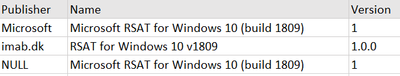
Note that the versioning of the FOD is not available from Discovery. To accommodate this, Technopedia will capture FOD titles, when they meet the S/W eligibility criteria with Versions based on the specific OS in which it is known to be installed an activated. The FOD lifecycle dates will piggyback on the lifecycle dates of that Windows OS version as well. For example, RSAT would be captured as follows:
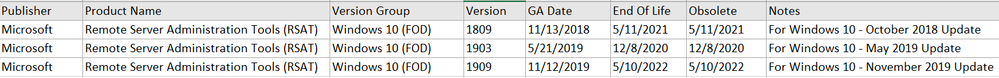
May 29, 2019 10:42 AM - edited Jan 06, 2020 03:43 AM