
- Flexera Community
- :
- Data Platform
- :
- Data Platform Knowledge Base
- :
- Deduping rules in Normalize
- Subscribe to RSS Feed
- Mark as New
- Mark as Read
- Subscribe
- Printer Friendly Page
- Report Inappropriate Content
- Mark as New
- Subscribe
- Mute
- Subscribe to RSS Feed
- Permalink
- Report Inappropriate Content
- Article History
- Subscribe to RSS Feed
- Mark as New
- Mark as Read
- Subscribe
- Printer Friendly Page
- Report Inappropriate Content
Summary
This article discusses the deduping rules in Normalize.
Synopsis
What are the deduping rules in Normalize and how do they work?
Discussion
When a single data source or multiple data sources are used, there is a possibility that the assets may have duplicates. To eliminate duplicate records from your inventory, there is an option to specify deduping rules and how to handle duplicates when they are discovered.
You can select a deduping key from the deduping key drop-down. Refer to the screenshot below. The available deduping rules are:
- Hostname (domain\machine)
- Domain + Hostname
- Hostname + Serial Number
- Hostname
- Serial Number
- Serial Number only (except Virtual Machines), and for machines without a Serial Number.
If Domain/Machine is selected:
- 1st level of de-duping: Normalization rules check if there are duplicate machines with the same Domain and Hostname.
- 2nd level of de-duping: then Normalization rules check if there are duplicate machines with the same Hostname and Serial Number.
- 3rd level of de-duping: lastly Normalization rules check if there are machines with the same hostname.
If Serial Number is selected
- Normalize does a simple deduping based exclusively on the serial number. With this option, Normalize does not dedup Virtual Machines and machines with no Serial Number.
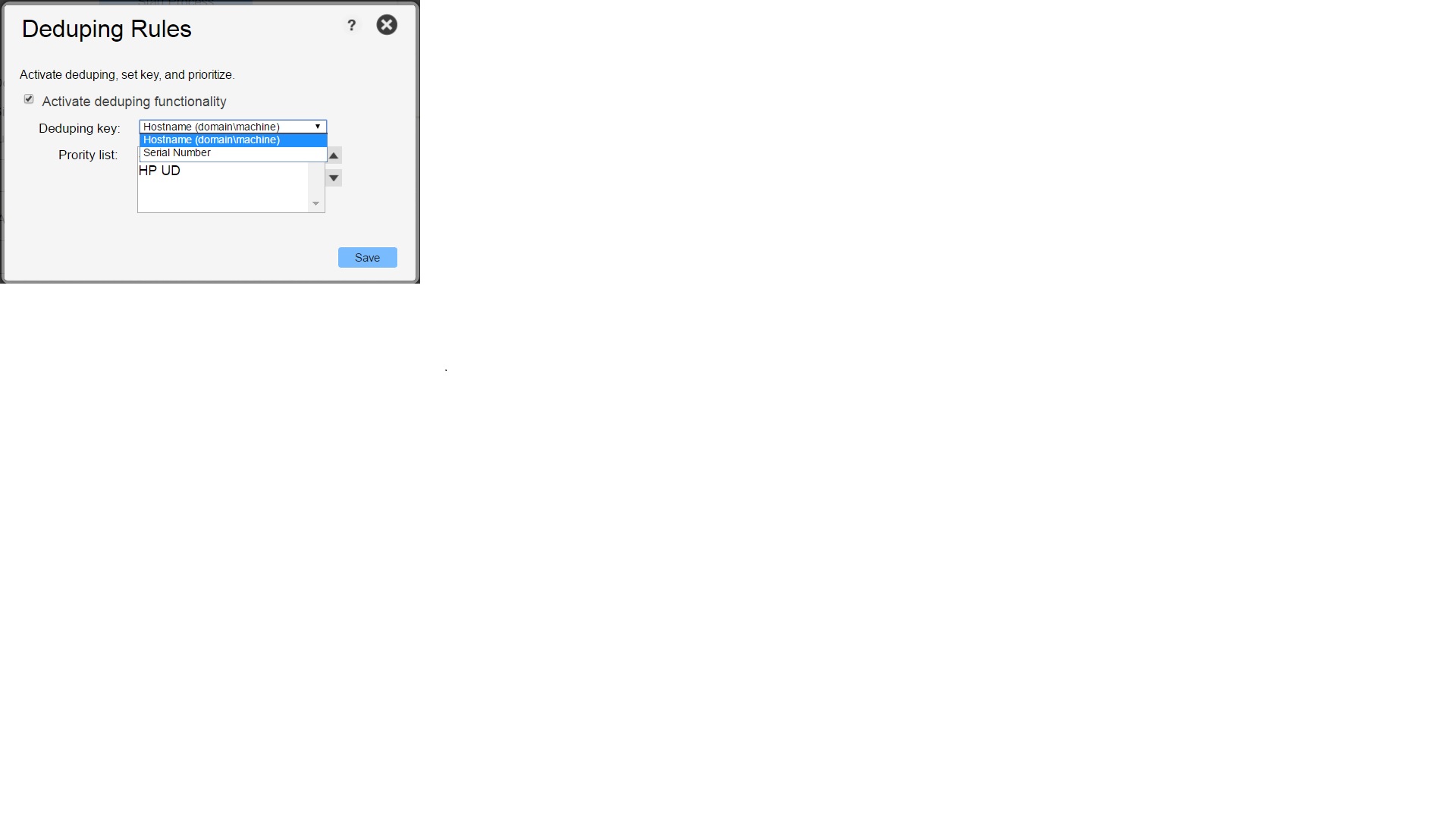
on Nov 15, 2018 05:09 PM - edited on Jul 30, 2020 08:05 PM by blalvani
- Mark as Read
- Mark as New
- Permalink
- Report Inappropriate Content
Does "To eliminate duplicate records from your inventory ..." means, all data linked to this device (HW & SW information) from the other inventory source isn't processed/used by BDNA - or is just to avoid multiple devices with the same Name/SN, but includingt he full set of information over all sources.
Thanks
