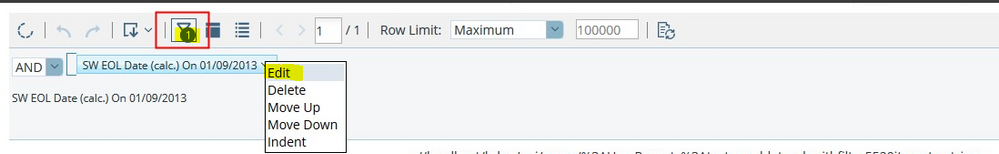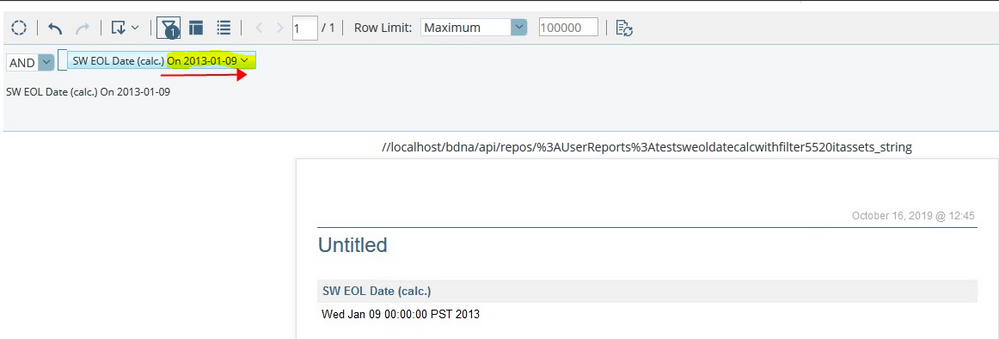A new Flexera Community experience is coming on November 18th, click here for more information.

- Flexera Community
- :
- Data Platform
- :
- Data Platform Knowledge Base
- :
- Date string syntax "dd/mm/yyyy" is invalid
- Subscribe to RSS Feed
- Mark as New
- Mark as Read
- Subscribe
- Printer Friendly Page
- Report Inappropriate Content
- Mark as New
- Subscribe
- Mute
- Subscribe to RSS Feed
- Permalink
- Report Inappropriate Content
- Article History
- Subscribe to RSS Feed
- Mark as New
- Mark as Read
- Subscribe
- Printer Friendly Page
- Report Inappropriate Content
Issue:
Interactive reports created before v5.5.22 which contained a filter on column 'HW EOL DATE (calc)' or 'SW EOL DATE (calc)', cannot be opened on v5.5.22
Error:
Date string syntax "xx/xx/xxxx" is invalid
Cause:
Following columns were in string type before 5.5.22, but were changed to be Date type in 5.5.22:
1. HW EOL DATE (calc)
2. SW EOL DATE (calc)
Workaround:
This issue can be manually fixed with following steps.
1. Open the old report.
2. Close the pop up error.
3. Edit the filter, as the screenshot below:
4. After editing the filter, the report can be opened. Then save the report again in order to save the edit so that it can be opened without any errors next time.
Sep 18, 2020 01:23 PM