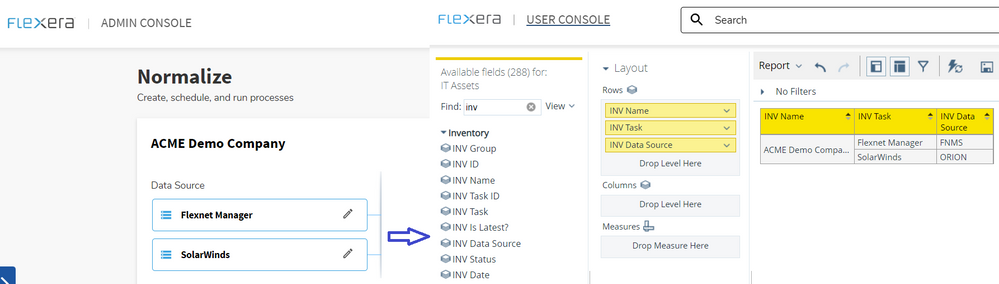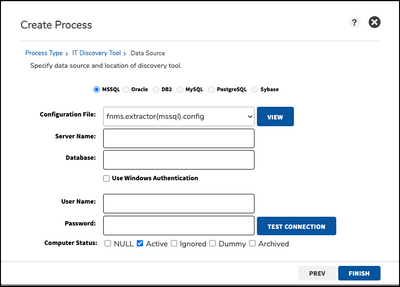- Flexera Community
- :
- Data Platform
- :
- Data Platform Forum
- :
- Re: How to check FNMS data in Flexera Data Platform?
- Subscribe to RSS Feed
- Mark Topic as New
- Mark Topic as Read
- Float this Topic for Current User
- Subscribe
- Mute
- Printer Friendly Page
How to check FNMS data in Flexera Data Platform?
- Mark as New
- Subscribe
- Mute
- Subscribe to RSS Feed
- Permalink
- Report Inappropriate Content
- Mark as New
- Subscribe
- Mute
- Subscribe to RSS Feed
- Permalink
- Report Inappropriate Content
Hi Folks,
I want to check Hardware Details coming from FNMS data source. Is it possible to check only FNMS data in FDP? If yes, which report I need to check for FNMS data source?
Kindly help me to get the required report from FDP.
Thanks in advance.
Sep 08, 2023 09:25 AM
- Mark as New
- Subscribe
- Mute
- Subscribe to RSS Feed
- Permalink
- Report Inappropriate Content
- Mark as New
- Subscribe
- Mute
- Subscribe to RSS Feed
- Permalink
- Report Inappropriate Content
You can filter the reports by INV Task or INV Data Source to merely have them include FNMS data, an example:
Thanks,
Sep 11, 2023 10:35 AM
- Mark as New
- Subscribe
- Mute
- Subscribe to RSS Feed
- Permalink
- Report Inappropriate Content
- Mark as New
- Subscribe
- Mute
- Subscribe to RSS Feed
- Permalink
- Report Inappropriate Content
Thanks for the clarification @JohnSorensenDK
Also I have one question, if FDP fetches the active data from Flexera. What will happen if the device status changes from Active to Ignore? Will it delete the data from FDP also?
Sep 11, 2023 11:10 AM
- Mark as New
- Subscribe
- Mute
- Subscribe to RSS Feed
- Permalink
- Report Inappropriate Content
- Mark as New
- Subscribe
- Mute
- Subscribe to RSS Feed
- Permalink
- Report Inappropriate Content
Question: If FDP fetches the active data from Flexera. What will happen if the device status changes from Active to Ignore?
- The Extractor config has settings that allow you to decide what systems you normalize based on their status. The FNMS adapter by default filters on the 'Active' status attribute. Assuming you have only active devices being imported; when the device status goes from active to Ignore, this system will no longer be imported into the Data Platform.
Will it delete the data from FDP also?
- Each time the Data Platform is ran, the data from the prior normalization process is dropped (deleted). Unless history is Enabled
- If you've enabled history for this particular data source you should be able to use the 'INV Is Latest?' to filter away the devices no longer represented in the imported data.
- If you've enabled history for this particular data source you should be able to use the 'INV Is Latest?' to filter away the devices no longer represented in the imported data.
- Each time the Data Platform is ran, the data from the prior normalization process is dropped (deleted). Unless history is Enabled
Sep 12, 2023 12:25 PM - edited Sep 12, 2023 12:26 PM
- Data Platform 2024 - 5.5.72 Patch (March 2024) in Data Platform Release Blog
- ***Completed***Content Change Notification - Technopedia Release Lifecycle Dates Update - Class 2 -Various Manufacturers in Technopedia Blog
- ***Completed***Content Change Notification - Technopedia Release Lifecycle Dates Update - Class 2 -Various Manufacturers in Technopedia Blog
- ***Completed**Content Change Notification- Changes in Microsoft .exe discovery mapping in Technopedia Blog
- ***Completed***Content Change Notification - Technopedia Release Lifecycle Dates Update - Class 2 -Various Manufacturers in Technopedia Blog