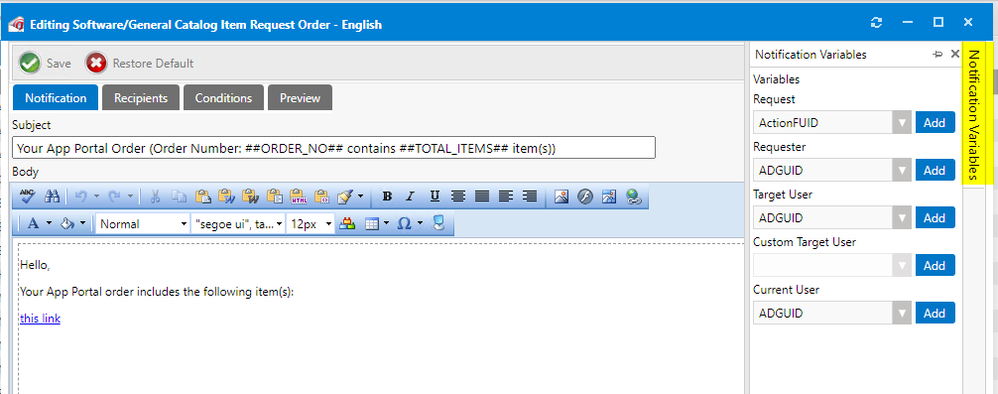- Flexera Community
- :
- App Broker
- :
- App Broker Knowledge Base
- :
- What Variables are Available in App Broker?
- Mark as New
- Mark as Read
- Subscribe
- Printer Friendly Page
- Report Inappropriate Content
- Mark as New
- Subscribe
- Mute
- Permalink
- Report Inappropriate Content
- Article History
- Mark as New
- Mark as Read
- Subscribe
- Printer Friendly Page
- Report Inappropriate Content
Variables can play an important part when defining custom commands and web service actions.. In addition, they are frequently used in notifications. When editing a notification or a command there is a variable editor which will provide some of the variables which may be available.. The App Broker documentation lists a few of the variables which can be resolved, but it is by no means a complete list. The single best source for a list of variables can be found in the web service integration.asmx. This web service has a function named GetResolvedRequestVariables. You can invoke this web service by pasting http://localhost/esd/ws/integration.asmx into a browser on the App Broker server.. You will have to enter a RequestID for a request which has been submitted previously.. Once the invoke button is selected, a list of all available variables will be displayed in the browser, for the RequestID in question.. While the variables may vary somewhat between one request an the next, the list will be fairly static..
It should be noted that these variables will generally work with any command or notification.. There are exceptions to this rule, however. Those notifications pertaining to My Apps Alerts (those starting with the name My Apps) are very limited when it comes to resolving variables. Typically, a notification pertaining to My Apps can only resolve those variables which are defined in the default notification.. They will not resolve any additional variables. Likewise, those variables which are defined in the My Apps Notifications can not be used elsewhere, or even in other My Apps notifications.
ADDITIONAL INFO:
The following screen capture shows where the variable editor is located, when editing a notification (the editor is not obvious):
The following links are also pertinent to variables in App Broker:
Dec 31, 2020 11:21 AM - edited Dec 31, 2020 11:22 AM
- Mark as Read
- Mark as New
- Permalink
- Report Inappropriate Content
Charles, I do have a follow up question on custom variable usage. I understand how these can be used in notifications, but could these variables also be used in other places such as in the catalog item description data...?
Would this use case be possible? Let's say we create a custom variable on a catalog item called "Application_Sponsor" that has a value of "John Doe". Is there a way to use ##Application_Sponsor## and have the value dynamically rendered in the description area..?
We use and populate customer variables pretty extensively for associating other external data to the catalog item such as "application size", "application sponsor", custom visibility text, etc... Today we use SQL scripts to dynamically build the description data and alternative visibility text... but it would be great if we could just re-use the custom variable values.
I just wanted to see if this is possible?