This website uses cookies. By clicking Accept, you consent to the use of cookies. Click Here to learn more about how we use cookies.

Turn on suggestions
Auto-suggest helps you quickly narrow down your search results by suggesting possible matches as you type.
- Flexera Community
- :
- App Broker
- :
- App Broker Knowledge Base
- :
- No Devices are Found When Checking Out a Catalog Item in Service Now
Subscribe
- Mark as New
- Mark as Read
- Subscribe
- Printer Friendly Page
- Report Inappropriate Content
Subscribe
- Mark as New
- Subscribe
- Mute
- Permalink
- Report Inappropriate Content
Subscribe
- Article History
- Mark as New
- Mark as Read
- Subscribe
- Printer Friendly Page
- Report Inappropriate Content
Summary
When checking out a catalog item in ServiceNow, it is necessary to select a device to install software on. If no devices are available, then this typically indicates that the current user is not associated with any devices.Symptoms
After selecting a catalog item, the user is prompted to "Select device to install software on". Upon searching for a device, none are found.Cause
This will typically occur if the user account is not assigned to any computers. The user must be assigned to at least one computer in order to be able to select a device for checkout.Resolution
To resolve the issue, it is necessary to associate at least one computer to the user account. This can be done by viewing a computer in ServiceNow, and setting the "Assigned to" property for the computer. The following screen capture shows this property: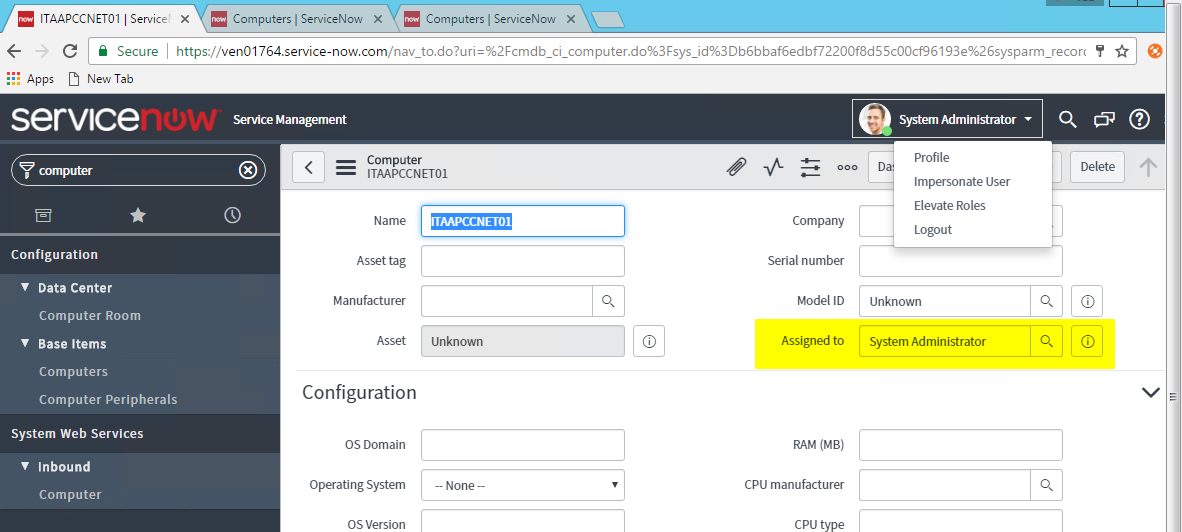
Note: In this screen caputure, the computer is associated with the System Administrator account.
Additional Information
For additional information on the checkout process for App Broker catalog items in ServiceNow, please see Requesting App Portal Catalog Items Using the ServiceNow Interface in the App Portal / App Broker Administration Guide.Nov 07, 2018 05:04 PM
Labels:
No ratings
