This website uses cookies. By clicking Accept, you consent to the use of cookies. Click Here to learn more about how we use cookies.

Turn on suggestions
Auto-suggest helps you quickly narrow down your search results by suggesting possible matches as you type.
- Flexera Community
- :
- App Broker
- :
- App Broker Knowledge Base
- :
- Error when Attempting to Test ServiceNow Status Values
Subscribe
- Mark as New
- Mark as Read
- Subscribe
- Printer Friendly Page
- Report Inappropriate Content
Subscribe
- Mark as New
- Subscribe
- Mute
- Permalink
- Report Inappropriate Content
Subscribe
- Article History
- Mark as New
- Mark as Read
- Subscribe
- Printer Friendly Page
- Report Inappropriate Content
Summary
When setting up ServiceNow integration in App Broker, it is necessary to specify ServiceNow Request State Mapping values. The Administration Guide implies that the status labels should be used.. In actuality, the status values should be used.Symptoms
When setting up ServiceNow integration in App Broker, it is necessary to specify ServiceNow Request State Mapping values. The Administration Guide implies that the status labels should be used.. In actuality, the status values should be used. If the status labels are used, then a dialog will be displayed which states that the status is invalid. The following screen capture illustrates:Cause
This will occur when attempting to add the status label, rather than the status value.Resolution
To resolve this issue, it is necessary to enter the value for the "request_state" choice, rather than the label for the "request_state" choice. The following screen capture highlights the values mapped to the "request_state" choice: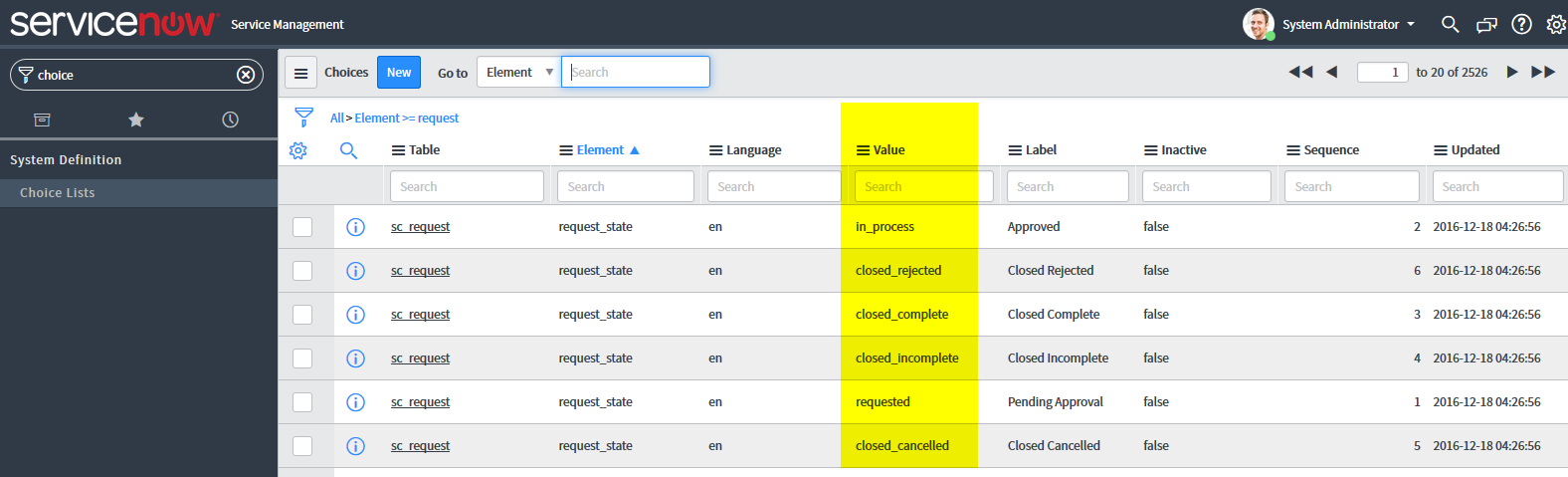
Once the value is entered, the following dialog should be seen indicating that the ServiceNow status values were mapped successfully.
Nov 07, 2018 05:50 PM
Labels:
No ratings
