This website uses cookies. By clicking Accept, you consent to the use of cookies. Click Here to learn more about how we use cookies.

Turn on suggestions
Auto-suggest helps you quickly narrow down your search results by suggesting possible matches as you type.
- Flexera Community
- :
- App Broker
- :
- App Broker Knowledge Base
- :
- Error 1720 While Trying to Uninstall App Portal Hotfix
Subscribe
- Mark as New
- Mark as Read
- Subscribe
- Printer Friendly Page
- Report Inappropriate Content
Subscribe
- Mark as New
- Subscribe
- Mute
- Permalink
- Report Inappropriate Content
Subscribe
- Article History
- Mark as New
- Mark as Read
- Subscribe
- Printer Friendly Page
- Report Inappropriate Content
Summary
To run the App Portal upgrader, it is first necessary to uninstall any hotfixes. If the hotfix can not be uninstalled, then the product can not be upgraded. This article provides a utility which will allow the hotfix to be removed, if for some reason, the hotfix can not be uninstalled.Symptoms
While trying to uninstall an App Portal hotfix, an Error 1720 may occur, preventing removal of the hotfix. The error will look similar to the following:Workaround
To work around this issue, it may be necessary to remove the hotfix installer entry from the MSI installed product registry. There is an Microsoft utility available named msicuu.exe, which will display installed software, and allow the MSI data for the software to be removed. This utility can be downloaded here. To use, perform the following steps:1. Extract zip file to App Portal machine.
2. In the WindowsInstallerCleanup directory which is extracted, launch the executable named msicuu.exe.
3. In the list of installed products, find the entry for the App Portal hotfix installer, and select.
4. Select the Remove button. This should remove the entry from the list of installed products..
The following screen capture illustrates:
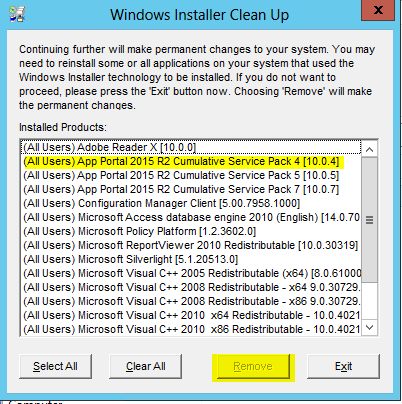
Oct 19, 2018 04:56 PM
Labels:
No ratings
