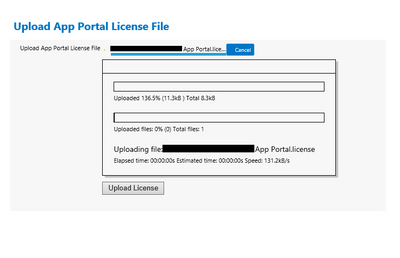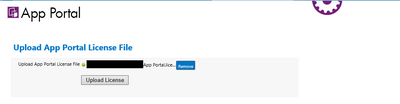- Flexera Community
- :
- App Broker
- :
- App Broker Forum
- :
- App Portal Configuration: License
- Subscribe to RSS Feed
- Mark Topic as New
- Mark Topic as Read
- Float this Topic for Current User
- Subscribe
- Mute
- Printer Friendly Page
- Mark as New
- Subscribe
- Mute
- Subscribe to RSS Feed
- Permalink
- Report Inappropriate Content
- Mark as New
- Subscribe
- Mute
- Subscribe to RSS Feed
- Permalink
- Report Inappropriate Content
Long story short:
App Portal is installed. Trying to license it for first time use. Web server is hardened such that admin cannot use browser. Can the upload license process be done from a remote connection? I can hit the URL from another box and the core page mechanics seem to work (selecting license file), but clicking upload does nothing except generate a spinning cog wheel that leads to nothing. Just trying to validate that this process does not have to be done from the web server directly before digging into the security stack.
Dec 13, 2019 01:36 PM
- Mark as New
- Subscribe
- Mute
- Subscribe to RSS Feed
- Permalink
- Report Inappropriate Content
- Mark as New
- Subscribe
- Mute
- Subscribe to RSS Feed
- Permalink
- Report Inappropriate Content
Dec 13, 2019 03:02 PM
- Mark as New
- Subscribe
- Mute
- Subscribe to RSS Feed
- Permalink
- Report Inappropriate Content
- Mark as New
- Subscribe
- Mute
- Subscribe to RSS Feed
- Permalink
- Report Inappropriate Content
Dec 13, 2019 02:55 PM
- Mark as New
- Subscribe
- Mute
- Subscribe to RSS Feed
- Permalink
- Report Inappropriate Content
- Mark as New
- Subscribe
- Mute
- Subscribe to RSS Feed
- Permalink
- Report Inappropriate Content
Dec 13, 2019 03:02 PM
- Mark as New
- Subscribe
- Mute
- Subscribe to RSS Feed
- Permalink
- Report Inappropriate Content
- Mark as New
- Subscribe
- Mute
- Subscribe to RSS Feed
- Permalink
- Report Inappropriate Content
Thanks for the quick replies. I'll start digging into the security stacks.
Dec 13, 2019 03:05 PM
- Mark as New
- Subscribe
- Mute
- Subscribe to RSS Feed
- Permalink
- Report Inappropriate Content
- Mark as New
- Subscribe
- Mute
- Subscribe to RSS Feed
- Permalink
- Report Inappropriate Content
I have the customer working on disabling HIPs on this server. In the mean time, is there a log I can reference that might indicate why app portal would be stalling on this license file upload.
Essentially when I navigate to http://<appPortalServer>/ESD/Admin i get redirected to SetupConfiguration.aspx. I browse to the license file. Once the license file is selected I get a UI that looks like an upload is happening:
I click Upload License, get a spinning cog and then nothing.
Any advice on things to check from here would be greatly appreciated. Also, if there is a way to manually do what this automation is doing I'd be interested in that information if it's available.
Dec 18, 2019 10:05 AM
- Mark as New
- Subscribe
- Mute
- Subscribe to RSS Feed
- Permalink
- Report Inappropriate Content
- Mark as New
- Subscribe
- Mute
- Subscribe to RSS Feed
- Permalink
- Report Inappropriate Content
From what I can determine, all you really need to do is manually copy your .license file into the web/bin folder under the App Portal install directory.. It should be picked up automatically.. If not, try an iisreset.
Dec 18, 2019 11:34 AM
- Mark as New
- Subscribe
- Mute
- Subscribe to RSS Feed
- Permalink
- Report Inappropriate Content
- Mark as New
- Subscribe
- Mute
- Subscribe to RSS Feed
- Permalink
- Report Inappropriate Content
Dec 18, 2019 12:17 PM
- Mark as New
- Subscribe
- Mute
- Subscribe to RSS Feed
- Permalink
- Report Inappropriate Content
- Mark as New
- Subscribe
- Mute
- Subscribe to RSS Feed
- Permalink
- Report Inappropriate Content
Dec 19, 2019 10:45 AM
- Mark as New
- Subscribe
- Mute
- Subscribe to RSS Feed
- Permalink
- Report Inappropriate Content
- Mark as New
- Subscribe
- Mute
- Subscribe to RSS Feed
- Permalink
- Report Inappropriate Content
I can access that page but again it does nothing when i click next.
The log file indicates:
Error during async postback. Validation of viewstate MAC failed. If this application is hosted by Web Farm or cluster, ensure that <machineKey> configuration specifies the same validationKey and validation algorithm. AutoGenerate cannot be used in a cluster.
Same error as when trying to upload the license file and it's not in web/bin already.
Dec 19, 2019 02:34 PM
- Mark as New
- Subscribe
- Mute
- Subscribe to RSS Feed
- Permalink
- Report Inappropriate Content
- Mark as New
- Subscribe
- Mute
- Subscribe to RSS Feed
- Permalink
- Report Inappropriate Content
Are you still attempting this remotely, or are you able to try it on the server now? If you're doing this on the server with Internet Explorer, can you check Server Manager and make sure that IE Enhanced Security Mode is turned off? Alternatively, have you tried a different browser (e.g. Chrome, or if already using Chrome, maybe try Edge or Firefox)?
Dec 19, 2019 03:20 PM
- Mark as New
- Subscribe
- Mute
- Subscribe to RSS Feed
- Permalink
- Report Inappropriate Content
- Mark as New
- Subscribe
- Mute
- Subscribe to RSS Feed
- Permalink
- Report Inappropriate Content
Remote is the only thing that does not immediately display "page cannot be displayed" currently. The customer has some security restrictions in place for use of browser by admin or service account from the server. Trying to get that relaxed some. I'll see if can get another browser installed on the remote server i'm access from. Most likely this is the result of server hardening, just trying to see if there is anything I can do beyond the standard install/config to get this working.
Dec 19, 2019 04:15 PM
- Mark as New
- Subscribe
- Mute
- Subscribe to RSS Feed
- Permalink
- Report Inappropriate Content
- Mark as New
- Subscribe
- Mute
- Subscribe to RSS Feed
- Permalink
- Report Inappropriate Content
No idea if this will help, but take a look at "cause 2" and "cause 3" at the following page , to see if they appear applicable to your environment:
I know that cause 1 is not applicable, as App Portal uses a "machineKey".
Dec 20, 2019 02:15 PM
- Mark as New
- Subscribe
- Mute
- Subscribe to RSS Feed
- Permalink
- Report Inappropriate Content
- Mark as New
- Subscribe
- Mute
- Subscribe to RSS Feed
- Permalink
- Report Inappropriate Content
Dec 20, 2019 02:18 PM
- App Portal/App Broker integration with ServiceNow Washington DC in App Broker Release Blog
- App Portal / App Broker 2023 R2 Release in App Broker Release Blog
- Restrict App Portal Access For Group of Users in App Broker Forum
- App Portal / App Broker 2023 R1 Release in App Broker Release Blog
- App Portal / FNMS License in App Broker Forum