A new Flexera Community experience is coming on November 25th, click here for more information.

- Flexera Community
- :
- AdminStudio
- :
- AdminStudio Knowledge Base
- :
- Unable to activate AdminStudio using license server
- Mark as New
- Mark as Read
- Subscribe
- Printer Friendly Page
- Report Inappropriate Content
- Mark as New
- Subscribe
- Mute
- Permalink
- Report Inappropriate Content
- Article History
- Mark as New
- Mark as Read
- Subscribe
- Printer Friendly Page
- Report Inappropriate Content
Summary:
This article may help us with the troubleshooting steps while facing issues activating AdminStudio using license server.
Discussion:
*) Ensure the license server is not corrupted.
Execute the command in the command prompt “TSSconfig.exe /info” in the change directory, C:\Program Files (x86)\Flexera Software\FlexNet\Licensing Server to verify if the license server is not corrupted. Refer the below.
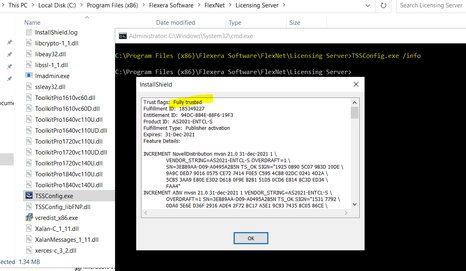
*) If the license server is corrupted, manually return the license using ‘Flexnet Server License Return wizard’ from the Start menu where License server is installed.
Note : If unable to return, contact support by creating a new case in the case portal.
*) Once successfully returned, Activate the License server again and Start the vendor daemon (in the Administrator tab of license server).
Note : Please make sure, the ports which the license server is using is whitelisted over the firewall.
Still if you face any issues, please reach out to Support by creating a new case.
Jun 28, 2021 04:33 AM
