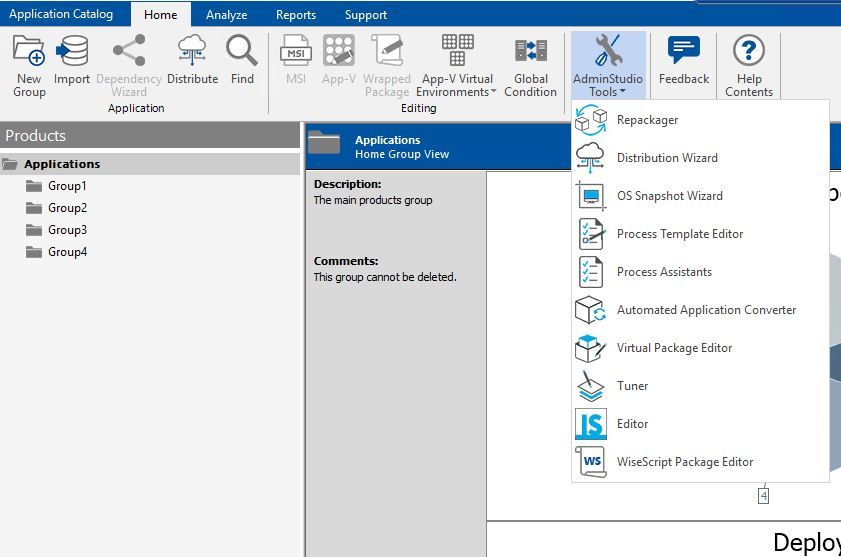The Community is now in read-only mode to prepare for the launch of the new Flexera Community. During this time, you will be unable to register, log in, or access customer resources. Click here for more information.

- Flexera Community
- :
- AdminStudio
- :
- AdminStudio Knowledge Base
- :
- How to get back the hidden tools in AdminStudio - Application Isolation Wizard, Quality Monitor, and...
- Mark as New
- Mark as Read
- Subscribe
- Printer Friendly Page
- Article History
- Mark as New
- Mark as Read
- Subscribe
- Printer Friendly Page
Summary
How to get back hidden tools in AdminStudio - Application Isolation Wizard, Quality Monitor and Security Console tools under ‘AdminStudio Tools’ Menu?
Symptoms
Starting from AdminStudio 2018 and later, Application Isolation Wizard, Quality Monitor and Security Console tools are not listed under the ‘AdminStudio Tools’ menu.
Cause
The usage of some of the tools in AdminStudio was very low. In order to keep AdminStudio relevant and simple, some of such tools were hidden in the product.
Steps to Reproduce
- Install AdminStudio 2018 or later
- Launch the AdminStudio and Connect to an application catalog.
- On the ‘Home’ tab, click ‘AdminStudio Tools’ and observe
Resolution
- Close all the open instances of AdminStudio
- Execute the attached 'Unhide_AS_Tools.sql' SQL file in SQL Server Management Studio against the Application catalog connected.
- Launch AdminStudio and connect to the Application Catalog to get back the hidden tools - Application Isolation Wizard, Quality Monitor, and Security under ‘AdminStudio Tools’ Menu
Nov 28, 2019 03:55 AM