This website uses cookies. By clicking Accept, you consent to the use of cookies. Click Here to learn more about how we use cookies.
Turn on suggestions
Auto-suggest helps you quickly narrow down your search results by suggesting possible matches as you type.
- Revenera Community
- :
- Usage Intelligence
- :
- Usage Intelligence Knowledge Base
- :
- Can I Block Data Coming From Specific Clients / Installations?
Subscribe
- Mark as New
- Mark as Read
- Subscribe
- Printer Friendly Page
- Report Inappropriate Content
Can I Block Data Coming From Specific Clients / Installations?
Can I Block Data Coming From Specific Clients / Installations?
You can block specific clients from contacting the Usage Intelligence server by adding their IP address to the Blocked Client IPs list. This is useful when you want to eliminate data coming from your company network or blocking rogue installations which might be skewing your data. When the server receives a sync message from a blocked IP address, it will not process the data and no information is saved from that request.
You can manage your product’s IP blacklist from the Usage Intelligence Dashboard by selecting Blocked Client IPs from the Administration menu. On this page you can add new IPs or IP ranges, and modify or delete your current entries.
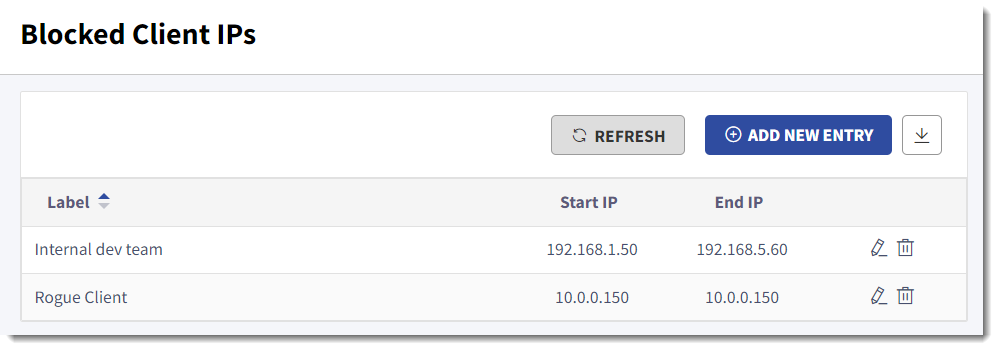
No ratings