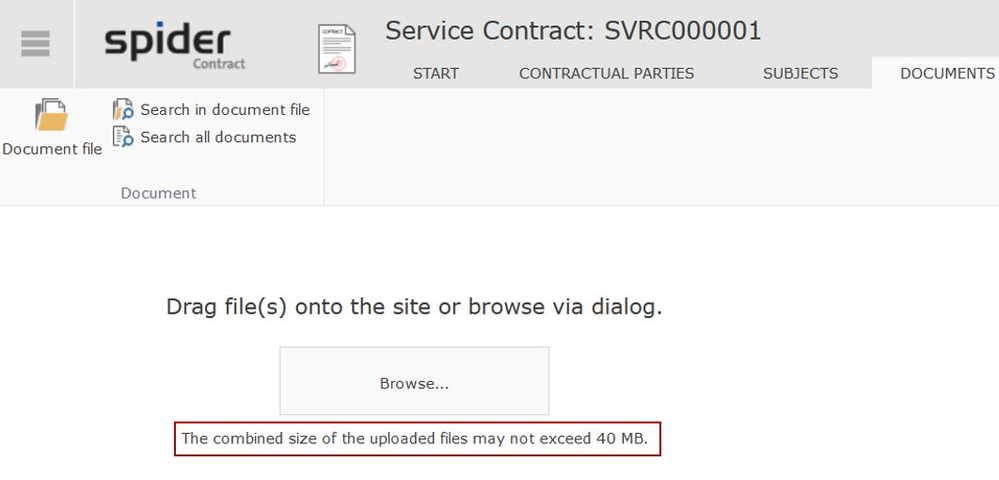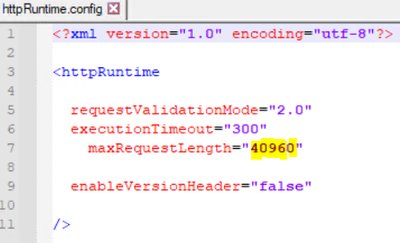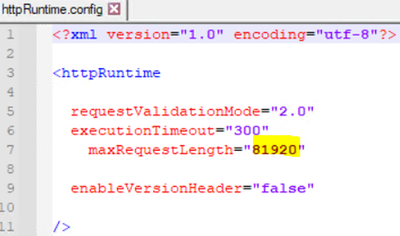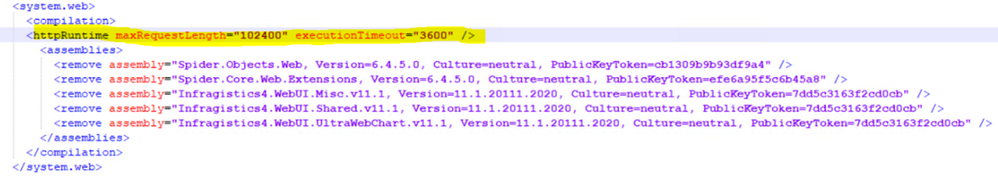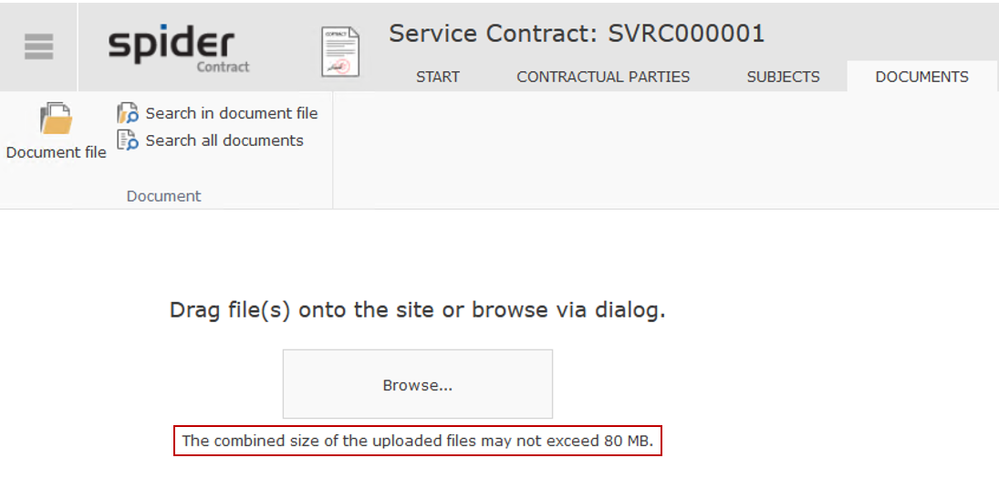- Flexera Community
- :
- Spider
- :
- Spider Knowledge Base
- :
- Spider Contract Document Upload Size
- Subscribe to RSS Feed
- Mark as New
- Mark as Read
- Subscribe
- Printer Friendly Page
- Report Inappropriate Content
- Mark as New
- Subscribe
- Mute
- Subscribe to RSS Feed
- Permalink
- Report Inappropriate Content
- Article History
- Subscribe to RSS Feed
- Mark as New
- Mark as Read
- Subscribe
- Printer Friendly Page
- Report Inappropriate Content
Scenario
Document upload to a contract in the Spider contract module does not work if the document is larger than 40 MB (as highlighted below)
There are two configuration files which determine the maximum allowed size, these are the Web.config and the httpRuntime.config files, as shown below (path may vary depending on your installation)
The setting for maxRequestLength in the httpRuntime.config file (displayed below)
will result in the maximum of 40 MB. Entries are in Kilobyte, 40 MB = 40960 KB
The web.config file has not been changed at this moment in time.
Solution
How to increase the allowed document upload size in Spider Contract
1) increase maxRequestLength in the httpRuntime.config file, for example to 80MB
2) in the web.config file underneath the Tag <system. web> add the following line
<httpRuntime maxRequestLength="102400" executionTimeout="3600" />
This allows up to 100 MB
3) IIS reset (with administrative command prompt or in IIS console)
Result
Mar 24, 2022 04:42 PM