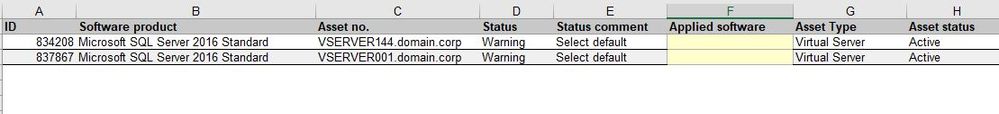The Community is now in read-only mode to prepare for the launch of the new Flexera Community. During this time, you will be unable to register, log in, or access customer resources. Click here for more information.

- Flexera Community
- :
- Spider
- :
- Spider Forum
- :
- Bulk Change for changing Software Assignments on Assets ?
- Subscribe to RSS Feed
- Mark Topic as New
- Mark Topic as Read
- Float this Topic for Current User
- Subscribe
- Mute
- Printer Friendly Page
- Mark as New
- Subscribe
- Mute
- Subscribe to RSS Feed
- Permalink
- Mark as New
- Subscribe
- Mute
- Subscribe to RSS Feed
- Permalink
Is there a way to change the software assignment for a spezific recognized product in an bulk change on multiple assets? Background: We have the standard for this spezific product set to core metric but more then 100 assets need to be assigned as user metric.
Aug 13, 2019 04:33 AM
- Mark as New
- Subscribe
- Mute
- Subscribe to RSS Feed
- Permalink
- Mark as New
- Subscribe
- Mute
- Subscribe to RSS Feed
- Permalink
Yes this is possible. Let me describe the steps to change the applied software of some installations:
Please go to the Software Services - Results, filter the software product and click the hyperlink in the installations column.
The page displays all installations for that software product. You can export the list via the Excel button.
Please open the Excel file in edit mode. You can fill up the software name to the column Applied Software, for the Asset you wish to change. In your example the column Applied Software contains the software name of the default decision. So you can simple change the metric, e.g. user.
Save the excel file and re-import it via Bulk Import button:
The defaults for the bulk import process should be set automatically.
The sync process will change the software assignments automatically, based on the new decisions.
Aug 14, 2019 08:38 AM
- Mark as New
- Subscribe
- Mute
- Subscribe to RSS Feed
- Permalink
- Mark as New
- Subscribe
- Mute
- Subscribe to RSS Feed
- Permalink
Yes this is possible. Let me describe the steps to change the applied software of some installations:
Please go to the Software Services - Results, filter the software product and click the hyperlink in the installations column.
The page displays all installations for that software product. You can export the list via the Excel button.
Please open the Excel file in edit mode. You can fill up the software name to the column Applied Software, for the Asset you wish to change. In your example the column Applied Software contains the software name of the default decision. So you can simple change the metric, e.g. user.
Save the excel file and re-import it via Bulk Import button:
The defaults for the bulk import process should be set automatically.
The sync process will change the software assignments automatically, based on the new decisions.
Aug 14, 2019 08:38 AM
- Mark as New
- Subscribe
- Mute
- Subscribe to RSS Feed
- Permalink
- Mark as New
- Subscribe
- Mute
- Subscribe to RSS Feed
- Permalink
Thanx a lot. Works!
Aug 14, 2019 10:09 AM
- Deactivate Products from Product Catalog in Spider Knowledge Base
- Display the installation date for Microsoft products in Spider Knowledge Base
- Legal entities for employees & legal entity as a required field in Spider Knowledge Base
- Spider 6.4.7 - Release Date: 29th June 2022 in Spider Release Blog
- Spider 6.4.5-R6 - Service Release Date: 9th December 2021 in Spider Release Blog