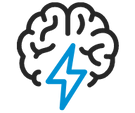
- Flexera Community
- :
- Software Vulnerability Management
- :
- Software Vulnerability Research Knowledge Base
- :
- Submit multiple software suggestions at once
- Subscribe to RSS Feed
- Mark as New
- Mark as Read
- Subscribe
- Printer Friendly Page
- Report Inappropriate Content
- Mark as New
- Subscribe
- Mute
- Subscribe to RSS Feed
- Permalink
- Report Inappropriate Content
- Article History
- Subscribe to RSS Feed
- Mark as New
- Mark as Read
- Subscribe
- Printer Friendly Page
- Report Inappropriate Content
Using the Suggest Software tool, Software Vulnerability Research allows you to suggest additional products to be tracked within the web UI. If you have multiple suggestions, you can upload a CSV file with the software details rather than suggest each product individually. Making multiple software suggestions simultaneously also speeds up the process for the Research and Content team to process the requests.
- Go to Research > Product Database > Suggest Software.
- To submit multiple products, select Upload File. This option allows you to add a CSV file.
- Use the CSV file attached to this article as a template. To edit the template, use your preferred text file editor. Ensure to save it as a CSV file.
- Once your CSV is complete, in the Upload File tab select Choose File. Navigate to the location of the CSV file and select Open.
- After you upload the file, the products you suggested will be listed, allowing you to review them before uploading. Select Upload File once you’re ready to submit.
Once you’ve submitted your software suggestions, you’ll receive an email with a case number. The case will have the details of your products and any other details you provided. A Flexera Support team member will contact you to discuss the next steps.
Learn more
To learn more about suggesting software in Software Vulnerability Research, see Suggest Software.
on
Jun 22, 2023
11:44 AM
- edited on
Jun 04, 2024
01:43 PM
by
![]() HollyM
HollyM
![]()




