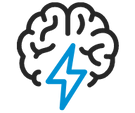
- Flexera Community
- :
- Software Vulnerability Management
- :
- Software Vulnerability Research Knowledge Base
- :
- Show or hide rejected advisories (rejection notices)
- Subscribe to RSS Feed
- Mark as New
- Mark as Read
- Subscribe
- Printer Friendly Page
- Report Inappropriate Content
- Mark as New
- Subscribe
- Mute
- Subscribe to RSS Feed
- Permalink
- Report Inappropriate Content
- Article History
- Subscribe to RSS Feed
- Mark as New
- Mark as Read
- Subscribe
- Printer Friendly Page
- Report Inappropriate Content
Secunia Research can reject software vulnerability reports by other vendors or public sources under the following circumstances:
- The exploitation of the vulnerability, as reported by the original public reporters, is not realistic.
- The vulnerability exploitation requires violation of security best practices.
- The vulnerability exploitation requirement requires another vulnerability to be exploited first, enabling an attack vector for the secondary exploitation.
Rejected vulnerabilities are listed in special advisories referred to as "rejection notices." Following the instructions below, you can enable or disable the visibility of the rejection notice advisories.
Instructions
- Log into your Software Vulnerability Reseach software account at https://app.flexerasoftware.com.
- Select Settings on the bottom, left.
- Select the Account tab > Account Options.
- Use the Rejected advisories visibility drop-down menu to select either Hide rejected advisories or Show rejected advisories.
on
Oct 09, 2019
08:31 AM
- edited on
Jun 03, 2024
12:03 PM
by
![]() HollyM
HollyM
![]()
- Mark as Read
- Mark as New
- Permalink
- Report Inappropriate Content
Very helpful.
Errata: In the first sentence of the "Question:" section, the word "mandatory" does not seem to fit. In the last sentence of that section, it looks like the word "do" is needed between "you" and "that".
Thank you.



