A new Flexera Community experience is coming on November 25th. Click here for more information.
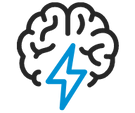
- Flexera Community
- :
- Software Vulnerability Management
- :
- Software Vulnerability Research Knowledge Base
- :
- SVM Agent Error: 300 Server returned error when processing results
- Subscribe to RSS Feed
- Mark as New
- Mark as Read
- Subscribe
- Printer Friendly Page
- Report Inappropriate Content
- Article History
- Subscribe to RSS Feed
- Mark as New
- Mark as Read
- Subscribe
- Printer Friendly Page
- Report Inappropriate Content
An issue can occur when using the Type 3 inspection type in Software Vulnerability Manager (SVM). Because this is a comprehensive scan, the scan data can become too large to be uploaded to the Software Vulnerability Manager Server.
When this occurs, you may experience the following symptoms:
- Some SVM Agents are not delivering scan results
- Hosts are reachable and meet the system requirements
- The following error is shown in the error log: GET /csi/api/?action=status&status_id=Error: 300. Server returned error when processing results
To correct this issue, you can change the Inspection Type to either Type 1 or Type 2. The Type 2 scan is the default and is recommended. A Type 3 scan is more thorough and detects file name changes by comparing the file's metadata. If required, Type 3 scans can be scheduled at monthly intervals. For more details on each inspection type, see Scan Types.
Change the Inspection Type setting
- Navigate to Scanning > Scans Via Local Agents > Single Host Agents.
- Right-click on a host and select either Edit Configuration for a single host or Edit Site Configuration for all hosts within the selected site.
- Under Inspection Type, select Type 1 or Type 2. The default, Type 2, is recommended.
The changes will take effect at the next check-in. The agent will scan the host using the Type 1 or Type 2 method, reducing the scan data size.
Learn more
on
Jun 29, 2023
11:02 AM
- edited on
Jun 27, 2024
01:55 PM
by
![]() HollyM
HollyM
![]()


