The Community is now in read-only mode to prepare for the launch of the new Flexera Community. During this time, you will be unable to register, log in, or access customer resources. Click here for more information.
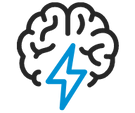
- Flexera Community
- :
- Software Vulnerability Management
- :
- Software Vulnerability Research Knowledge Base
- :
- Root Admin cannot see Hosts
- Subscribe to RSS Feed
- Mark as New
- Mark as Read
- Subscribe
- Printer Friendly Page
- Mark as New
- Subscribe
- Mute
- Subscribe to RSS Feed
- Permalink
- Article History
- Subscribe to RSS Feed
- Mark as New
- Mark as Read
- Subscribe
- Printer Friendly Page
The Root Admin cannot see hosts in Software Vulnerability Manager (SVM) by design, and there is no setting that allows the Root Admin to view the hosts directly. Below are a few considerations and options you can explore:
- Scan Results Sharing Setting: There is a setting called “Allow User to see the Completed Scans and Single Host Agents from all other Users.” This setting is intended for users or admins to share scan results with each other, but it does not extend to the Root Admin. Even if this setting is enabled, the Root Admin won’t be able to see the hosts directly.
- Database Console: The nsi_devices table in the database console lists the hosts seen by users.
- Partial Deployment: If you have partially deployed the SVM Agent with the Root Admin, other users may be able to see the hosts, depending on the account settings.
Remember that Software Vulnerability Manager is designed this way to maintain security and access control.
on
Jun 30, 2023
11:24 AM
- edited on
Aug 30, 2024
03:37 PM
by
![]() HollyM
HollyM
![]()
