This website uses cookies. By clicking Accept, you consent to the use of cookies. Click Here to learn more about how we use cookies.
Turn on suggestions
Auto-suggest helps you quickly narrow down your search results by suggesting possible matches as you type.
- Revenera Community
- :
- InstallShield
- :
- InstallShield Forum
- :
- Re: warning 6248 cannont find dependent file
Subscribe
- Mark Topic as New
- Mark Topic as Read
- Float this Topic for Current User
- Subscribe
- Mute
- Printer Friendly Page
- Mark as New
- Subscribe
- Mute
- Permalink
- Report Inappropriate Content
Jul 11, 2013
12:50 PM
warning 6248 cannont find dependent file
ISEXP : warning -6248: Could not find dependent file DevExpress.Data.v13.1, or one of its dependencies of component ISR_Bundle.exe
ISEXP : warning -6248: Could not find dependent file DevExpress.Printing.v13.1.Core, or one of its dependencies of component ISR_Bundle.exe
ISEXP : warning -6248: Could not find dependent file DevExpress.Xpf.Core.v13.1, or one of its dependencies of component ISR_Bundle.exe
ISEXP : warning -6248: Could not find dependent file DevExpress.Xpf.Grid.v13.1, or one of its dependencies of component ISR_Bundle.exe
ISEXP : warning -6248: Could not find dependent file DevExpress.Xpf.Grid.v13.1.Core, or one of its dependencies of component ISR_Bundle.exe
ISEXP : warning -6248: Could not find dependent file DevExpress.Xpf.Printing.v13.1, or one of its dependencies of component ISR_Bundle.exe
ISEXP : warning -6248: Could not find dependent file DevExpress.XtraReports.v13.1, or one of its dependencies of component ISR_Bundle.exe
From the attached screen shot you can see the file is in my list of files.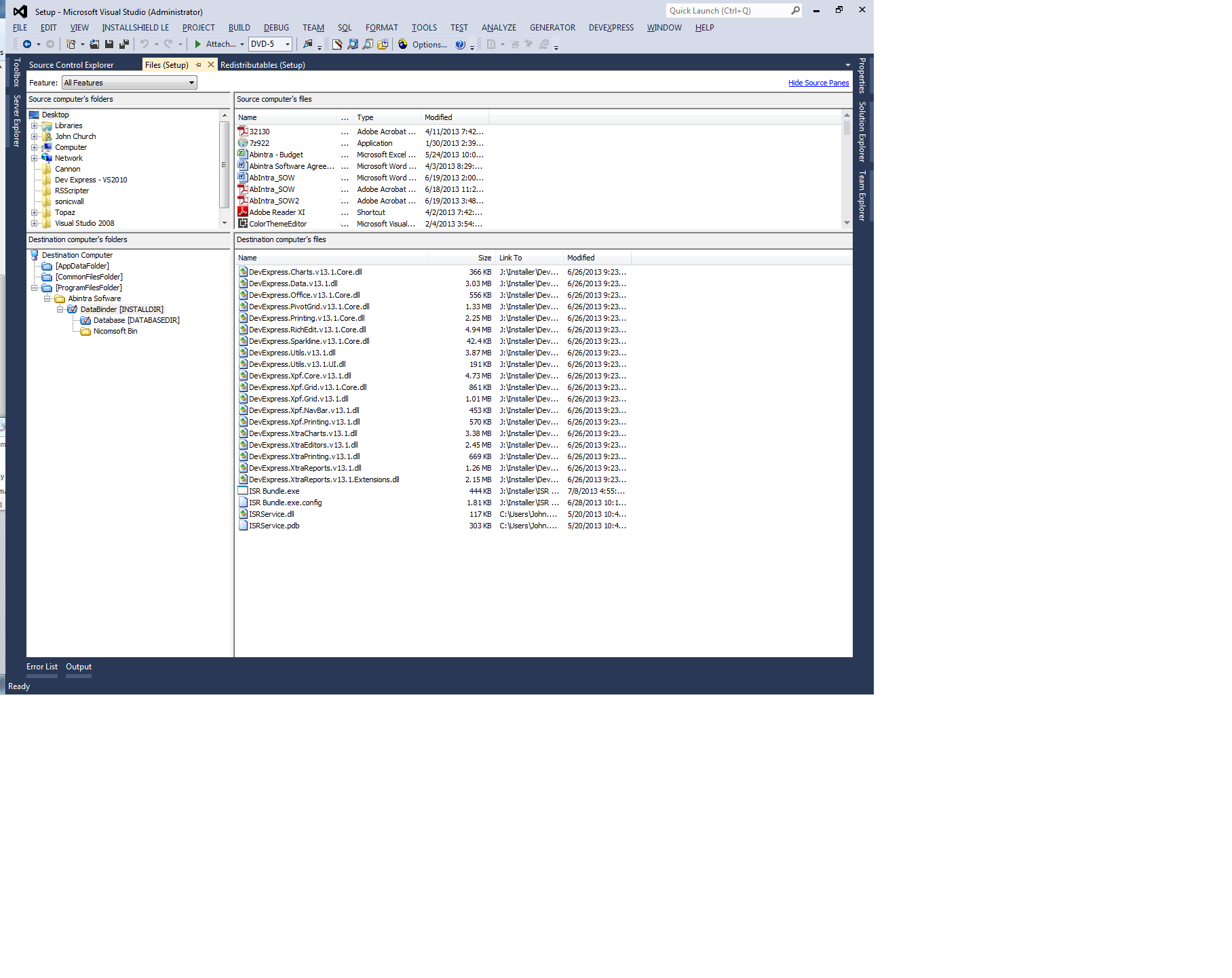
ISEXP : warning -6248: Could not find dependent file DevExpress.Printing.v13.1.Core, or one of its dependencies of component ISR_Bundle.exe
ISEXP : warning -6248: Could not find dependent file DevExpress.Xpf.Core.v13.1, or one of its dependencies of component ISR_Bundle.exe
ISEXP : warning -6248: Could not find dependent file DevExpress.Xpf.Grid.v13.1, or one of its dependencies of component ISR_Bundle.exe
ISEXP : warning -6248: Could not find dependent file DevExpress.Xpf.Grid.v13.1.Core, or one of its dependencies of component ISR_Bundle.exe
ISEXP : warning -6248: Could not find dependent file DevExpress.Xpf.Printing.v13.1, or one of its dependencies of component ISR_Bundle.exe
ISEXP : warning -6248: Could not find dependent file DevExpress.XtraReports.v13.1, or one of its dependencies of component ISR_Bundle.exe
From the attached screen shot you can see the file is in my list of files.
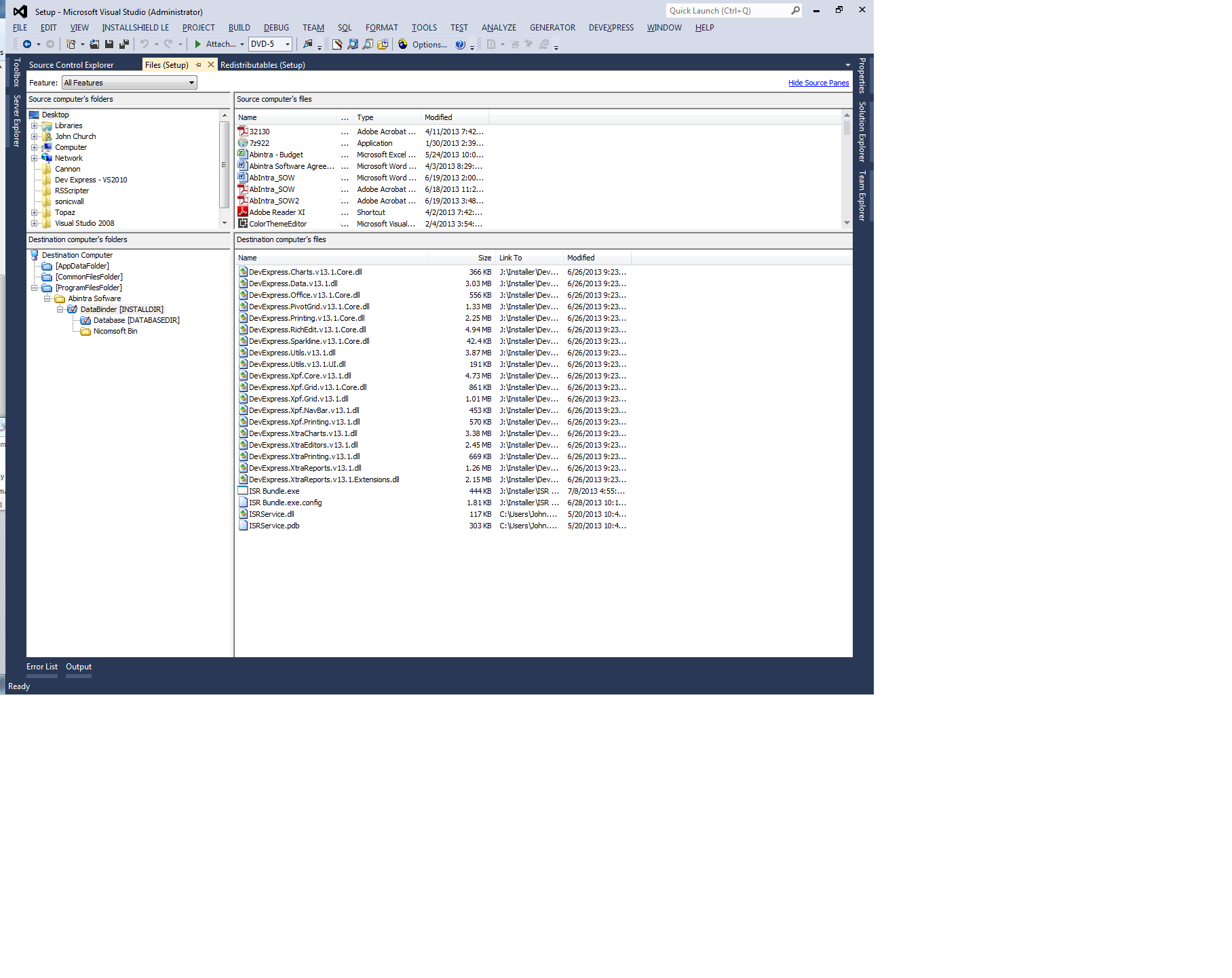
(2) Replies
- Mark as New
- Subscribe
- Mute
- Permalink
- Report Inappropriate Content
Jul 15, 2013
05:07 AM
Hello,
Please follow below steps, to get rid of the warning-6248, and to manually add dependent files to the project:
1>Scan for dependencies - right click project primary output, select Dependencies from scan at build/resolve the project primary output.
2>You will see the dependencies
3>unchecked them to get rid of the -6248 warning.
4>Then manually add the dependencies you identified in above step 2...
Hope this helps
Thanks
Chiranjeevi
Please follow below steps, to get rid of the warning-6248, and to manually add dependent files to the project:
1>Scan for dependencies - right click project primary output, select Dependencies from scan at build/resolve the project primary output.
2>You will see the dependencies
3>unchecked them to get rid of the -6248 warning.
4>Then manually add the dependencies you identified in above step 2...
Hope this helps
Thanks
Chiranjeevi
- Mark as New
- Subscribe
- Mute
- Permalink
- Report Inappropriate Content
Jul 15, 2013
10:18 AM
chiranjeevi wrote:
Hello,
Please follow below steps, to get rid of the warning-6248, and to manually add dependent files to the project:
1>Scan for dependencies - right click project primary output, select Dependencies from scan at build/resolve the project primary output.
2>You will see the dependencies
3>unchecked them to get rid of the -6248 warning.
4>Then manually add the dependencies you identified in above step 2...
Hope this helps
Thanks
Chiranjeevi
I did that. As you can see in the screen shot I added the dependencies to the install folder.