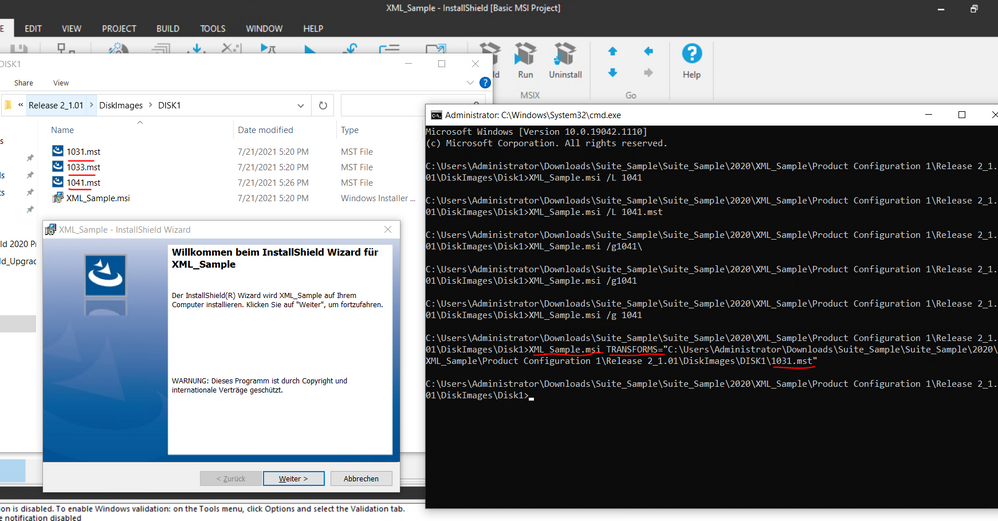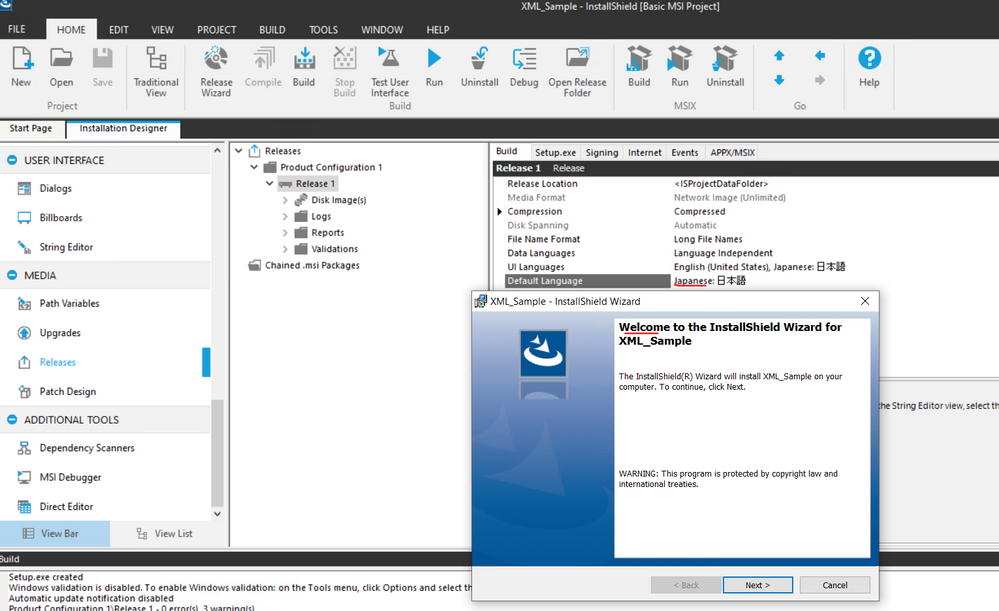- Revenera Community
- :
- InstallShield
- :
- InstallShield Forum
- :
- Re: the setup generated by the execution of the administrative setup has a different ui language
- Mark Topic as New
- Mark Topic as Read
- Float this Topic for Current User
- Subscribe
- Mute
- Printer Friendly Page
the setup generated by the execution of the administrative setup has a different ui language
Hello,
when i execute our setup.exe with /a its UI is in german. After that I execute the newly generated msi file and the UI is in englisch. Our goal is for both to be in the same language as we have currently 3 different languages in use.
We are using InstallShield 2016 Premier and I couldn't find even a hint on how to set a language for the msi file that is generated by the administrative installation.
Does anybody know something that could help me get on track?
Kind Regards
Steve Knauthe
hello shunt,
thank you for your replay. Sadly the default language under General Information is already set to german. After checking the msi log once again I found out that the ProductLanguage property is 1031 while executing the administrative setup but while executing the generated one it is 1033.
Kind Regards
Steve
Please check in your latest ism file has German language added in release --> UI Language field or not, if its available then please add german language and then try again,
If German language is added in UI language field but still its fails to install in german, Then Please try install the newer version alone on a clean machine(not on top of older version) and see it install with German language or not,
Hello varul,
thank you for your answer. German is already added to the UI Languages. Only the default language was still set to english.
Changing the default language to german helped in getting the msi to run in german but now its always in german.
Even if I Select English in the administrative setup the msi generated is then in german.
Kind regards
Steve
Hi Steve,
Could you please explain your scenario in detail, Version 1 is installed in german language and on installing version 2.0(minor upgrade) the setup is not installing in german? is this correct or you are doing different scenario,
If the scenario is different please share steps to reproduce the same behavior.
I execute the Setup with -a to run an administrative setup. There I select language A and the ui is in language a. FInishing it will generate a new msi file. Executing that I get no language selection screen and the ui is in the default language as set in release and not in language A.
Can you explain the part of it beeing a major or minor upgrade in more Detail? As the administrative Setup only generates files and folders I thought executing the generated msi afterwards is a normal installation. No prior version is installed.
To create an example will take some time as im new to this. But i can provide a video where i recorded the scenario.
Thank you for your cooperation.
Kind regards
Steve
Apologies for confusion,
If you are installing the msi after extracting from setup.exe then you need to have the mst files for language and then install the msi with mst using transform refer screenshot.
First get the MST by creating compressed msi instead of exe and then try mst.
Hello varul,
thank you once again for your quick replay. Your answer is a possible workaround for our problem but I think my question here is if its possible to define the language of the msi at the extraction process and that programatically or is the behavior I described as developed?
My goal here would be for our clients to execute the administrative setup.exe in the language of their choice and for the generated msi file to have the same ui language without any further configuration. Can you tell me if that might be possible? Currently it takes the default language of our release and not the os language. Therefor the users choice for ui language in the administrative setup.exe is ignored.
Kind regards
Steve
Hi Steve,
If you want this to be fixed, you can raise issue with support by raising new case in portal or by dialing support number provided in below link,
https://community.flexera.com/t5/Support-Information/Support-Contacts/ta-p/94720
I can see you are using installShield 2016 Premier which is EOL, so i suggest you to upgrade to latest version in order to get active maintenance support.
thank you for your suggestion. The case is already opened and as you said we were told to upgrade before we can get any support.
I still got more insight about this issue thanks to you so thank you very much once again.
Most sincerely
Steve
What is this screenshot is meant for "EnglishselectedButGerman"?
Because in this screenshot only language selection dialog is seen with default language selected, select german in this dialog and then install the setup,
Please understand if you have multiple language selected based on machine OS the default language is given preference,
Refer screenshot, even though the default language is japanese, because of machine OS is English the setup launched in English dialogs