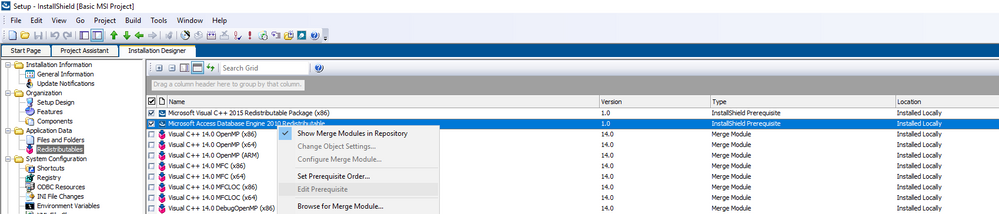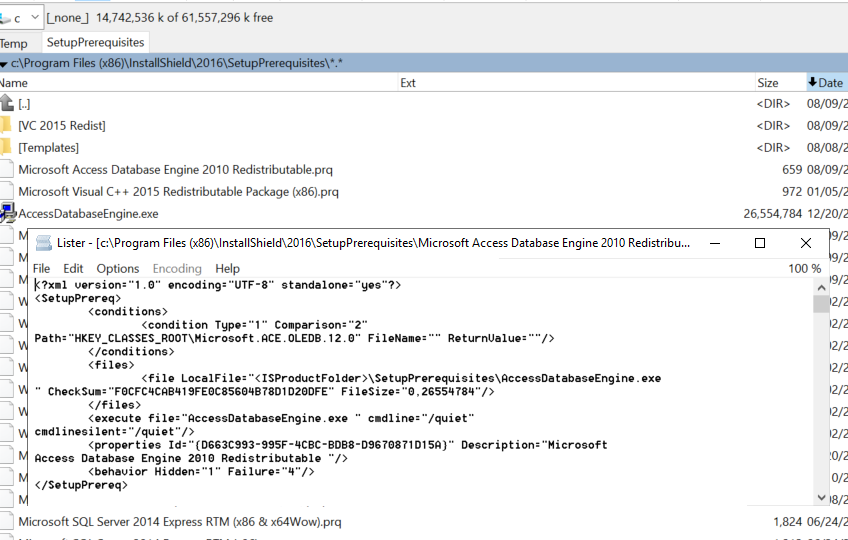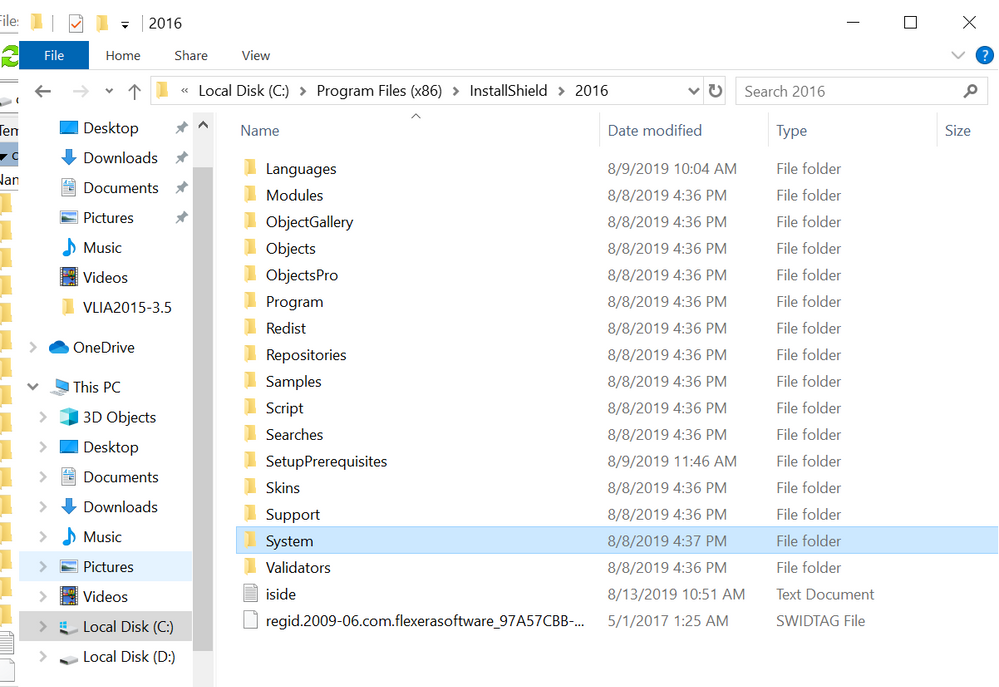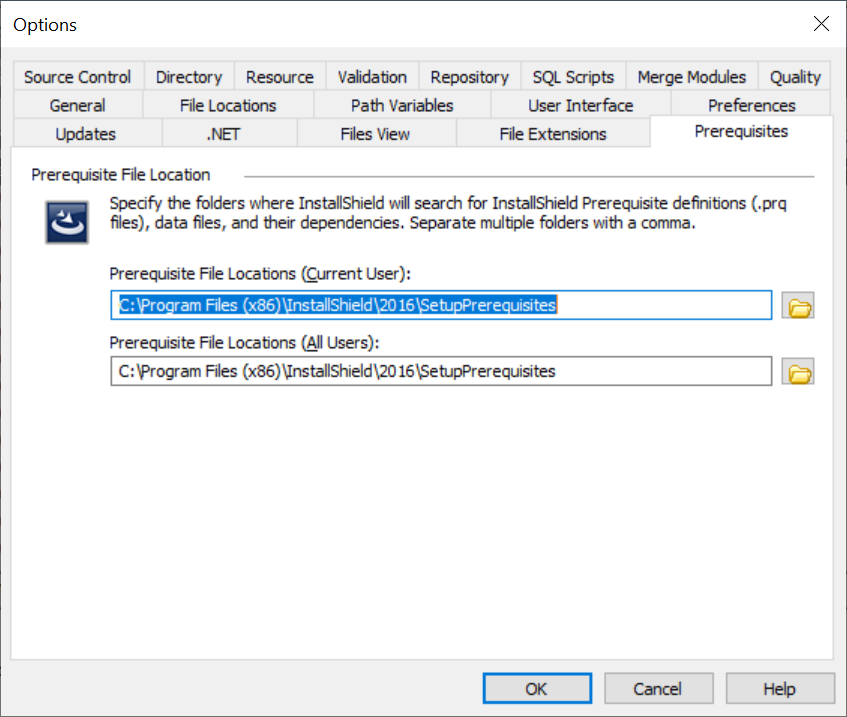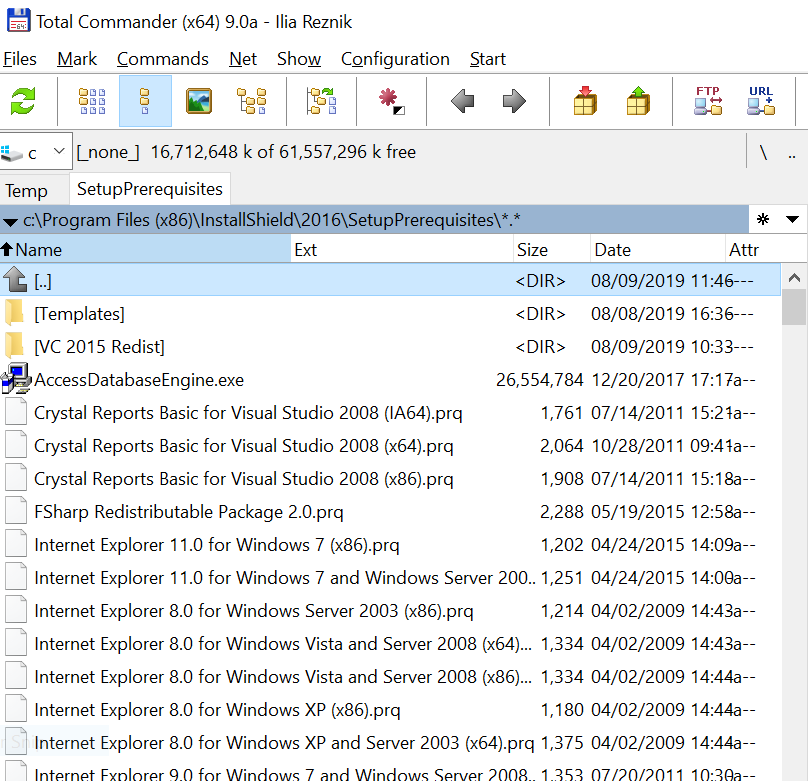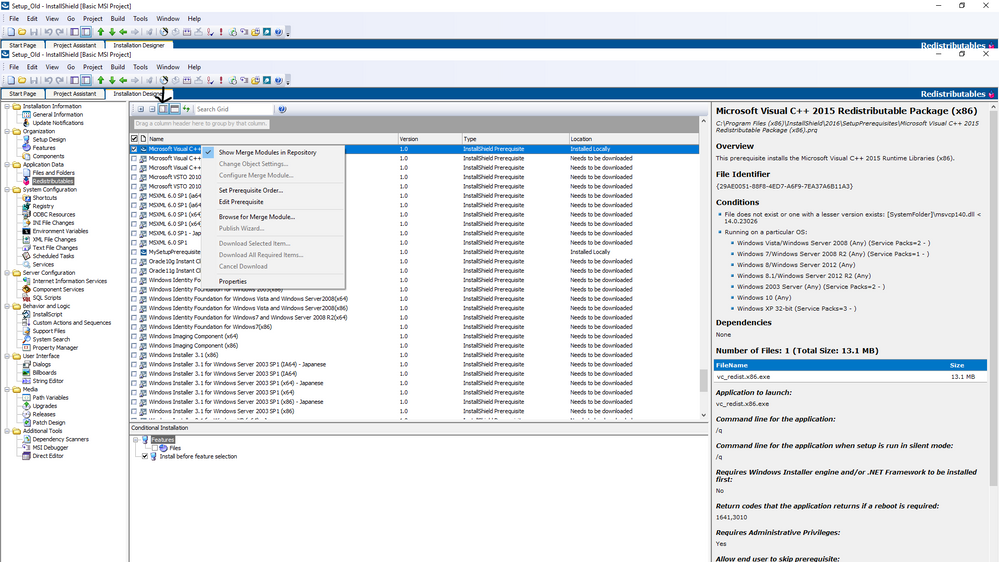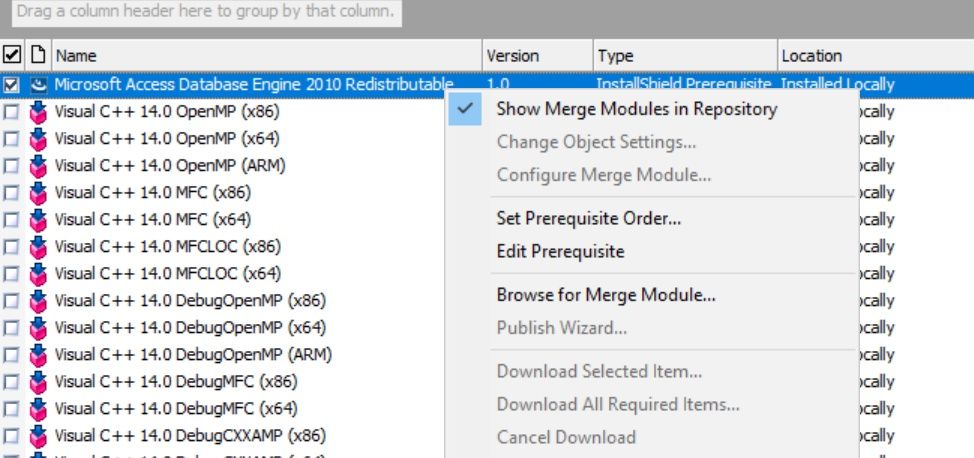- Revenera Community
- :
- InstallShield
- :
- InstallShield Forum
- :
- "Edit prerequisite" menu item disabled
- Mark Topic as New
- Mark Topic as Read
- Float this Topic for Current User
- Subscribe
- Mute
- Printer Friendly Page
- Mark as New
- Subscribe
- Mute
- Permalink
- Report Inappropriate Content
"Edit prerequisite" menu item disabled
InstallShield 2016 Professional was successfully transferred to another machine. Proper installation project runs on new machine. However, Installation Designer => Application Data => Redistributables => Right click on a prerequisite => Edit prerequisites menu item is disabled. It was enabled on old machine and need to be enabled on new machine.
How to fix this?
Thanks.
- Mark as New
- Subscribe
- Mute
- Permalink
- Report Inappropriate Content
Hi @ireznik ,
Can you please check whether the selected pre-requisite file exists in default SetupPrerequisites folder (Eg:C:\Program Files (x86)\InstallShield\2016\SetupPrerequisites) or in folders added under Tools->Options->Prerequisites tab?
If it doesn't exist,please try placing the .prq file in that folder,you will be able to see Edit prerequisite option been enabled.
Thanks,
Jenifer
- Mark as New
- Subscribe
- Mute
- Permalink
- Report Inappropriate Content
Hi @ireznik ,
Thanks for the information.I might need some details from you to assist you with:
- Generally Edit Prerequisite will get disabled on having pre-requisite name empty or SetupPrequisite path variable <ISProductFolder>\SetupPrerequisites doesn't get resolved properly
- Can you check the value of <ISProductFolder> in the machine where you had moved,gets resolved properly?-If not please change the value of <ISProductFolder> accordingly(Which applies to the current mahcine) and give it a try.
- If that is the case Edit Prerequisite option gets disabled for all pre-requisites.Is that true?
Thanks,
Jenifer
- Mark as New
- Subscribe
- Mute
- Permalink
- Report Inappropriate Content
Thanks, Jenifer.
<ISProductFolder> value displayed in Media/Path variables window is" C:\Program Files (x86)\InstallShield\2016\" (without quotes), the directory where Installshield is installed:
Is this correct?
At the same time "Edit prerequisite" item is disabled for all redistributables I tried.
Thanks,
Ilia.
- Mark as New
- Subscribe
- Mute
- Permalink
- Report Inappropriate Content
Hi @ireznik ,
<ISProductFolder> seems to be correct,one more check would be which i had initially asked :
- Could you see folder values under Tools->Options->Prerequisites tab?It would be added by default to Prerequisite File locations(For All users),the value has to be C:\Program Files (x86)\InstallShield\2016\SetupPrerequisites.If not please update and try
- If that also doesn't seem to be working,there is something else which might be unknown causing the issue.
Hope you are aware about the work-around,i.e using prerequisite editor (Tools->Prerequisite Editor) you can still edit the .prq file.
Thanks,
Jenifer
Thanks,
Jenifer
- Mark as New
- Subscribe
- Mute
- Permalink
- Report Inappropriate Content
Thanks, Jenifer.
Tools->Options->Prerequisites are set as:
And below is contents of the folder mentioned:
I see nothing wrong here. Did not try yet direct using Tools->Prerequisite editor, but all the conditions which where set on old machine are empty there... In any case I'd prefer to work old way, with "Edit prerequisite" item enabled. Is it really impossible?
Thanks, Ilia.
- Mark as New
- Subscribe
- Mute
- Permalink
- Report Inappropriate Content
Hi @ireznik ,
can you tell us how did you transfer between machines?
Hope it is professional to professional edition.
- How did you transfer .prq files?
- Did you do file comparision of both the .prq files between two machines?You could see conditions related data been missed out?
If nothing helps, sharing project files would help us check further.
Thanks,
Jenifer
- Mark as New
- Subscribe
- Mute
- Permalink
- Report Inappropriate Content
Yes, both are 2016 Professional editions.
- How did you transfer .prq files? - Don't remember for sure, but most probably I copied them to the same location on new machine.
- Did you do file comparision of both the .prq files between two machines? The files are the same. For
"Microsoft Visual C++ 2015 Redistributable Package (x86).prq" contents is
<?xml version="1.0" encoding="UTF-8" standalone="yes"?>
<SetupPrereq>
<conditions>
<condition Type="32" Comparison="2" Path="HKEY_LOCAL_MACHINE\SOFTWARE\Microsoft\DevDiv\VC\Servicing\14.0\RuntimeMinimum" FileName="UpdateVersion" ReturnValue="14.0.23026"/>
</conditions>
<files>
<file LocalFile=".\VC 2015 Redist\vc_redist.x86.exe" URL="https://download.microsoft.com/download/9/3/F/93FCF1E7-E6A4-478B-96E7-D4B285925B00/vc_redist.x86.exe" CheckSum="1A15E6606BAC9647E7AD3CAA543377CF" FileSize="0,13767776"/>
</files>
<execute file="vc_redist.x86.exe" cmdline="/q" cmdlinesilent="/q" returncodetoreboot="1641,3010"/>
<properties Id="{29AE0051-88F8-4ED7-A6F9-7EA37A6B11A3}" Description="This prerequisite installs the Microsoft Visual C++ 2015 Runtime Libraries (x86). " AltPrqURL="http://saturn.installshield.com/is/prerequisites/Microsoft Visual C++ 2015 Redistributable Package (x86).prq"/>
<behavior Hidden="1" Failure="4" Reboot="2"/>
</SetupPrereq>
For file Microsoft Access Database Engine 2010 Redistributable.prq difference is in location:
Old machine:
<files>
<file LocalFile="<ISProductFolder>\SetupPrerequisites\AccessDatabaseEngine.exe " CheckSum="F0CFC4CAB419FE0C85604B78D1D20DFE" FileSize="0,26554784"/>
New machine
<files>
<file LocalFile="c:\Users\ireznik\Downloads\AccessDatabaseEngine.exe " CheckSum="F0CFC4CAB419FE0C85604B78D1D20DFE" FileSize="0,26554784"/>
</files>
But both locations are correct. And, remember, "Edit prerequisite" is disabled for all prerequisites.
If nothing helps, sharing project files would help us check further. - That's great, but I could not find option to attach files. How can we share projects?
Thanks,
Ilia.
</files>
- Mark as New
- Subscribe
- Mute
- Permalink
- Report Inappropriate Content
Hi @ireznik ,
You can add relevant files required to build project file( .ism) successfully and zip it.You will see choose files option right down here where you reply currently,attach it.
Just to confirm you using InstallShield 2016 professional not service pack right?This is to reproduce the scenario since i couldn't reproduce here.
Thanks,
Jenifer
- Mark as New
- Subscribe
- Mute
- Permalink
- Report Inappropriate Content
Hi, Jenifer.
We are using InstallShield 2016 Professional Edition version 23 Service pack 2.
Suspecting possible permission restrictions we reinstalled it on drive 😧 instead of C:. "Edit prerequisite" as well as several other options still are disabled, in the same way.
Unfortunately, the software does not allow running setup simultaneously on old and new machine ("trial period expired" ) even if we uninstall/install IS on old machine.
I attached two setup files, old and new one in hope this may help. Build is successful on both machines.
Thanks,
Ilia.
- Mark as New
- Subscribe
- Mute
- Permalink
- Report Inappropriate Content
Hi @ireznik ,
Thanks for sharing those project files,i tried those on IS2016 SP2. Couldn't reproduce the issue,please avoid sharing activation codes or licensing information in public forums.Which might lead to misuse of licensing part of InstallShield(Hope you understand :-))
- Even i had tried in machine with different access level users,it works fine.I can't verify with specific mentioned Microsoft Access prerequisite since it isn't there in attachment.
Here are things i want you to try in new machine:
- Can you enable show details button which i had highlighted in the attached snap and check whether it shows details for pre-requisites where Edit Prerequisite is disabled?
- Can you download one pre-requisite for an example:Microsoft Visual C++ 2015 Redistributable(x86) and check the whether Edit is enabled or not?
- Create a new -pre-requisite using Prerequisite editor and refresh using refresh button top row.Check whether Edit option is enabled or not?
Thanks,
Jenifer
- Mark as New
- Subscribe
- Mute
- Permalink
- Report Inappropriate Content
Hi Jenifer,
I really appreciate your help. For some reasons (I do not know if rebooting, relaunching, etc was responsible), "Edit prerequisite" item is enabled now:
- "Show details" button you mentioned works as it should, it shows details for the selected prerequisite.
- "Microsoft Visual C++ 2015 Redistributable (x86)" was successfully downloaded. "Edit" is enabled for it.
- "New pre-requisite using Prerequisite editor" may be created and edited.
This means that the issue seems resolved, at least for now. It is not clear what caused it, though.
Thanks again,
Ilia.