This website uses cookies. By clicking Accept, you consent to the use of cookies. Click Here to learn more about how we use cookies.
Turn on suggestions
Auto-suggest helps you quickly narrow down your search results by suggesting possible matches as you type.
- Revenera Community
- :
- InstallShield
- :
- InstallShield Forum
- :
- WORK-AROUND: "Invalid Identifier Was Supplied" Message in Merge Module
Subscribe
- Mark Topic as New
- Mark Topic as Read
- Float this Topic for Current User
- Subscribe
- Mute
- Printer Friendly Page
- Mark as New
- Subscribe
- Mute
- Permalink
- Report Inappropriate Content
Jan 27, 2015
08:13 AM
WORK-AROUND: "Invalid Identifier Was Supplied" Message in Merge Module
When working on a merge module project, once I created the original ISM project, I can no longer modify the project by adding files to any of the components. When I try to, I get this error:
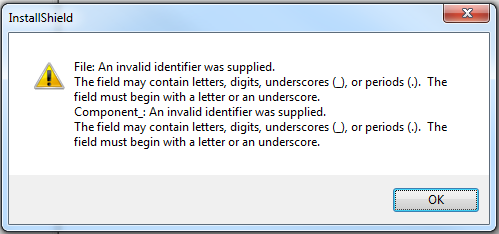
No matter what the file is called, that error shows-up which is clearly a defect in the InstallShield software.
To work-around this, make sure that in the General Information section, the Project File Format is set to XML. Then open the project file in an XML editor, search for the existing file names, and copy one of the existing rows to create a new row for your new file. You should be able to figure-out which elements to change by looking at the existing files as an example.
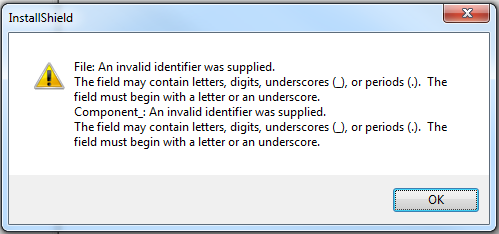
No matter what the file is called, that error shows-up which is clearly a defect in the InstallShield software.
To work-around this, make sure that in the General Information section, the Project File Format is set to XML. Then open the project file in an XML editor, search for the existing file names, and copy one of the existing rows to create a new row for your new file. You should be able to figure-out which elements to change by looking at the existing files as an example.
(1) Reply
- Mark as New
- Subscribe
- Mute
- Permalink
- Report Inappropriate Content
Sep 14, 2017
08:21 AM
Hi,
I had the same problem.
My problem was, that I hat do Replace a GUID in the Project. So I opened it as XML and replaced the old GUID with the new generated.
But I haven't seen, that the old one had _ not - between the characters.
So I corrected it an everything is ok.
I had the same problem.
My problem was, that I hat do Replace a GUID in the Project. So I opened it as XML and replaced the old GUID with the new generated.
But I haven't seen, that the old one had _ not - between the characters.
So I corrected it an everything is ok.