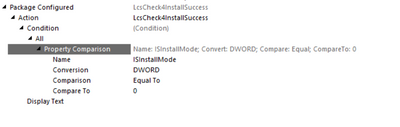- Revenera Community
- :
- InstallShield
- :
- InstallShield Forum
- :
- Re: Using Parcel Object to get status and exit code from installed packages at end of installer
- Mark Topic as New
- Mark Topic as Read
- Float this Topic for Current User
- Subscribe
- Mute
- Printer Friendly Page
- Mark as New
- Subscribe
- Mute
- Permalink
- Report Inappropriate Content
Hello,
We are trying to use the Parcel object to get information about packages/parcels that we are installing in our Suite. (whether they installed/were already installed/exit code
Looking at: https://docs.revenera.com/installshield26helplib/helplibrary/Ref-SteExpParcel.htm#ref-suiteexpressions_2408775062_1053547
The only solution we have found, is from https://community.flexera.com/t5/InstallShield-Forum/Find-the-failure-packages-at-the-end-of-installation/m-p/286328#M73139
"I have a scenario to display the failed/installed packages at the end of installation."
After the install of each package I check with a InstallScript function the "DetectedState" of the appropriate ParcelObject. The results are stored in a list. This allows me to analyze the results, etc.
svSuiteObjExpr = "[@Parcel(" + svPackagGuid + ").DetectedState]";
SuiteFormatString(svSuiteObjExpr, svProperty)
The InstallScript function is running but the logging isn't useful...
What we are doing:
However there documentation sucks, there example is not too explicit.
We are using Suite / Advanced UI Suite project 2020 R2
In the Packages section of the Suite, we are using 1 of the 28 packages/parcels we are installing, in this case .NET Core Windows Server Hosting 6.0.15, in the Package Configured package event.
Our installScript code is:
export prototype VerifyNetCore6Installation(OBJECT);
...
function VerifyNetCore6Installation(oExtension)
STRING sSqlPackageGuid, svProperty;
STRING svSuiteObjExpr;
begin
SuiteLogInfo("VerifyNetCore6Installation: Started");
//sSqlPackageGuid = "{62FB3F2F-797C-435E-A515-B65F725772F7}";
svSuiteObjExpr = "[@Parcel(62FB3F2F-797C-435E-A515-B65F725772F7).DetectedState]";
SuiteFormatString(svSuiteObjExpr, svProperty);
SuiteLogInfo("VerifyNetCore6Installation: %s", svProperty);
end;
What we get back from the debug log:
Running event 'VerifyNetCore6Installation'
Launching InstallScript action in function 'VerifyNetCore6Installation'
Engine: request for proxy handler, 0, 0
(ISP Action): VerifyNetCore6Installation: Started
ParcelObject: unknown parcel: 62FB3F2F-797C-435E-A515-B65F725772F7
SuiteObject call ('Ctor') failed with error 80020009
(ISP Action): VerifyNetCore6Installation:
Action returned value 0x00000000
Action 'VerifyNetCore6Installation' returned status 0x00000000
Has anyone actually used this?
Any help would be appreciated,
Steve
- Mark as New
- Subscribe
- Mute
- Permalink
- Report Inappropriate Content
Okay,
I have attached a suite example with the check of the "Detected" state. In the suite I use two msi examples from the "InstallShield samples". But you can include also your own samples.
I also created a short film to demonstrate the use.
I hope this illustrates the use. I've done that in a hurry now, so it's not perfect.
You should not install the example on a "real" pc, because I have not tested if you can do an uninstall !
regards
Markus
- Mark as New
- Subscribe
- Mute
- Permalink
- Report Inappropriate Content
I will prepare a small sample project tomorrow ...
regards
Markus
- Mark as New
- Subscribe
- Mute
- Permalink
- Report Inappropriate Content
sorry for all same posts, but I would post the reply, and do a refresh of my browser and the post would disappear 😞
Thank you!
- Mark as New
- Subscribe
- Mute
- Permalink
- Report Inappropriate Content
Okay,
I have attached a suite example with the check of the "Detected" state. In the suite I use two msi examples from the "InstallShield samples". But you can include also your own samples.
I also created a short film to demonstrate the use.
I hope this illustrates the use. I've done that in a hurry now, so it's not perfect.
You should not install the example on a "real" pc, because I have not tested if you can do an uninstall !
regards
Markus
- Mark as New
- Subscribe
- Mute
- Permalink
- Report Inappropriate Content
thank you Markus!