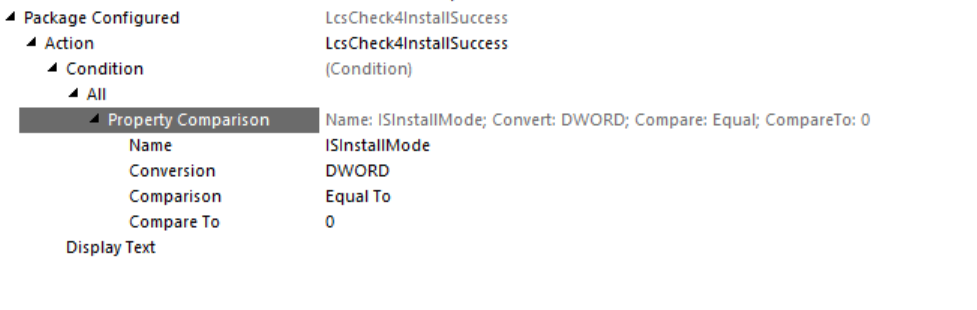- Revenera Community
- :
- InstallShield
- :
- InstallShield Forum
- :
- Re: Find the failure packages at the end of installation
- Mark Topic as New
- Mark Topic as Read
- Float this Topic for Current User
- Subscribe
- Mute
- Printer Friendly Page
- Mark as New
- Subscribe
- Mute
- Permalink
- Report Inappropriate Content
Hello team,
I have a scenerio to display the failed/installed packages at the end of installation. Lets say,
I have 10 packages configured, and by user selection , we are supposed to install 7 packages. In this case, installation of 2 packages failed due to some reason and 5 packages installed successfully.
Here we wanted to convey user that what all packages are installed and what all are not.
Any suggestions ?
Thanks in Advance,
Nithya
- Mark as New
- Subscribe
- Mute
- Permalink
- Report Inappropriate Content
After the install of each package I check with a InstallScript function the "DetectedState" of the appropriate ParcelObject. The results are stored in a list. This allows me to analyze the results, etc.
svSuiteObjExpr = "[@Parcel(" + svPackagGuid + ").DetectedState]";
SuiteFormatString(svSuiteObjExpr, svProperty)
regards
Markus
- Mark as New
- Subscribe
- Mute
- Permalink
- Report Inappropriate Content
With which project type do you work ? Is it a "Suite / Advanced UI Project" ?
regards
Markus
- Mark as New
- Subscribe
- Mute
- Permalink
- Report Inappropriate Content
Yes , It is suite/advanced UI project
--
Thanks
Nithya
- Mark as New
- Subscribe
- Mute
- Permalink
- Report Inappropriate Content
Hi to both of you I have tried replying to the answer and to Markus, it looks like it posted and then when I refresh it is gone...
Hi Markus,
We are using Suite / Advanced UI Suite project 2020 R2
In the Packages section of the Suite, we are using 1 of the 28 packages/parcels we are installing, in this case .NET Core Windows Server Hosting 6.0.15, in the Package Configured package event.
Our installScript code is:
export prototype VerifyNetCore6Installation(OBJECT);
...
function VerifyNetCore6Installation(oExtension)
STRING sSqlPackageGuid, svProperty;
STRING svSuiteObjExpr;
begin
SuiteLogInfo("VerifyNetCore6Installation: Started");
//sSqlPackageGuid = "{62FB3F2F-797C-435E-A515-B65F725772F7}";
svSuiteObjExpr = "[@Parcel(62FB3F2F-797C-435E-A515-B65F725772F7).DetectedState]";
SuiteFormatString(svSuiteObjExpr, svProperty);
SuiteLogInfo("VerifyNetCore6Installation: %s", svProperty);
end;
What we get back from the debug log:
Running event 'VerifyNetCore6Installation'
Launching InstallScript action in function 'VerifyNetCore6Installation'
Engine: request for proxy handler, 0, 0
(ISP Action): VerifyNetCore6Installation: Started
ParcelObject: unknown parcel: 62FB3F2F-797C-435E-A515-B65F725772F7
SuiteObject call ('Ctor') failed with error 80020009
(ISP Action): VerifyNetCore6Installation:
Action returned value 0x00000000
Action 'VerifyNetCore6Installation' returned status 0x00000000
Any idea what we are doing wrong?
Thanks,
Steven
- Mark as New
- Subscribe
- Mute
- Permalink
- Report Inappropriate Content
After the install of each package I check with a InstallScript function the "DetectedState" of the appropriate ParcelObject. The results are stored in a list. This allows me to analyze the results, etc.
svSuiteObjExpr = "[@Parcel(" + svPackagGuid + ").DetectedState]";
SuiteFormatString(svSuiteObjExpr, svProperty)
regards
Markus
- Mark as New
- Subscribe
- Mute
- Permalink
- Report Inappropriate Content
Hi Markus,
We are using Suite / Advanced UI Suite project 2020 R2
In the Packages section of the Suite, we are using 1 of the 28 packages/parcels we are installing, in this case .NET Core Windows Server Hosting 6.0.15, in the Package Configured package event.
Our installScript code is:
export prototype VerifyNetCore6Installation(OBJECT);
...
function VerifyNetCore6Installation(oExtension)
STRING sSqlPackageGuid, svProperty;
STRING svSuiteObjExpr;
begin
SuiteLogInfo("VerifyNetCore6Installation: Started");
//sSqlPackageGuid = "{62FB3F2F-797C-435E-A515-B65F725772F7}";
svSuiteObjExpr = "[@Parcel(62FB3F2F-797C-435E-A515-B65F725772F7).DetectedState]";
SuiteFormatString(svSuiteObjExpr, svProperty);
SuiteLogInfo("VerifyNetCore6Installation: %s", svProperty);
end;
What we get back from the debug log:
Running event 'VerifyNetCore6Installation'
Launching InstallScript action in function 'VerifyNetCore6Installation'
Engine: request for proxy handler, 0, 0
(ISP Action): VerifyNetCore6Installation: Started
ParcelObject: unknown parcel: 62FB3F2F-797C-435E-A515-B65F725772F7
SuiteObject call ('Ctor') failed with error 80020009
(ISP Action): VerifyNetCore6Installation:
Action returned value 0x00000000
Action 'VerifyNetCore6Installation' returned status 0x00000000
Any idea what we are doing wrong?
Thanks,
Steven
- Mark as New
- Subscribe
- Mute
- Permalink
- Report Inappropriate Content
We are trying to use your example but it is not returning anything useful
i.e.
export prototype VerifyNetCore6Installation(OBJECT);
...
function VerifyNetCore6Installation(oExtension)
STRING sSqlPackageGuid, svProperty;
STRING svSuiteObjExpr;
begin
SuiteLogInfo("VerifyNetCore6Installation: Started");
//sSqlPackageGuid = "{62FB3F2F-797C-435E-A515-B65F725772F7}";
svSuiteObjExpr = "[@Parcel(62FB3F2F-797C-435E-A515-B65F725772F7).DetectedState]";
SuiteFormatString(svSuiteObjExpr, svProperty);
SuiteLogInfo("VerifyNetCore6Installation: %s", svProperty);
end;
What we get back from the debug log:
Running event 'VerifyNetCore6Installation'
Launching InstallScript action in function 'VerifyNetCore6Installation'
Engine: request for proxy handler, 0, 0
(ISP Action): VerifyNetCore6Installation: Started
ParcelObject: unknown parcel: 62FB3F2F-797C-435E-A515-B65F725772F7
SuiteObject call ('Ctor') failed with error 80020009
(ISP Action): VerifyNetCore6Installation:
Action returned value 0x00000000
Action 'VerifyNetCore6Installation' returned status 0x00000000
What are we doing wrong?
Thanks,
Steven