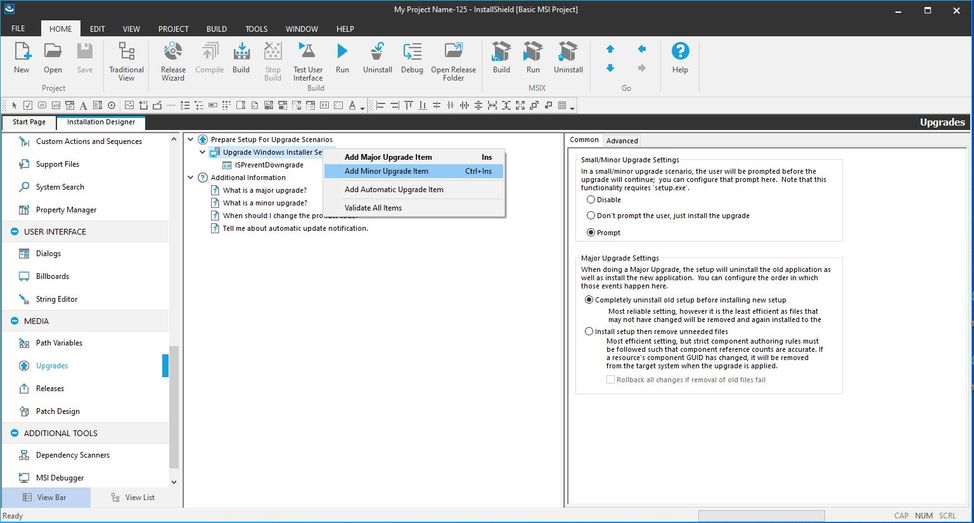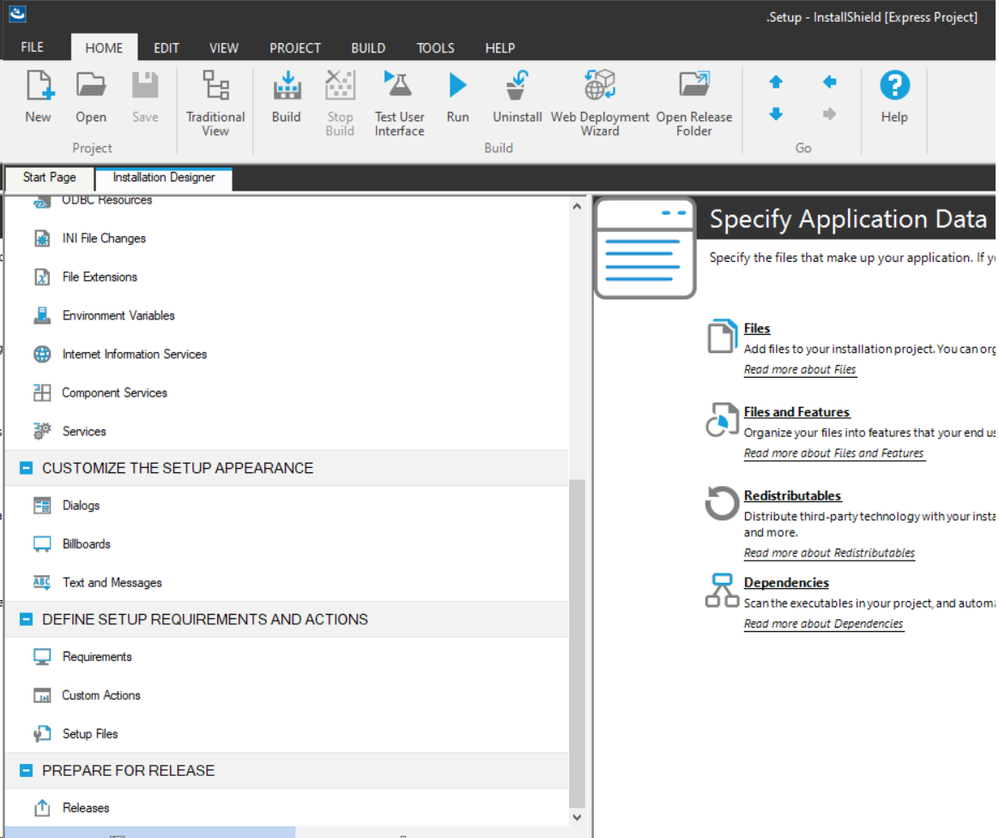- Revenera Community
- :
- InstallShield
- :
- InstallShield Forum
- :
- Upgrading installation package from 2015 problems
- Mark Topic as New
- Mark Topic as Read
- Float this Topic for Current User
- Subscribe
- Mute
- Printer Friendly Page
- Mark as New
- Subscribe
- Mute
- Permalink
- Report Inappropriate Content
Upgrading installation package from 2015 problems
Hi,
I have the following scenario
1. Flexera installshield package 2015. Already installed on a couple of computers.
2. Now, using 2020 version I wish to update a couple of binaries BUT without changing some config files which are provided by installer as well /user can later on change them/
Approaches tried so far:
A1 - rebuild installshield - returns with message that another installation exists... remove it and install again. NOT ACCEPTABLE as this will clear config files.
A2 - changes product code as found in forum, but this ends the installation in 1001 error and such log messages:
MSI (s) (0C:6C) [11:04:10:548]: Hello, I'm your 32bit Elevated Non-remapped custom action server.
Error 1001.
MSI (s) (0C!4C) [11:04:13:142]:
MSI (s) (0C:5C) [11:04:13:144]: Leaked MSIHANDLE (8) of type 790531 for thread 19276
MSI (s) (0C:5C) [11:04:13:144]: Note: 1: 2769 2: _6201C305674B7FBC9C6F1717426451C0.install 3: 1
Info 2769. Custom Action _6201C305674B7FBC9C6F1717426451C0.install did not close 1 MSIHANDLEs.
CustomAction _6201C305674B7FBC9C6F1717426451C0.install returned actual error code 1603 (note this may not be 100% accurate if translation happened inside sandbox)
Action ended 11:04:13: InstallFinalize. Return value 3.
A3 - tried a patching project but this ends as A1.
I'm a bit lost with what approach should I really choose and fix?
I need to be able to provide an installer which will:
- for new installations install everything
- for existing installation of previous version - upgrade only a subset of files
Is that doable?
Thanks!
- Mark as New
- Subscribe
- Mute
- Permalink
- Report Inappropriate Content
Depending on what changes you have made to the project for your upgrade you may be able to create a Minor Upgrade, this will only install the changes and leave everything else in place.
We have to follow Microsoft Windows Installer rules however and Minor Upgrades will not support a number of things such as removal of components, features, key files etc...
A full list of what can and can not be altered can be found here:
https://docs.revenera.com/installshield26helplib/helplibrary/MajorMinorSmall.htm
If you have made changes that a Minor Upgrade does not support then you will have to create a Major Upgrade. This will remove the entire previous version and install the new version - in this case to preserve config files you will need to create a custom action to copy the config file to a secure location during the Major Upgrade and then copy it back into the required directory when the upgrade is complete.
Steps to create a Major Upgrade:
https://community.flexera.com/t5/InstallShield-Knowledge-Base/Create-a-Major-Upgrade/ta-p/3879
Steps to create a Minor Upgrade:
https://community.flexera.com/t5/InstallShield-Knowledge-Base/Create-a-Minor-Upgrade/ta-p/3880
- Mark as New
- Subscribe
- Mute
- Permalink
- Report Inappropriate Content
- Create the minor upgrade item
-Media/Upgrades view
I don't see those. Are you sure it applies for 2020 version?
The article is 12years old.
- Mark as New
- Subscribe
- Mute
- Permalink
- Report Inappropriate Content
The concepts of creating upgrades for MSI packages have not changed since the inception of Windows Installer - so whilst the article is old it is still relevant.
You can add a Minor Upgrade Item in your project here:
- Mark as New
- Subscribe
- Mute
- Permalink
- Report Inappropriate Content
- Mark as New
- Subscribe
- Mute
- Permalink
- Report Inappropriate Content
Actually I'm not using basic msi project and have different menu. Is that project type required ?
I have this:
- Mark as New
- Subscribe
- Mute
- Permalink
- Report Inappropriate Content
I can see you are using Installshield Express - this edition of Installshield does not provide the option to create a full installation Minor Upgrade, that is only possibile in the Professional and Premier Editions.
With Express you can build a Major Upgrade so you would therefore need to implement a mechanism to preserve the config data which you can do in a custom action.
Creating Full-Installation Upgrades with Installshield Express:
https://docs.revenera.com/isxhelp26/Content/helplibrary/CreatingMajorUpgrades.htm#updatingapplications_3369657039_1064408
- Mark as New
- Subscribe
- Mute
- Permalink
- Report Inappropriate Content
Hello again.
That's a bit long since my last update but I had chance to play a bit more with that. And some feedback.
1. So as mentioned above I have Express licence, disallowing me from running minor upgrade mode /selecting files to replaced during reinstallation mode/
2. I tried applying custom actions with EXE file attached or VBS. They seem to do the trick, but what I do in them require the elevated permissions to exist /run as administrator/ which wasn't required before /when running installer/
3. Therefore I'm still considering the original path suggested in this thread which required better version.
My question would that be:
3.1. Is there a way I can use this pro version in some trial mode - to verify whether this suits my needs? This is to pricy to buy it and later on get feedback that in fact this still doesn't address my case exactly.
3.2. If I'm having express plan - is there an option for upgrade to pro instead of buying another licence?
Thanks,
- Mark as New
- Subscribe
- Mute
- Permalink
- Report Inappropriate Content
Yes you can get the IS pro version for a trail period and you can try your requirements or met or not, Register below link to get trail version
https://www.revenera.com/install/products/installshield.html
Regarding express to professional version upgrade i suggest you to contact sales team, they will help you on how to upgrade to professional from express