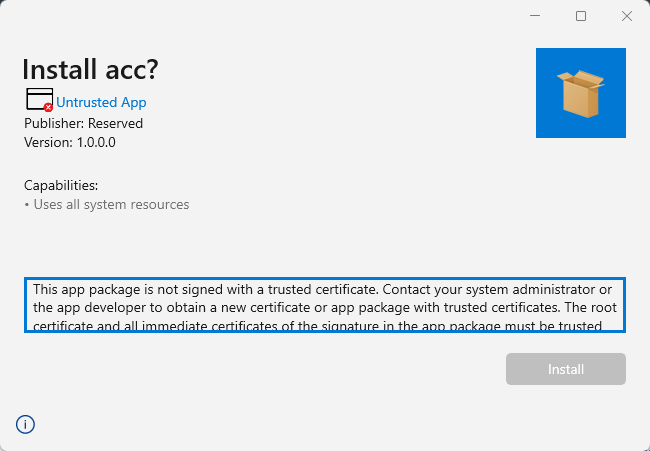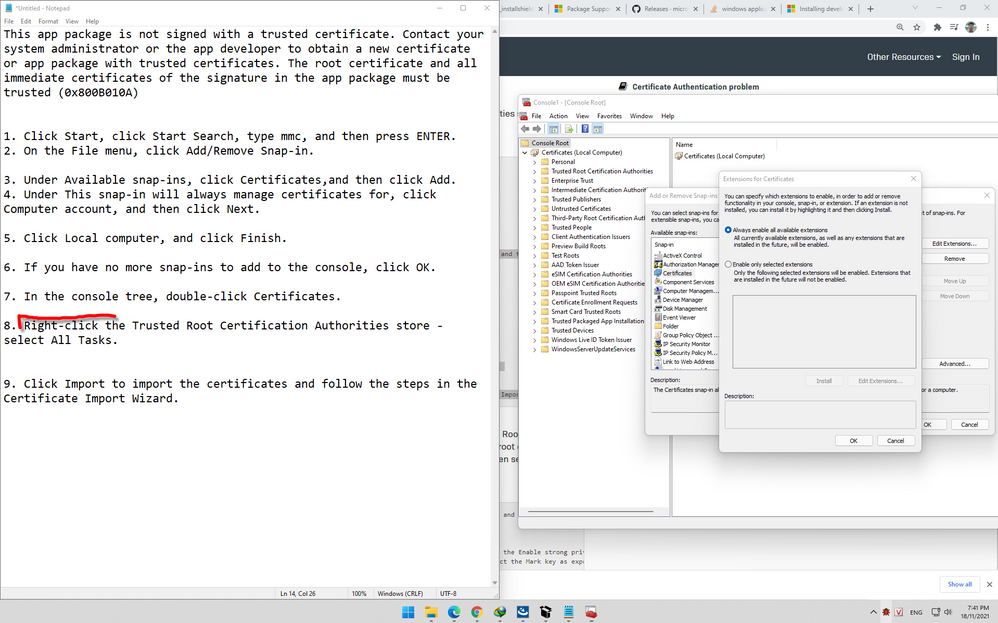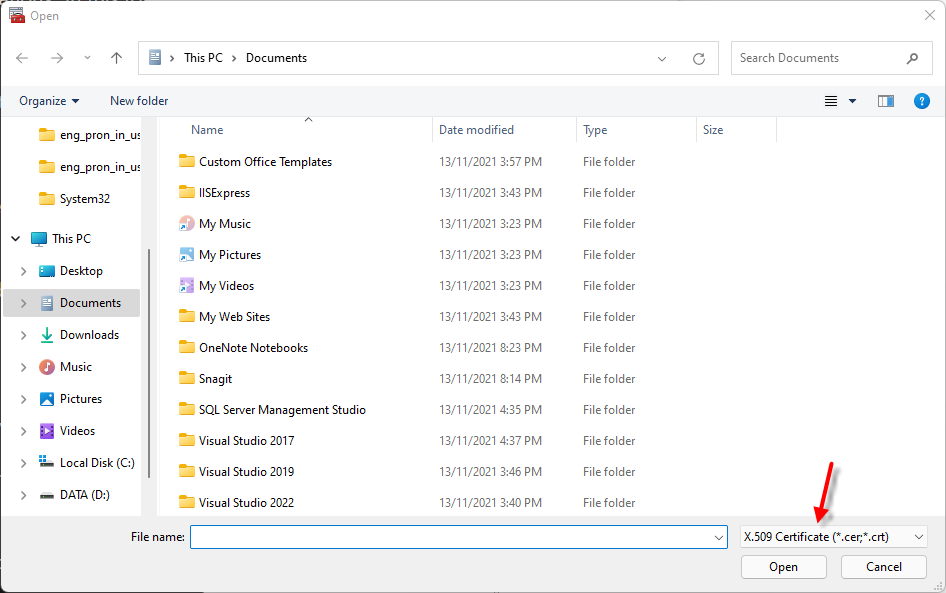- Revenera Community
- :
- InstallShield
- :
- InstallShield Forum
- :
- This app package is not signed with a trusted certificate.
- Mark Topic as New
- Mark Topic as Read
- Float this Topic for Current User
- Subscribe
- Mute
- Printer Friendly Page
- Mark as New
- Subscribe
- Mute
- Permalink
- Report Inappropriate Content
This app package is not signed with a trusted certificate.
I build MSIX project. I see error
This app package is not signed with a trusted certificate. Contact your system administrator or the app developer to obtain a new certificate or app package with trusted certificates. The root certificate and all immediate certificates of the signature in the app package must be trusted
How to fix it?
- Mark as New
- Subscribe
- Mute
- Permalink
- Report Inappropriate Content
Try to add the certificate manually to trusted root location and then try installing, Please follow the steps to import the certificate to trusted root.
- Mark as New
- Subscribe
- Mute
- Permalink
- Report Inappropriate Content
I don't see option "8. Right-click the Trusted Root Certification Authorities store" . Please guide me
- Mark as New
- Subscribe
- Mute
- Permalink
- Report Inappropriate Content
First add the snap in using "Add or Remove Snap in" and select certificate then click ADD button and click OK, then
Expand trusted root folder and then expand or right on certificate folder and click on All Tasks --> Import option, Then you will be able to import the certificate pfx or cer file,
Refer attachment,
- Mark as New
- Subscribe
- Mute
- Permalink
- Report Inappropriate Content
I have a stupid question. How do I have file certification?
What called "X.509 Certificate (*.cer,*.crt)"
- Mark as New
- Subscribe
- Mute
- Permalink
- Report Inappropriate Content
First you should create a own test self signed certificate to test it, and then you need to add the certificate in your msix to sign your msix project (Please refer attachment for how to add signing details in msix project), then build the project and install,
Install the same certificate to trusted root, before installing the msix project.
Please refer below link for how to create a certificate:
https://petri.com/create-self-signed-certificate-using-powershell
http://woshub.com/how-to-create-self-signed-certificate-with-powershell/