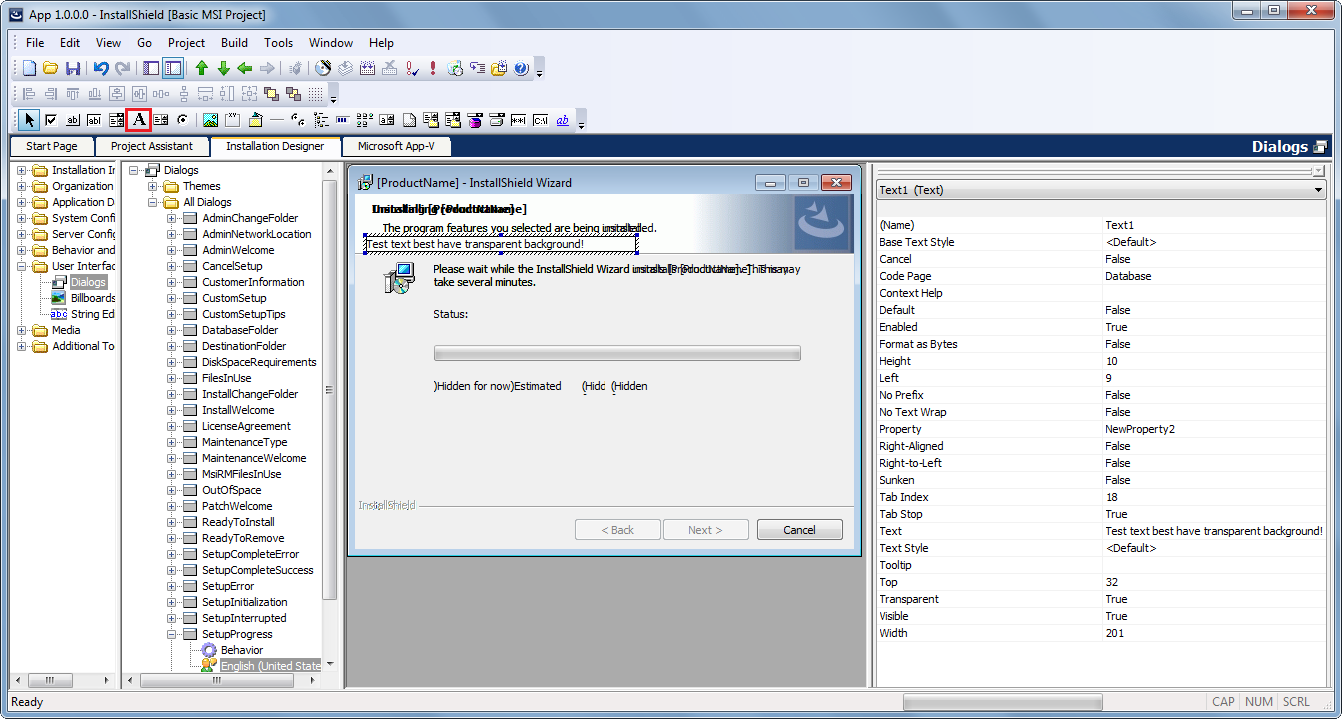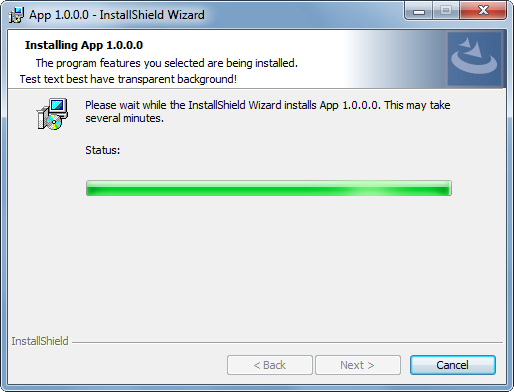This website uses cookies. By clicking Accept, you consent to the use of cookies. Click Here to learn more about how we use cookies.
Turn on suggestions
Auto-suggest helps you quickly narrow down your search results by suggesting possible matches as you type.
- Revenera Community
- :
- InstallShield
- :
- InstallShield Forum
- :
- Re: Text Area not transparent
Subscribe
- Mark Topic as New
- Mark Topic as Read
- Float this Topic for Current User
- Subscribe
- Mute
- Printer Friendly Page
- Mark as New
- Subscribe
- Mute
- Permalink
- Report Inappropriate Content
May 22, 2015
01:52 PM
Text Area not transparent
The transparency settings dont work for me when adding a new label to dialog header. Is there a fix for the red circled area?
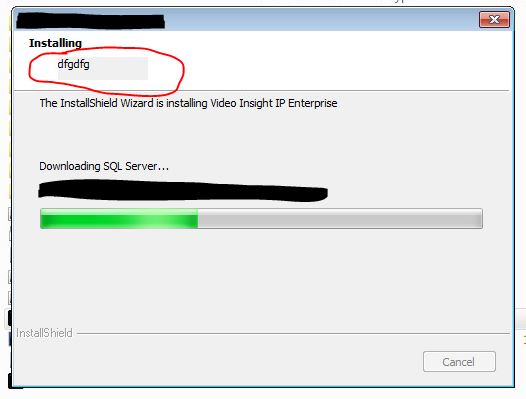
(6) Replies
- Mark as New
- Subscribe
- Mute
- Permalink
- Report Inappropriate Content
May 26, 2015
08:05 AM
Evan Border wrote:
Seems to work fine for me using InstallShield 2014 SP1:
i am working with Installshield 2014 SP1 in an installscript project and it doesnt work for me..
- Mark as New
- Subscribe
- Mute
- Permalink
- Report Inappropriate Content
May 27, 2015
07:16 PM
PlinyElder wrote:
i am working with Installshield 2014 SP1 in an installscript project and it doesnt work for me..
Oh, you're not working in the Basic MSI project type...that explains the difference. You may be encountering a bug that impacts only the InstallScript project types. You should contact support and create an incident for this.
h t t p s : / / flexeracommunity.force.com/customer/SupportSFCaseLanding
https://flexeracommunity.force.com/customer/SupportSFCaseLanding
- Mark as New
- Subscribe
- Mute
- Permalink
- Report Inappropriate Content
May 28, 2015
09:50 AM
On inner dialogs in InstallScript (such as the license agreement, feature selection, etc.) two controls in the header area of the dialog are drawn with transparent backgrounds. Specifically these are the header title and header message controls, which always have control IDs 50 and 51, respectively. To get this text control to draw with a transparent background, it needs to use control ID 51 (since the other control is correct it's likely already using ID 50).
Note that on the end dialogs (welcome and finish) all text controls are drawn with transparent backgrounds.
Note that on the end dialogs (welcome and finish) all text controls are drawn with transparent backgrounds.
- Mark as New
- Subscribe
- Mute
- Permalink
- Report Inappropriate Content
May 29, 2015
09:18 AM
OK, i thought that i had already tried that but i reimported the dialog and used the existing control id 51 text area and it worked for me.
A few questions regarding this imported dialog:
[LIST=1]
The dialog is missing the header image that all other dialogs have. I cant seem to get the header image to display in this imported dialog at all either. Its just a white background with no image
When does this dialog get called? What Event handler does it belong to? I would like to change the text in the dialog base on the mode i am in at the time. (i.e. Uninstalling, Maintenance, Repair)
A few questions regarding this imported dialog:
[LIST=1]
- Mark as New
- Subscribe
- Mute
- Permalink
- Report Inappropriate Content
May 29, 2015
04:18 PM
The header image is drawn with a placeholder static text control that always has control ID 1200. The text value of the control needs to be set to a valid resource ID and scaling value (to use InstallScript's high DPI support). The default resource string is '@@10552;200' (without the quotes). Typically this control is sized to the header area of the dialog (you can edit any existing interior InstallScript dialogs to see the size of the control).
Dialogs are usually called in one of the UI events. First time installation dialogs are called from OnFirstUIBefore (before file transfer begins) and OnFirstUIAfter (after file transfer completes). Maintenance operations (anything related to repair, modify, or uninstall) are called from OnMaintUIBefore and OnMaintUIAfter. If the project is being upgraded, OnUpdateUIBefore and OnUpdateUIAfter run any dialogs specific to that scenario.
Dialogs are usually called in one of the UI events. First time installation dialogs are called from OnFirstUIBefore (before file transfer begins) and OnFirstUIAfter (after file transfer completes). Maintenance operations (anything related to repair, modify, or uninstall) are called from OnMaintUIBefore and OnMaintUIAfter. If the project is being upgraded, OnUpdateUIBefore and OnUpdateUIAfter run any dialogs specific to that scenario.