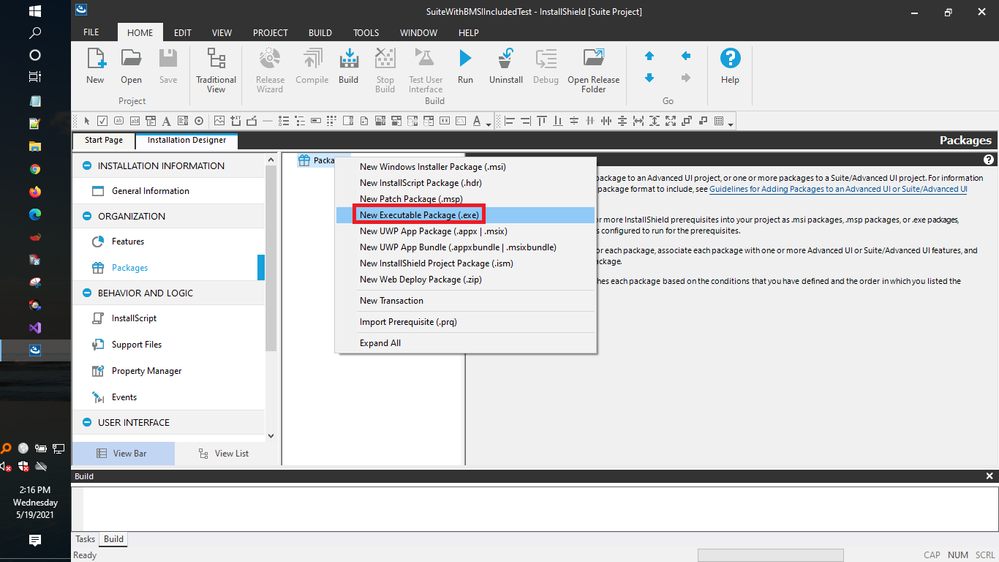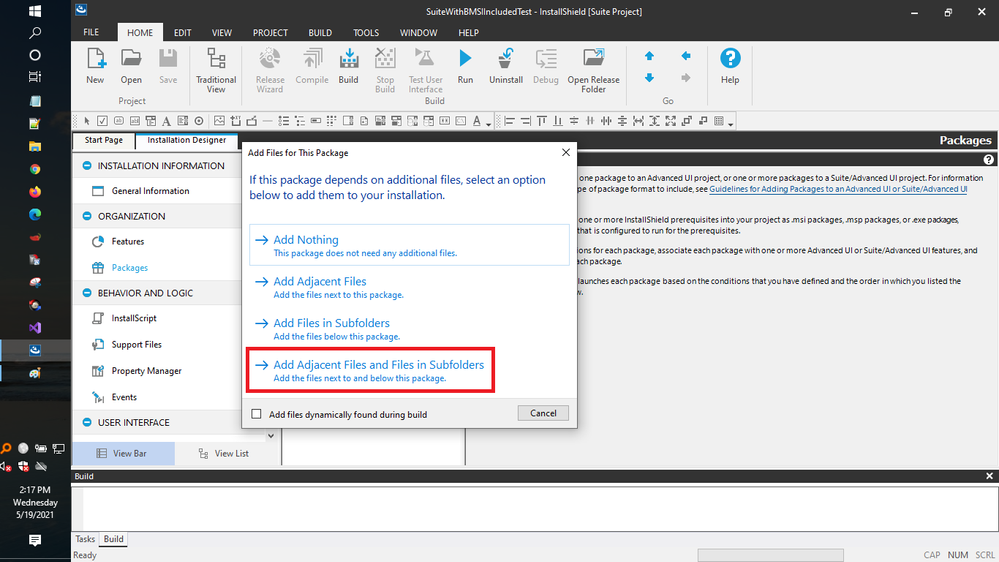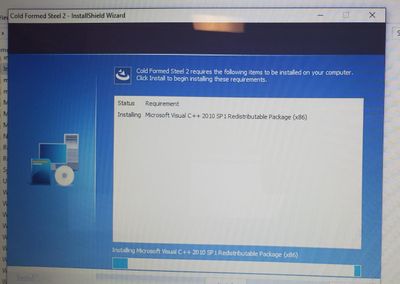- Revenera Community
- :
- InstallShield
- :
- InstallShield Forum
- :
- Suite: Specifying an alternate path
- Mark Topic as New
- Mark Topic as Read
- Float this Topic for Current User
- Subscribe
- Mute
- Printer Friendly Page
- Mark as New
- Subscribe
- Mute
- Permalink
- Report Inappropriate Content
Suite: Specifying an alternate path
Hello,
I am getting an error that says:
"The package that you are trying to install requires a file that is not available. To continue, specify an alternate path to this file.
Specify the path to this file:
[PROGRAM NAME].exe"
I assume I need some type of file structure so that each program is installed in specific folders. Is there a way I can do that, and will that fix the problem?
- Mark as New
- Subscribe
- Mute
- Permalink
- Report Inappropriate Content
Hello @khuntley,
Thank you for your post.
Did you select the option to add a new executable package to your suite project as indicated in this screenshot? Is that the same option you selected that I highlighted in red?
Did you select the Add adjacent files and files in subfolders option, after browsing to and selecting the package to add? If you remove then re-add the package and select Add adjacent files and files in subfolders option this time, does the issue still occur?
Please let us know if you have any questions or concerns. Thank you for your patience and cooperation.
- Mark as New
- Subscribe
- Mute
- Permalink
- Report Inappropriate Content
- Mark as New
- Subscribe
- Mute
- Permalink
- Report Inappropriate Content
Thank you for your reply.
Could you please provide a screenshot of the exact error message?
What type of package are you trying to add to the suite project? A Basic MSI package? InstallScript? Or InstallScript MSI? Is this package one built by you? Or is it a 3rd-party package? Are you trying to add an MSI or EXE? Or some other type of package? Is the package compressed? Or uncompressed?
Could you please provide step-by-step screenshots with step-by-step descriptions of how to reproduce this issue? Could you please zip up the screenshots in a ZIP file and attach the ZIP file?
Please let me know if you have any questions or concerns. Thank you for your patience and cooperation.
- Mark as New
- Subscribe
- Mute
- Permalink
- Report Inappropriate Content
I'm attempting to add exclusively .EXE files that are proven to work on their own. Essentially all I want to do for the single installer is to allow the client to download and run all of the .EXE install files in a row and have the option to pick and choose which ones. Currently it shows 3 .EXE files but by the time I'm done, I want the client to be able to pick and choose between around 15+ .EXE files. Also that error repeats for each .EXE file that is in the packages.
- Mark as New
- Subscribe
- Mute
- Permalink
- Report Inappropriate Content
Thank you for your reply.
Sorry about any confusion, but could you please provide step-by-step screenshots and step-by-step descriptions of how you specifically added one of those packages? What are the steps to reproduce the issue from the point of adding the package? I need to know which options you selected when adding the package so that I can try those same steps on our end. I mean: Could you please provide screenshots of the same steps that I provided screenshots for?
Please let me know if you have any questions or concerns. Thank you for your patience and cooperation.
- Mark as New
- Subscribe
- Mute
- Permalink
- Report Inappropriate Content
Thank you for your reply.
To clarify, each of the EXEs you're including is a built installer? If so, are they your installers? Or are they 3rd-party installers? If they are not installers, are they your EXEs? Or are they 3rd-party EXEs? Which project type was used to create each EXE? A Basic MSI project? An InstallScript project? Or an InstallScript MSI project? Could you please clarify these points? This will help determine the best next troubleshooting steps.
Please let me know if you have any questions or concerns. Thank you for your patience and cooperation.
- Mark as New
- Subscribe
- Mute
- Permalink
- Report Inappropriate Content
These are all internally made .EXEs, built with InstallShield. They were all created as basic MSI projects.
- Mark as New
- Subscribe
- Mute
- Permalink
- Report Inappropriate Content
Thank you for your reply.
As a courtesy, I attached a ZIP file, see Troubleshooting Suite Project.zip, screen capture video stepping through how to add a Basic MSI package as an EXE package for a suite project. I built the suite project then ran the suite installer. The install completed without any errors. That is, I could not reproduce the issue.
As a courtesy, I also attached a ZIP file, see SampleSuiteProject.zip, the sample suite project with the Basic MSI project that is included.
Please take a look, give the sample projects a try, and let us know your test results. Do they work for you?
Please let me know if you have any questions or concerns. Thank you for your patience and cooperation.
- Mark as New
- Subscribe
- Mute
- Permalink
- Report Inappropriate Content
It seems like in your version, you have a ton more options for the detection condition. In my version I only have All, Any, and None. Is this due to me using the evaluation version?
EDIT: Nevermind. I found out you can hit the + sign again to bring up the big menu.
- Mark as New
- Subscribe
- Mute
- Permalink
- Report Inappropriate Content
Thank you for your reply.
Sorry about any confusion.
I don't believe that is a limitation of the evaluation version, given that you can add even part of a Detection Condition at all in being able to add All, Any, or None. That is to say, if it were a limitation of the evaluation version, I would expect that you wouldn't even be able to configure part of a Detection Condition at all. But perhaps there is a limitation which is what we need to determine. To help us do that: Do you see a green plus sign to the far right of
All, Any, or None, see attached screenshot?
As far as the other options you saw in the troubleshooting video, those appear after clicking the green plus sign to the far right of All, Any, or None, see attached screenshot.
To clarify, All, Any, and None are what bind the conditions together with boolean logic. What I mean is that if you select All, it's equivalent to a boolean AND of all of the conditions together. The All condition is only true when all of the conditions evaluate to true. If you select Any, it's equivalent to a boolean OR of all of the conditions together. The Any condition is only true when any, only one or more, of the conditions evaluate to true. If you select None, it's equivalent to a NOT and AND of all of the conditions together; all of the conditions are ANDed together then NOTed or negated. So this type of None condition only evaluates to true when all of the conditions evaluate to false.
Please give that a try. Does that work for you?
Please let me know if you have any questions or concerns. Thank you for your patience and cooperation.
- Mark as New
- Subscribe
- Mute
- Permalink
- Report Inappropriate Content
- Mark as New
- Subscribe
- Mute
- Permalink
- Report Inappropriate Content
Thank you for your reply.
That's good news. I'm glad to hear that. You are very welcome. Did configuring a Detection Condition resolve the error that you originally reported?
Please let us know if you have any questions or concerns. Thank you for your patience and cooperation.
- Mark as New
- Subscribe
- Mute
- Permalink
- Report Inappropriate Content
When I send over the installation to a clean PC it gets stuck on this screen (It's been there for 30 minutes). Any ideas?
- Mark as New
- Subscribe
- Mute
- Permalink
- Report Inappropriate Content
Thank you for your reply.
Could you please open a support ticket (case) to track this same issue? This will allow us to best track this issue so that we can best assist you.
Please let us know if you have any questions or concerns. Thank you for your patience and cooperation.
- Mark as New
- Subscribe
- Mute
- Permalink
- Report Inappropriate Content
Hi @khuntley,
Thank you for your post.
Please see the post at this link:
Please let us know if you have any questions or concerns. Thank you for your patience and cooperation.