This website uses cookies. By clicking Accept, you consent to the use of cookies. Click Here to learn more about how we use cookies.
Turn on suggestions
Auto-suggest helps you quickly narrow down your search results by suggesting possible matches as you type.
- Revenera Community
- :
- InstallShield
- :
- InstallShield Forum
- :
- New project - really struggling!
Subscribe
- Mark Topic as New
- Mark Topic as Read
- Float this Topic for Current User
- Subscribe
- Mute
- Printer Friendly Page
Mar 23, 2015
04:27 AM
New project - really struggling!
Hi All,
I am a new user of installshield... I thought this would be easy 😞
I need to create an installer that does 3 things:-
1) create files and folders ion the appropriate location on the destination machine - I have done that, that was the easy part.
2) Installs a windows service
3 Installs an inf file PnP driver.
now the install service part I haven't really looked at yet, If anyone has any advice though - great!
its the driver part that is doing my head in, I have tried every tutorial I could find online and have not been able to get it to work. I haven even created a batch file that installs the driver and have tried to call that as part of the installation but it just doesn't call it 😞
Any help or examples would be greatly appreciated.
I am currently using Installshield 2014 - professional Version 21. this is the evaluation only at the moment as I need to prove that installshield does what we need before buying a licence.
Thanks all in advance.
I am a new user of installshield... I thought this would be easy 😞
I need to create an installer that does 3 things:-
1) create files and folders ion the appropriate location on the destination machine - I have done that, that was the easy part.
2) Installs a windows service
3 Installs an inf file PnP driver.
now the install service part I haven't really looked at yet, If anyone has any advice though - great!
its the driver part that is doing my head in, I have tried every tutorial I could find online and have not been able to get it to work. I haven even created a batch file that installs the driver and have tried to call that as part of the installation but it just doesn't call it 😞
Any help or examples would be greatly appreciated.
I am currently using Installshield 2014 - professional Version 21. this is the evaluation only at the moment as I need to prove that installshield does what we need before buying a licence.
Thanks all in advance.
(1) Reply
Apr 03, 2015
08:23 PM
HelpaNoob wrote:
Hi All,
I am a new user of installshield... I thought this would be easy 😞
I need to create an installer that does 3 things:-
1) create files and folders ion the appropriate location on the destination machine - I have done that, that was the easy part.
2) Installs a windows service
3 Installs an inf file PnP driver.
now the install service part I haven't really looked at yet, If anyone has any advice though - great!
its the driver part that is doing my head in, I have tried every tutorial I could find online and have not been able to get it to work. I haven even created a batch file that installs the driver and have tried to call that as part of the installation but it just doesn't call it 😞
Any help or examples would be greatly appreciated.
I am currently using Installshield 2014 - professional Version 21. this is the evaluation only at the moment as I need to prove that installshield does what we need before buying a licence.
Thanks all in advance.
For your PnP driver, you should use the Device Driver Wizard:
1. From the Project Menu, choose "Device Driver Wizard..."
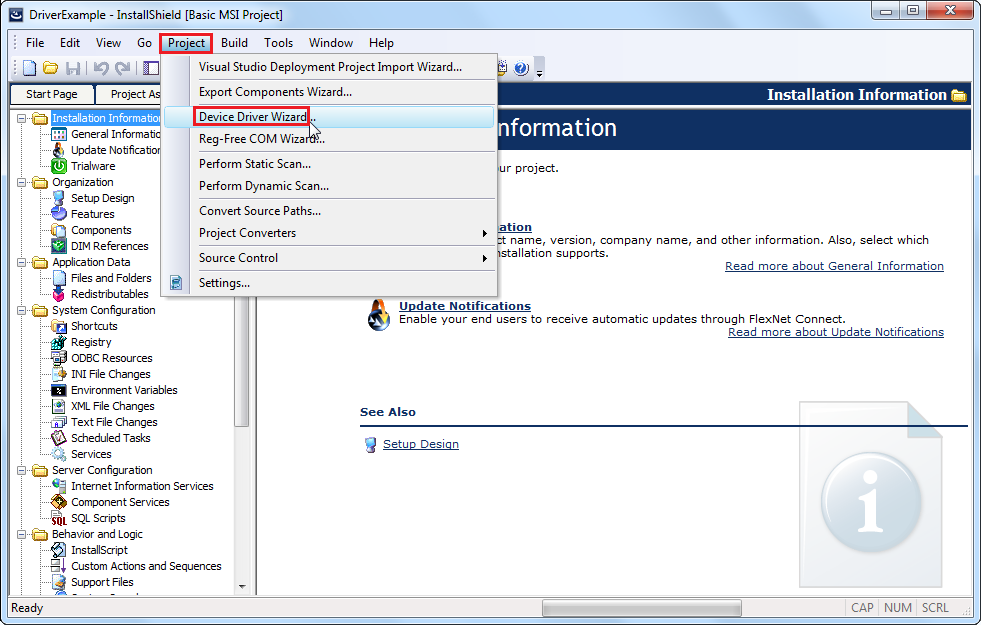

Browse to your PnP driver's .inf file:
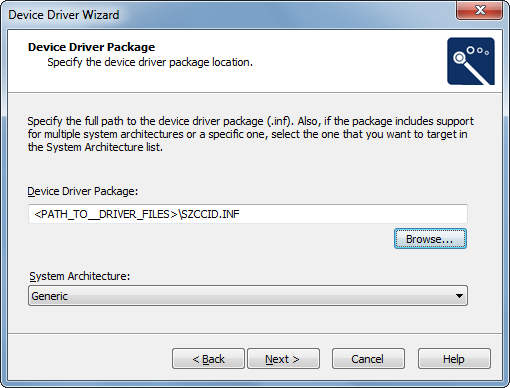
The wizard will read the .inf file and figure out the files that it uses:
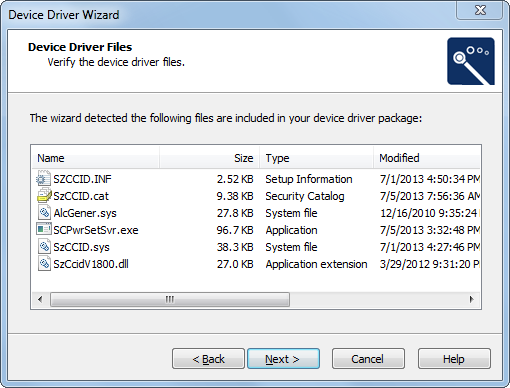
At the Device Driver Information dialog, be sure to select the appropriate options:
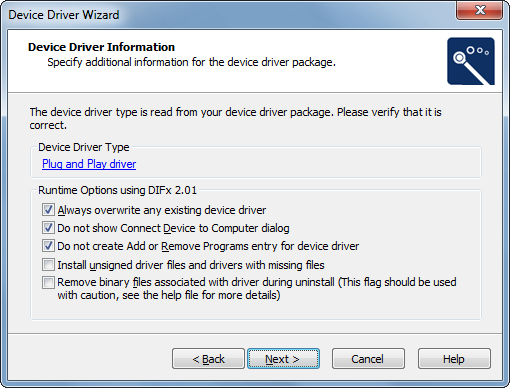
The "Always overwrite any existing device driver" option means that even if the user already has a better (closer matching) driver installed for their device, you are going to replace it with yours. I personally would hesitate to do that, but it's up to you.
The "Do not show Connect Device to Computer dialog" means that your install will not prompt the user about attaching their device. If you do not mark this checkbox, the user will a dialog during the install that says "Please attach your device to this computer any time after the installation has finished."
The "Do not create Add or Remove Programs entry for device driver" option means that the Microsoft Driver Installation Framework (DIFx) won't generate an uninstall entry for the driver. Believe me, you want to avoid that uninstall entry, it is ugly and non-configurable. And almost always unneeded, because when you uninstall the .MSI package, it will also uninstall the driver. There's really no sense in having an uninstall entry for the .MSI package and another for the driver. But really the biggest problem I have with it is that it looks unprofessional (I'd show a screenshot, but I just got an error message telling me that only 5 screenshots are allowed per post).
Be sure not to mess with unsigned drivers. Modern versions of Windows do not play well with unsigned drivers and you'll likely just waste a lot of time and effort and need to ultimately resort to getting a signed driver (or signing it yourself, which is a bit of an undertaking itself).
Anyways, the Device Driver Wizard is pretty handy. Give it a shot.
Thanks,
-Evan