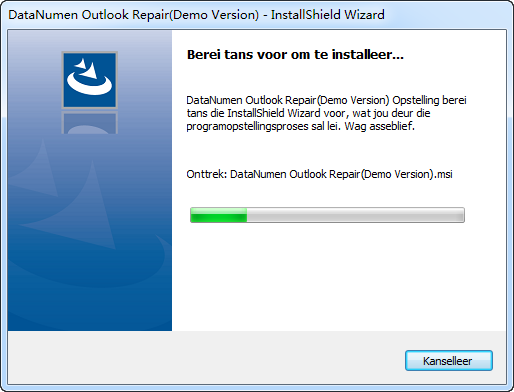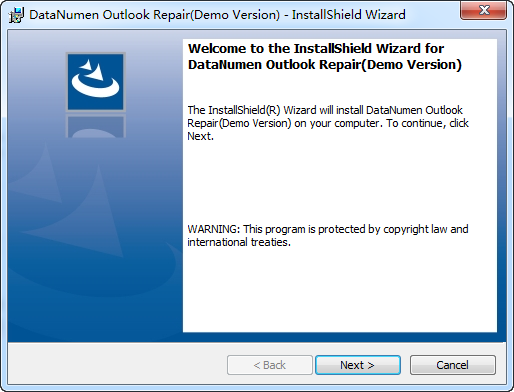- Revenera Community
- :
- InstallShield
- :
- InstallShield Forum
- :
- Re: New Added language does not Show
- Mark Topic as New
- Mark Topic as Read
- Float this Topic for Current User
- Subscribe
- Mute
- Printer Friendly Page
- Mark as New
- Subscribe
- Mute
- Permalink
- Report Inappropriate Content
New Added language does not Show
Hi,
I try to use the "New Language Wizard" at https://docs.revenera.com/installshield21helplib/helplibrary/IHelpNewLangIDERef.htm to add a new language((Afrikaans) to my InstallShield project.
Then I translate the .ini file and two .dll files. However, after building the project, I run the setup.exe.
The language switcher has the new language "Afrikaans", so I choose it. Then I can see a second dialog with Afrikaans language, saying "Preparing the installation". However, when the "Welcome to the InstallShield Wizard for xxx" appears, it is still in English, and all following UIs are all in English.
Why?
The setup.exe(zipped) and the localized files are all attached. The last .dll should be put in the "Skins" subdirectory.
- Mark as New
- Subscribe
- Mute
- Permalink
- Report Inappropriate Content
Hi @alancc ,
If you add any new language using Add language option, you need to translate the strings as per the new language, if we dont translate the default strings for that language will be in English only, Please refer the help document.
"If you want to add the unsupported language in InstallScript or InstallScript MSI projects, you will need to translate the strings in those files. You can open the .dll file in a resource editor to replace the English strings with the appropriate translated strings."
- Mark as New
- Subscribe
- Mute
- Permalink
- Report Inappropriate Content
Hi, @varul
I have already translated all the required files, including one .ini file and two .dll files mentioned in the document. That is the reason why I wonder the translated contents do not show in the built setup file.
When I start the setup.exe, the first screen shows the translated contents:
However, the next screen and all other screens still show the English version contents:
- Mark as New
- Subscribe
- Mute
- Permalink
- Report Inappropriate Content
Hi @alancc
So currently the issue is observed only with Afrikaans language, for other languages its working, and you have already translated all strings as well.
Could you please raise a case by logging to community portal and raise a new case with details like ism and the steps to reproduce, which will help us to debug locally.
You can also contact support and raise a case. Or by sending a new email at support@revenera.com along with details and steps to reproduce the issue along with ism and the translated strings.
- Mark as New
- Subscribe
- Mute
- Permalink
- Report Inappropriate Content
Hi, @varul
Currently all built-in 35 languages are OK. And I want to make a test to unsupported language, so I choose Afrikaans and find the issue.
I think if I add other unsupported languages, they will have the same issue.
Currently my support plan has expired, your support team suggest me to ask in the forum, that is the reason why I ask here.
- Mark as New
- Subscribe
- Mute
- Permalink
- Report Inappropriate Content
Hi @alancc,
Did you edit the dialog for your new language Afrikaans , we need to edit the dialogs as well if the languages added are not reflecting in the dialogs, So please check the dialog for new language and check the strings and make sure the languages are translated as well, if not translated or translated strings are not added to the field, please select the translated using ellipsis button.
please refer screenshot and the ism for reference,
Did my reply solve the question? Click "ACCEPT AS SOLUTION" to help others find answers faster. Liked something? Click "KUDO".
- Mark as New
- Subscribe
- Mute
- Permalink
- Report Inappropriate Content
Hi, @varul
I check my setup project and find in dialog editor and string editor, the texts for Afrikaans are still in English.
I can edit them in dialog/string editor. But that is very time-consuming.
- Mark as New
- Subscribe
- Mute
- Permalink
- Report Inappropriate Content
Hi @alancc ,
Yes, we need to edit the dialog and translate and replace the texts as well, because for each language the dialogs are different, for default IS shipped languages the dialogs strings are translated, for any new languages added we need to translate as per the new language added.