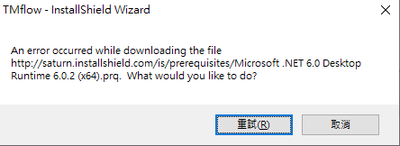- Revenera Community
- :
- InstallShield
- :
- InstallShield Forum
- :
- .NET 6 prerequisites
- Mark Topic as New
- Mark Topic as Read
- Float this Topic for Current User
- Subscribe
- Mute
- Printer Friendly Page
- Mark as New
- Subscribe
- Mute
- Permalink
- Report Inappropriate Content
.NET 6 prerequisites
It looks like these were added for .NET 5 a while back per a previous request (https://community.flexera.com/t5/InstallShield-Forum/Net-Core-5-0-Hosting-Bundle-Prerequisite-needed/td-p/169993), can this also be added for .NET 6?
This would need to cover the different pieces (runtime, hosting bundle, etc).
Thanks
- Mark as New
- Subscribe
- Mute
- Permalink
- Report Inappropriate Content
We'll need a support ticket (case) to track this issue. Could you please open a case with our Support Team about this issue either by email at support@revenera.com,
So that new requested will be raised to updated latest .net 6.0 prq in our upcoming releases
For .net core 6.0 runtime, you can download it from below community post.
- Mark as New
- Subscribe
- Mute
- Permalink
- Report Inappropriate Content
I requested both the latest Net Core 6 PRQs for “Windows Hosting Bundle” and “WindowsDesktop Runtime” via the support email.
- Mark as New
- Subscribe
- Mute
- Permalink
- Report Inappropriate Content
I've created case 02542565.
- Mark as New
- Subscribe
- Mute
- Permalink
- Report Inappropriate Content
I also need it, see case 02512725, I need "Windows Desktop Rutime". I wait Nov 19, 2021 to today (more than 2 months).
- Mark as New
- Subscribe
- Mute
- Permalink
- Report Inappropriate Content
Apparently they no longer routinely create .Net PRQs if I read their email correctly. See response below. They've scheduled it but the commitment sounded ambiguous. If we want these things they suggest we all build them ourselves. Mostly that's OK except I can never figure out the download links and checksums for embedding in the PRQ.
- - -
Hi Tom,
Thank you for your response.
The concern to add Net core 6 PRQs is considered for the future release.
The issue is tracked under Issue: IOJ-2225315
Also, please be noted that:
The redistributables that we provide , including prerequisites, are done so as a courtesy. The list of redistributables is not exhaustive and if a user requires a specific one they can create this for themselves.
All prerequisites and merge modules are provided as a courtesy to our customers - if you find that something isn't there that you want then Installshield Pro and Premier has the ability to create one.
Please use InstallShield prerequisite editor to create one for your use and let me know if you have any doubts about it, the below link will provide step by step instructions to create one:
https://community.flexera.com/t5/InstallShield-Knowledge-Base/How-to-Create-Custom-Prerequisites-in-Installshield/ta-p/146890
Regards,
Syed
Revenera Technical Support
- Mark as New
- Subscribe
- Mute
- Permalink
- Report Inappropriate Content
Hi @tdhintz,
Thank you for your post.
Please accept our apologies for the confusion. We do provide redistributables, which include prerequisites, as a courtesy, meaning, as a service to our customers. In other words, given the sheer volume of redistributables that are available, we do not provide every possible redistributable. That's not feasible.
However, we do provide common redistributables. If there's a specific redistributable that you need, please let us know. We were only letting you know that the Prerequisite Editor is available in the InstallShield Edition and InstallShield Premier Edition (formerly, the Professional and Premier Editions, respectively) because it does take time for us to produce and verify redistributables before we release them. That is, configuring a prerequisite on your end is a shorter term solution; whereas, requesting that we produce a redistributable will, likely, take time.
Please let us know if you have any questions or concerns. Thanks!
- Mark as New
- Subscribe
- Mute
- Permalink
- Report Inappropriate Content
The Desktop one works. The hosting bundle is apparently for the minimum (non-IIS intgration) bundle and it checks the 32-bit registry for the install condition.
Neither bundle allows Windows Server 2022 as a condition so I removed all platform conditions to make them work.
As an aside, Microsoft now publishes the direct download links so its much easier to figure out how to create a PRQ.
Further, .Net Core 5 (and older) are at end of life this May so these 6.0 PRQs are critical.
- Mark as New
- Subscribe
- Mute
- Permalink
- Report Inappropriate Content
We're running into a difficult situation checking for .Net 6 in the manner used with these prqs.
It looks like Microsoft is changing the product code with each minor release. So each 6.0.x release has a different product code to search for.
We have a .Net 6.0.0 .prq that is getting triggered even though .Net 6.0.2 is installed. Desired result would be to recognize the minor upgrade and not trigger the prq.
Anyone else run into this or have any recommendations? I could add additional checks for all existing codes but that does not help after a release goes GA.
- Mark as New
- Subscribe
- Mute
- Permalink
- Report Inappropriate Content
- Mark as New
- Subscribe
- Mute
- Permalink
- Report Inappropriate Content
Hi @armentdw,
Thank you for your post.
I attached a .zip file, containing the .NET 6.0.2 .prq, to this reply.
We suggest updating to the .NET 6.0.2 .prq.
If you would prefer to continue using the .NET 6.0.0 .prq, then we suggest updating the prerequisite condition, using the Prerequisite Editor, so that it is similar to the prerequisite condition for the .NET 6.0.2 .prq, except with ReturnValue="6.0.0", not ReturnValue="6.0.2".
Please have a look at the .NET 6.0.0 .prq and the .NET 6.0.2 .prq for more details.
Please let us know if you have any questions or concerns. Thanks!
- Mark as New
- Subscribe
- Mute
- Permalink
- Report Inappropriate Content
Thank you! This check will work much better for what we need to accomplish and will avoid the product code changes in the uninstall string location.
I'm going to try to implement this today and test.
- Mark as New
- Subscribe
- Mute
- Permalink
- Report Inappropriate Content
Thank you for your reply. You are welcome! I am happy that I could help!
Sounds good. Let us know if you experience any issues.
Please let us know if you have any questions or concerns. Thanks!
- Mark as New
- Subscribe
- Mute
- Permalink
- Report Inappropriate Content
I need the prq file too. I found it cannot be download anymore.
Would you please share it again?
- Mark as New
- Subscribe
- Mute
- Permalink
- Report Inappropriate Content
Hi @alexcheng,
Thank you for your post.
Please find a ZIP file, containing the prq file, attached.
Please let us know if you have any questions or concerns. Thanks!
- Mark as New
- Subscribe
- Mute
- Permalink
- Report Inappropriate Content
Thanks Revenera_Ian
I got it.
- Mark as New
- Subscribe
- Mute
- Permalink
- Report Inappropriate Content
You're welcome @alexcheng.
Sounds good. Hope it helps.
Please let us know if you have any questions or concerns. Thanks!
- Mark as New
- Subscribe
- Mute
- Permalink
- Report Inappropriate Content
Hi Revenera_Ian,
I fail to execute setup file. What should I do?
- Mark as New
- Subscribe
- Mute
- Permalink
- Report Inappropriate Content
Hello Ian,
I took a look at your update prerequisite. In my opinion, it is also incorrect (as it was the case with the previous one for Net 6.0.0). Indeed, if the .NET 7 or later version will be installed on the target system, the 6.0.2 prerequisite or any later version of .NET 6 redistributable will not be installed because the conditions are incorrectly set.
Can you please provide a .prq file that will contain correct detection logic?
- Mark as New
- Subscribe
- Mute
- Permalink
- Report Inappropriate Content
InstallShield PRQ conditions don't seem to have the correct kinds of conditions to handle .Net Core installations. Core is made up of several discrete runtimes that share common registry entries, so there is no way to tell which are present. HKEY_LOCAL_MACHINE\SOFTWARE\Microsoft\ASP.NET Core\Shared Framework\v7.0 is present if ANY of the 7.0.x runtimes are installed.
dotnet --list-runtimes provides all the detail, but InstallShield's builtin PRQ conditions don't support interrogating this list.
Checking folder locations can't be used either because Microsoft included the sub-version in the path, like C:\Program Files\dotnet\shared\Microsoft.AspNetCore.App\7.0.3. When 7.0.3 is superseded by 7.0.4 or later the PRQ can't be stopped from running because only the specific 7.0.3 path is checked by the conditions.
InstallShield needs new technology to enable these PRQs to be used correctly.