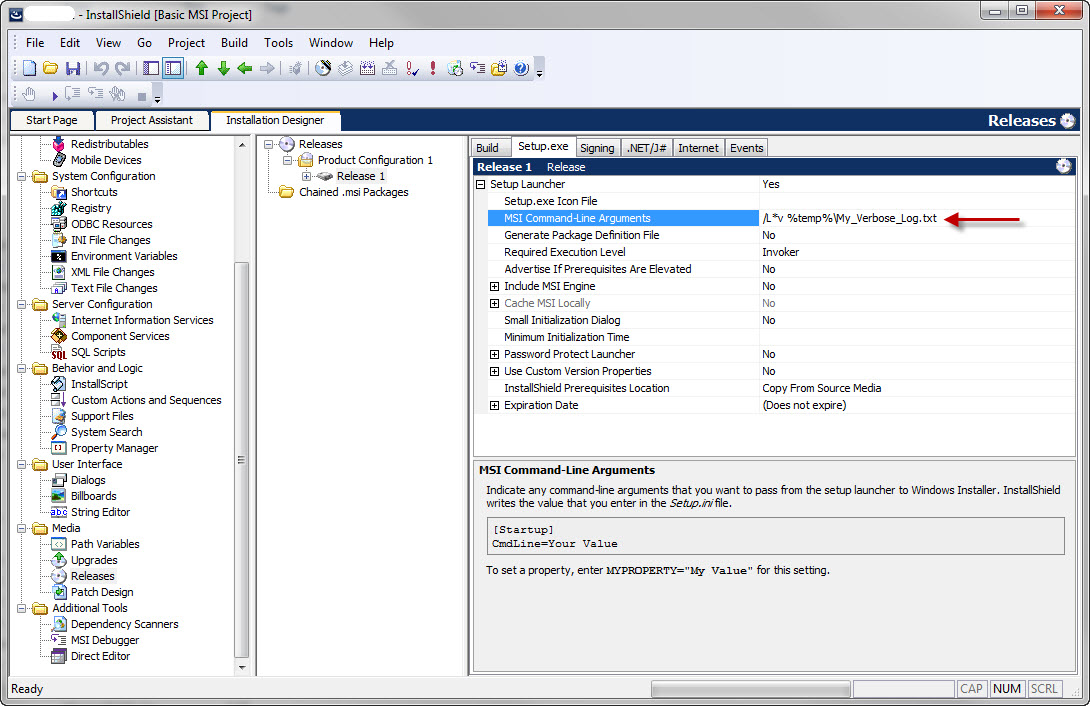This website uses cookies. By clicking Accept, you consent to the use of cookies. Click Here to learn more about how we use cookies.
Turn on suggestions
Auto-suggest helps you quickly narrow down your search results by suggesting possible matches as you type.
- Revenera Community
- :
- InstallShield
- :
- InstallShield Forum
- :
- Re: MsiLogFileLocation
Subscribe
- Mark Topic as New
- Mark Topic as Read
- Float this Topic for Current User
- Subscribe
- Mute
- Printer Friendly Page
Dec 12, 2011
05:20 AM
MsiLogFileLocation
Hi,
I want to create my installation log file under the folder %TEMP% so i set MsiLogFileLocation property to [TempFolder]Installation.log
After the installation i don't find the file under %TEMP%.
Please advice.
Thanks.
I want to create my installation log file under the folder %TEMP% so i set MsiLogFileLocation property to [TempFolder]Installation.log
After the installation i don't find the file under %TEMP%.
Please advice.
Thanks.
(10) Replies
Dec 13, 2011
02:32 AM
Yes this will help if i run the installation via command line.
But if i run it by clicking on the setup exe file - How can I determine, decide where to send the log file? for example i want to create it under %TEMP%/installation.log
Thanks
But if i run it by clicking on the setup exe file - How can I determine, decide where to send the log file? for example i want to create it under %TEMP%/installation.log
Thanks
Dec 13, 2011
10:47 AM
It works for me. Here is  that I built with InstallShield 2012 Pro, this is an InstallScript MSI project. As you can see in the screenshots below, it created the log file in temp folder for the user logged in i.e. under C:\Users\
that I built with InstallShield 2012 Pro, this is an InstallScript MSI project. As you can see in the screenshots below, it created the log file in temp folder for the user logged in i.e. under C:\Users\\AppData\Local\Temp
Make sure you have logging turned ON in General Information > Create Log as shown below.
The command line argument that I gave is
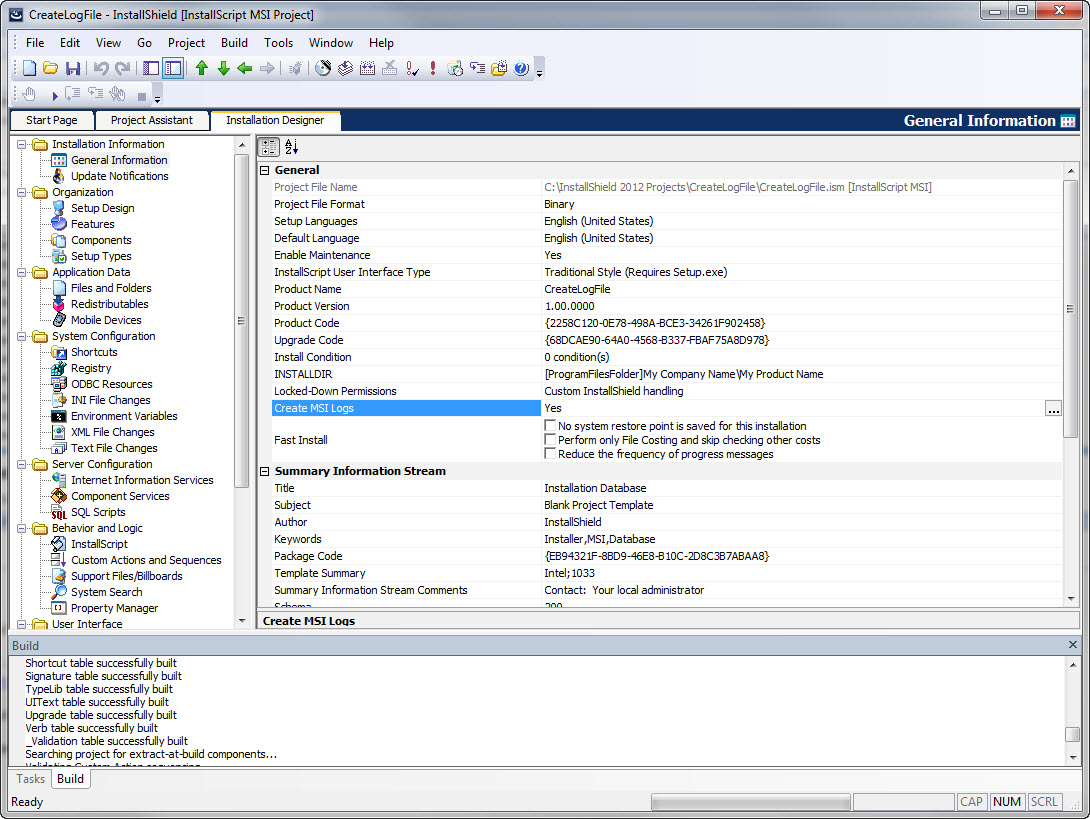
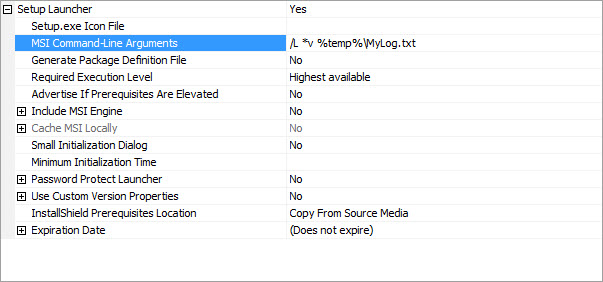
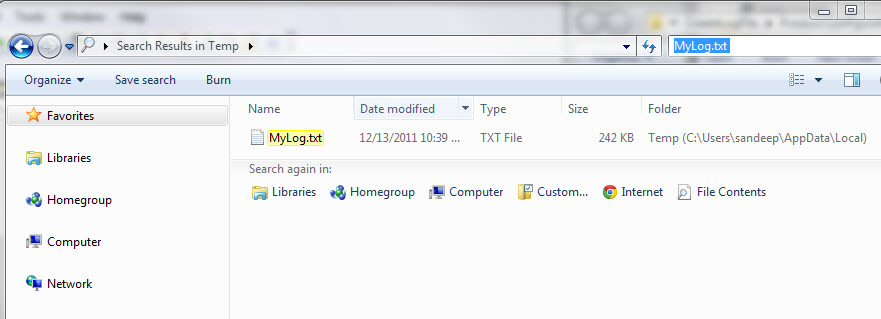
Make sure you have logging turned ON in General Information > Create Log as shown below.
The command line argument that I gave is
/L*v %temp%\MyLog.txt(no space between /L*v)
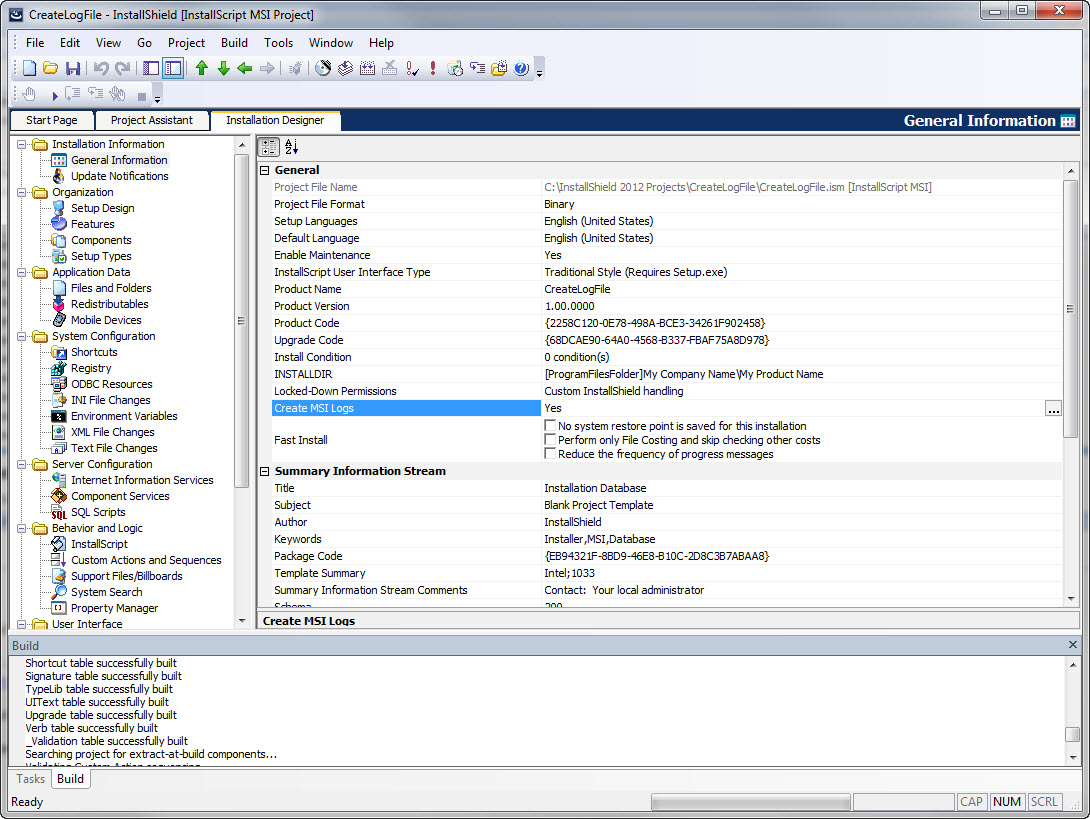
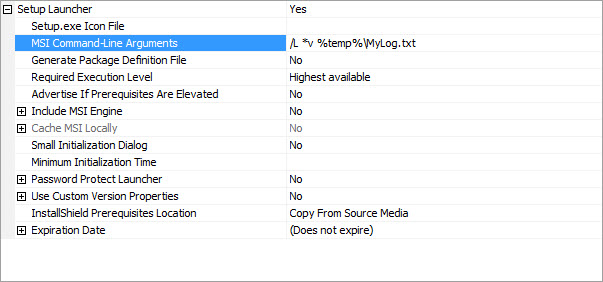
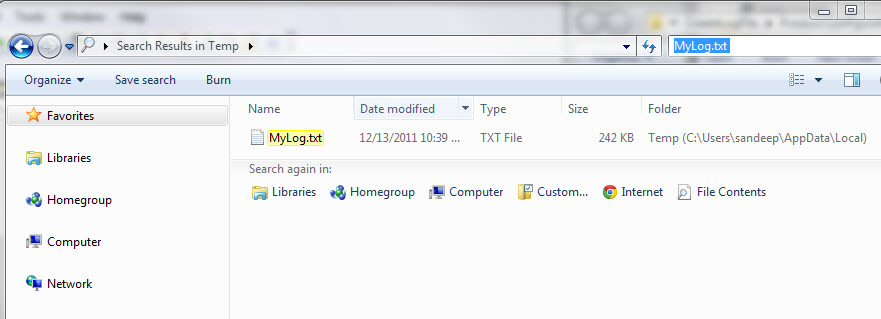
Dec 13, 2011
11:35 AM
My mistake it's okay - I found that the file is created only after installation....Correct?
Until now i run "Test User Interface" and looking for the file with no success.
I've Another Question for you, Please -
How can i add size of my application to ARP? Manage the EstimatedSize value?
I manage the ARP from "System Configuration->Registry..." Add the following entries
I do not know with what to initialize the EstimatedSize value -After the installtion the size value is empty in the ARP.
Thanks
Until now i run "Test User Interface" and looking for the file with no success.
I've Another Question for you, Please -
How can i add size of my application to ARP? Manage the EstimatedSize value?
I manage the ARP from "System Configuration->Registry..." Add the following entries
DisplayName = [ProductName]
UninstallString = [SystemFolder]msiexec.exe /i [ProductCode]
DisplayIcon = [INSTALLDIR]yourmain.exe
HelpLink = [ARPHELPLINK]
InstallLocation = [INSTALLDIR]
Publisher = [Manufacturer]
UninstallPath = [SystemFolder]msiexec.exe /i [ProductCode]
DisplayVersion = [ProductVersion]
InstallSource = [SourceDir]
Language = #[ProductLanguage]
URLInfoAbout = [ARPURLINFOABOUT]
EstimatedSize = [??????????]
UninstallString = [SystemFolder]msiexec.exe /i [ProductCode]
DisplayIcon = [INSTALLDIR]yourmain.exe
HelpLink = [ARPHELPLINK]
InstallLocation = [INSTALLDIR]
Publisher = [Manufacturer]
UninstallPath = [SystemFolder]msiexec.exe /i [ProductCode]
DisplayVersion = [ProductVersion]
InstallSource = [SourceDir]
Language = #[ProductLanguage]
URLInfoAbout = [ARPURLINFOABOUT]
EstimatedSize = [??????????]
I do not know with what to initialize the EstimatedSize value -After the installtion the size value is empty in the ARP.
Thanks
Dec 14, 2011
01:31 AM
During the setup file I'm created log directory naming time stamp (Like: %temp%\12132011_192348). The log directory is creating by the install script.
As discus below the setup installation log is written to %temp%\My_Log.txt.
I have 2 question:
1) Can i write the setup installation log to %temp%\12132011_192348 and NOT to %temp%\My_Log.txt ( I assuming that not - but maybe somehow).
2) an assuming that question 1 is not possible - How can i copy %temp%\My_Log.txt to %temp%\12132011_192348\My_Log.txt in the end of the installation process?
Thanks
As discus below the setup installation log is written to %temp%\My_Log.txt.
I have 2 question:
1) Can i write the setup installation log to %temp%\12132011_192348 and NOT to %temp%\My_Log.txt ( I assuming that not - but maybe somehow).
2) an assuming that question 1 is not possible - How can i copy %temp%\My_Log.txt to %temp%\12132011_192348\My_Log.txt in the end of the installation process?
Thanks