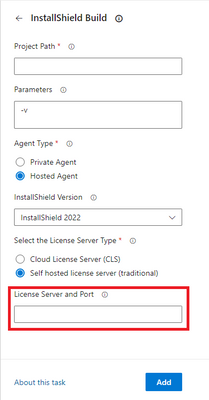- Revenera Community
- :
- InstallShield
- :
- InstallShield Forum
- :
- Installshield build in Azure Pipeline
- Mark Topic as New
- Mark Topic as Read
- Float this Topic for Current User
- Subscribe
- Mute
- Printer Friendly Page
- Mark as New
- Subscribe
- Mute
- Permalink
- Report Inappropriate Content
Installshield build in Azure Pipeline
Hi Everyone,
I would like to use the InstallShield SAB Task and the InstallShield Build Task in Azure pipeline in our Azure DevOps organization site.
I followed this tutorial: InstallShield Azure DevOps Build Extension
It seems we use only a product key for activating the license of the InstallShield 2022 R2 product.
If I understand correctly, I cannot create a pipeline process in this form.
How can I introduce / launch a Self hosted license server?
Could you provide me a tutorial about it?
Thanks,
BR,
Peter
- Mark as New
- Subscribe
- Mute
- Permalink
- Report Inappropriate Content
I haven't received a response yet. Can anyone help me on this topic?
- Mark as New
- Subscribe
- Mute
- Permalink
- Report Inappropriate Content
Hi Peter,
Thank you for contacting Revenera Support.
Even self-hosted details are available under the same link. You can search for:
"Adding Install InstallShield SAB Task in the YAML Pipeline Editor" and "Adding Install InstallShield SAB Task in the Classic Pipeline Editor"
Let us know if you have any other queries.
Regards,
Sunil.
Revenera Support.
- Mark as New
- Subscribe
- Mute
- Permalink
- Report Inappropriate Content
Hi Sunil,
Thank you for your reply.
Yes, I saw these options but these are not what I was looking for.
So, my company has an InstallShield 2022 R2 product and it is activated by a product key.
How can I configure it so that I can connect based on its IP address?
How can I launch a Self hosted license server?