This website uses cookies. By clicking Accept, you consent to the use of cookies. Click Here to learn more about how we use cookies.
Turn on suggestions
Auto-suggest helps you quickly narrow down your search results by suggesting possible matches as you type.
- Revenera Community
- :
- InstallShield
- :
- InstallShield Forum
- :
- Installshield: Switch off this recent-files-list
Subscribe
- Mark Topic as New
- Mark Topic as Read
- Float this Topic for Current User
- Subscribe
- Mute
- Printer Friendly Page
- Mark as New
- Subscribe
- Mute
- Permalink
- Report Inappropriate Content
Apr 21, 2015
09:57 AM
Installshield: Switch off this recent-files-list
Dear Installshield-Experts,
we developed an application which shall be delivered as an installation package. For this we are using Installshield 2014.
Registering a file extension was no problem. Now these files have an icon and a double click on it works as well.
Beside this a list of recent files was created which does not make sense for my application. This list can be opened at Windows 7 by clicking on "Start" and then onto the arrow on the right of the program name. Within this list the last used files are shown.
Is there any way to switch off this recent-files-list in the Installshield installation?
Thanks in advance,
Stephan
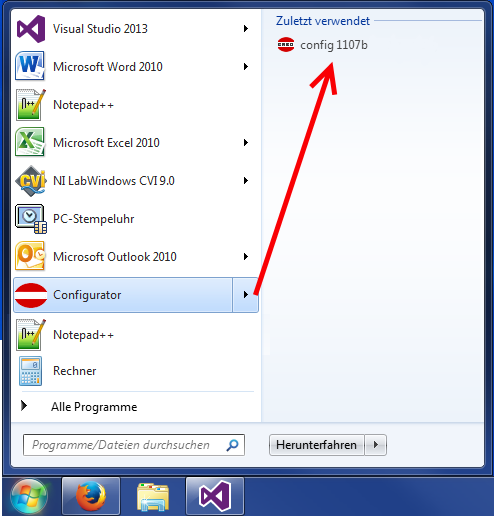
we developed an application which shall be delivered as an installation package. For this we are using Installshield 2014.
Registering a file extension was no problem. Now these files have an icon and a double click on it works as well.
Beside this a list of recent files was created which does not make sense for my application. This list can be opened at Windows 7 by clicking on "Start" and then onto the arrow on the right of the program name. Within this list the last used files are shown.
Is there any way to switch off this recent-files-list in the Installshield installation?
Thanks in advance,
Stephan
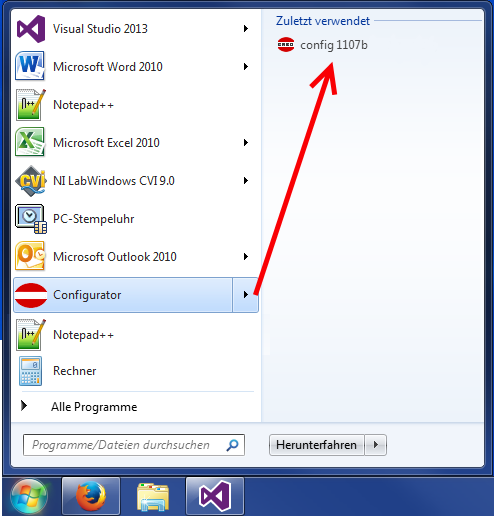
(1) Reply
- Mark as New
- Subscribe
- Mute
- Permalink
- Report Inappropriate Content
Apr 24, 2015
12:57 PM
Stephan2 wrote:
Dear Installshield-Experts,
we developed an application which shall be delivered as an installation package. For this we are using Installshield 2014.
Registering a file extension was no problem. Now these files have an icon and a double click on it works as well.
Beside this a list of recent files was created which does not make sense for my application. This list can be opened at Windows 7 by clicking on "Start" and then onto the arrow on the right of the program name. Within this list the last used files are shown.
Is there any way to switch off this recent-files-list in the Installshield installation?
Thanks in advance,
Stephan
I know of no way to officially do this in Windows or in InstallShield. Unofficially, the information is stored in a file...so you may be able to create a custom action to figure out the file and then set permissions so that it can't be updated,
More information and a discussion of this topic can be found at:
h t t p : / / superuser.com/questions/51454/disable-recent-items-in-jump-lists-for-certain-programs
http://superuser.com/questions/51454/disable-recent-items-in-jump-lists-for-certain-programs