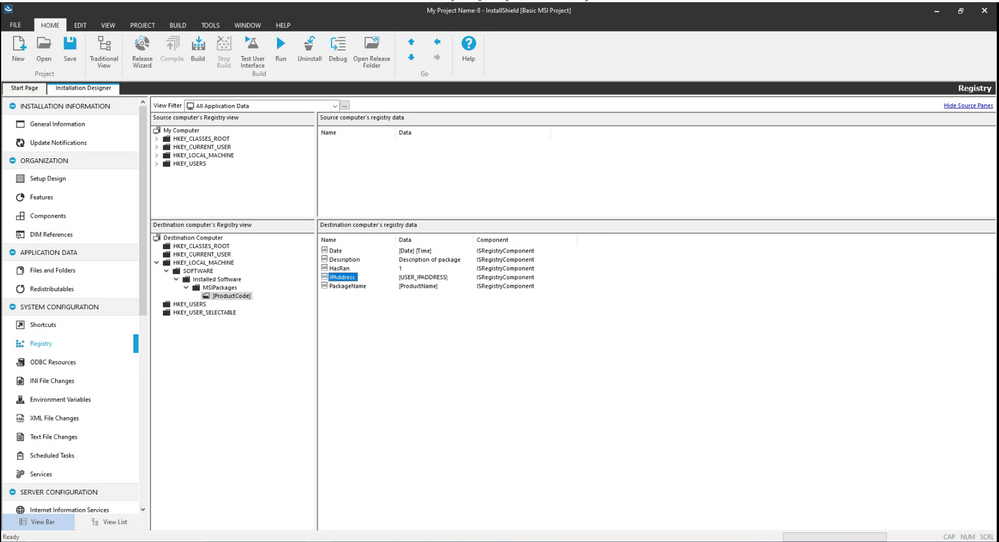- Revenera Community
- :
- InstallShield
- :
- InstallShield Forum
- :
- Installshield 2020 Registry
- Mark Topic as New
- Mark Topic as Read
- Float this Topic for Current User
- Subscribe
- Mute
- Printer Friendly Page
- Mark as New
- Subscribe
- Mute
- Permalink
- Report Inappropriate Content
Hello I am a beginner in the installshield world learning fast.
I need to prompt a user for an ip address and place that value in the registry.
can someone guide me on this Please? I can use powershell to create the .reg file but if there is a better way using the registry portion of installshield that would be great.
Thanks
- Mark as New
- Subscribe
- Mute
- Permalink
- Report Inappropriate Content
Hello,
If I were doing this I would create a Dialog with an input field to accept IP Address during the UI sequence and then store this value in a property.
You can then use this property in the registry section like below, I used USER_IPADDRESS as the property name in a quick example below.
No custom script or action needed. You will need to familiarise yourself with dialogs though but there is a lot of information about these online and should be some examples you can copy.
Also, where possible I believe it is good practice to use the in-built actions for this kind of work because in the event of a rollback it will handle the removal of this key for you too. If you were to do this with VBScript, Powershell or any of your own custom actions then you would also need a rollback action to remove the key on install failure (assuming you want to follow best practice and clean reg during uninstall/rollback)
Good luck!
,
Conor
- Mark as New
- Subscribe
- Mute
- Permalink
- Report Inappropriate Content
Hello,
If I were doing this I would create a Dialog with an input field to accept IP Address during the UI sequence and then store this value in a property.
You can then use this property in the registry section like below, I used USER_IPADDRESS as the property name in a quick example below.
No custom script or action needed. You will need to familiarise yourself with dialogs though but there is a lot of information about these online and should be some examples you can copy.
Also, where possible I believe it is good practice to use the in-built actions for this kind of work because in the event of a rollback it will handle the removal of this key for you too. If you were to do this with VBScript, Powershell or any of your own custom actions then you would also need a rollback action to remove the key on install failure (assuming you want to follow best practice and clean reg during uninstall/rollback)
Good luck!
,
Conor
- Mark as New
- Subscribe
- Mute
- Permalink
- Report Inappropriate Content
Thank you for your help and pointing me in the right direction. Much Appreciated