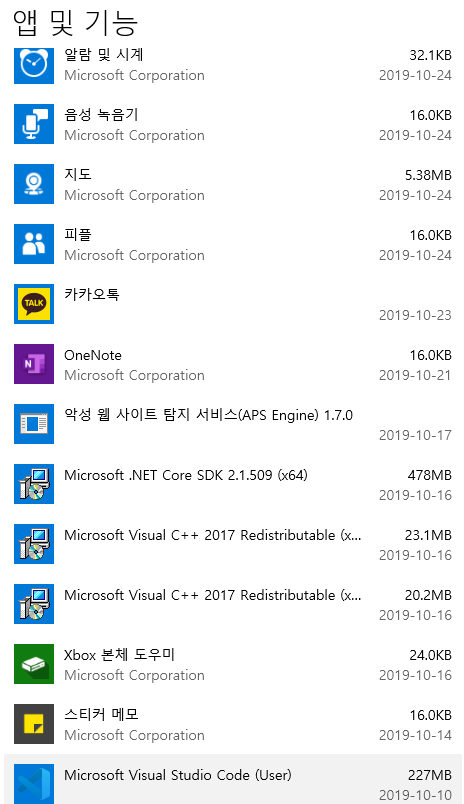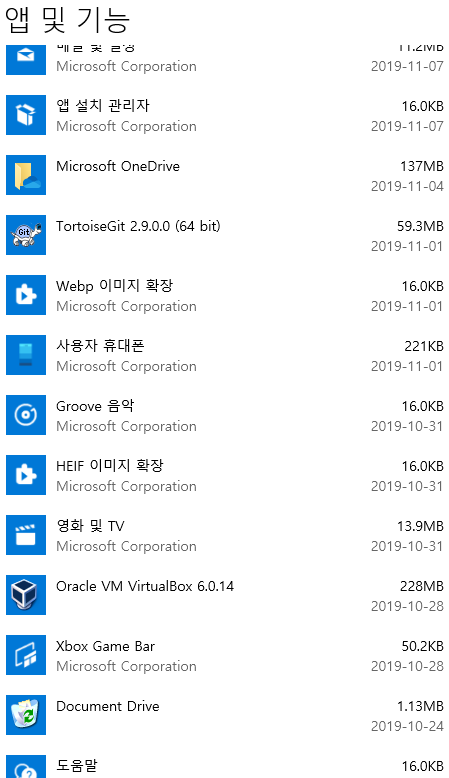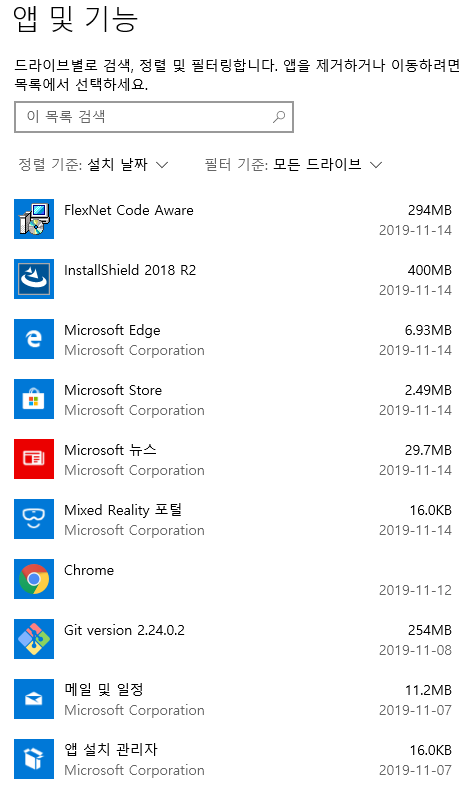- Revenera Community
- :
- InstallShield
- :
- InstallShield Forum
- :
- Installshield 2018 express does not work.
- Mark Topic as New
- Mark Topic as Read
- Float this Topic for Current User
- Subscribe
- Mute
- Printer Friendly Page
- Mark as New
- Subscribe
- Mute
- Permalink
- Report Inappropriate Content
Installshield 2018 express does not work.
I recently found out that installshield does not work.
I reinstalled the program several times, but the problem was not solved.
The execution environment is shown below.
------------------------------------------------------------
OS : Windows 10 Home ( ver. 1909 )
Products : installshield 2018 express
------------------------------------------------------------
The following error occurred when checked in the event viewer of Windows.
오류 있는 응용 프로그램 이름: isdev.exe, 버전: 24.0.0.573, 타임스탬프: 0x5ba39a93
오류 있는 모듈 이름: IsUiServices.dll, 버전: 24.0.0.573, 타임스탬프: 0x5ba38b5a
예외 코드: 0xc0000005
오류 오프셋: 0x000e450e
오류 있는 프로세스 ID: 0x2314
오류 있는 응용 프로그램 시작 시간: 0x01d59ad05888031f
오류 있는 응용 프로그램 경로: C:\Program Files (x86)\InstallShield\2018\System\isdev.exe
오류 있는 모듈 경로: C:\Program Files (x86)\InstallShield\2018\System\IsUiServices.dll
보고서 ID: 81e310ff-543e-42b7-83ee-b6a4eff89c4d
오류 있는 패키지 전체 이름:
오류 있는 패키지에 상대적인 응용 프로그램 ID:
I do not know how to solve this problem.
I would appreciate it if someone helped me.
- Mark as New
- Subscribe
- Mute
- Permalink
- Report Inappropriate Content
Hi @KwangsooSeo ,
When it was working last time, is there any update happened to your system recently. This is just to trace it back
And see, any .dmp files getting created in "C:\Program Files (x86)\InstallShield\2018\System" while launching installshield.
- Mark as New
- Subscribe
- Mute
- Permalink
- Report Inappropriate Content
Hi banna_k.
I could not find the dump file in "C:\Program Files (x86)\InstallShield\2018\System".
So I created a dump file using the procdump program.
Because of the limitation of the attachment capacity, it is attached as 'Mini' dump file, not 'Full' dump file.
I can send a 'full' dump file if you want.
And below is a list of installed files since I last ran installshield. (Last run date : 10/14)
- Mark as New
- Subscribe
- Mute
- Permalink
- Report Inappropriate Content
Hi @banna_k
I am currently using two licenses. However, I noticed a difference in the license that caused the installshield program to run.
The license in question are active both a 2018 license and a 2019 license. Others, only 2018 licenses are active. And the license in question doesn't work properly with the "tsconfig / return" command.
Is there a way to solve this problem?